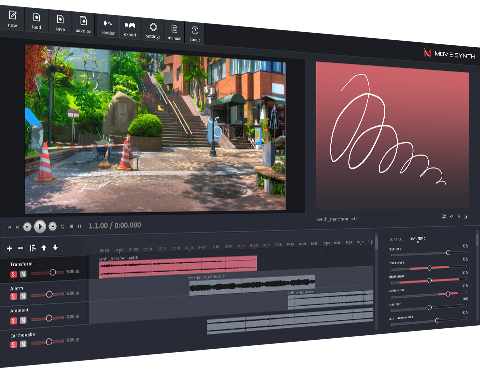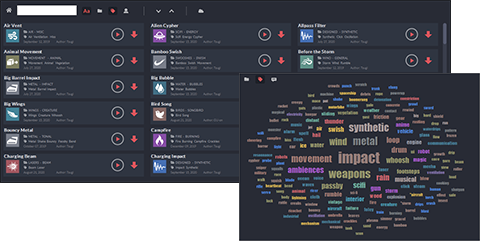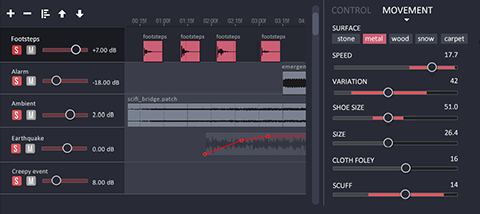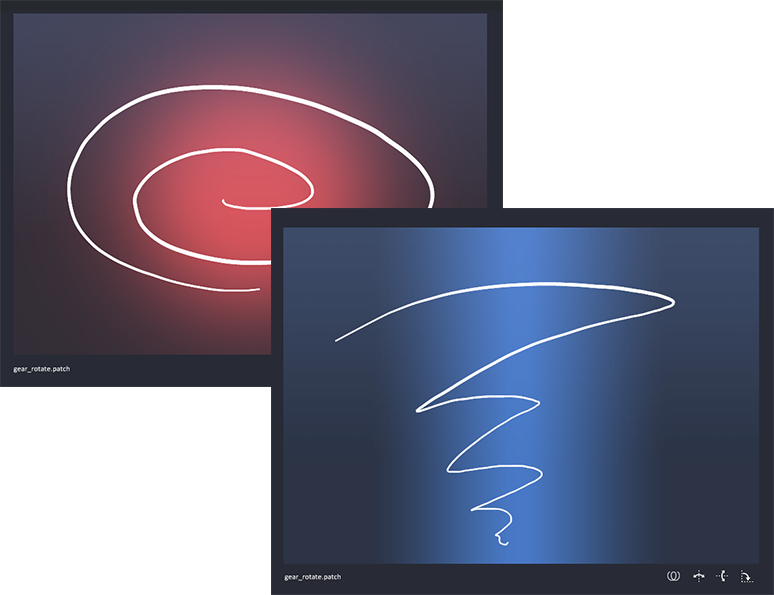procedural audio for video production
Built upon the success of GameSynth, MovieSynth revolutionizes audio post-production by bringing procedural
audio techniques to movie making.
Instead of using sound recordings (wave files), MovieSynth uses mathematical
models that represent these sounds.The actual audio is then generated based on these models.The benefits for audio post-production are huge.
Among them:
- an ultra-high audio quality: the sounds are fully generated, they have no background noise and offer a
very high dynamic range
- the possibility to customize the sounds to perfectly match your project’s needs, simply by adjusting the
model’s parameters (e.g. size or distance of an explosion, amount and type of the debris…)
- the automatic creation of sound effects variations (for example to get a slightly different footstep,
whoosh, gunshot in each clip)
- the possibility for the duration of a sound to automatically match the length of a sequence, without any
loss in audio quality
- huge time and money savings: no need to source new sounds, record new Foley or edit existing samples for
each tiny change
MovieSynth makes audio post-production
more creative and more productive
- 01Drag and drop any type of video (.mp4, .mov, .ogv, .wmv etc.)
- 02Select the sound models you need from the largest procedural audio database to date (environments,
footsteps, vehicles, weapons etc…)
- 03Easily find the prefect sound model: the database is the first of its type compatible with the Universal Category System,
and the smart search feature lets you find the right sound model, even if you don’t know the tags!
- 04Adjust the sounds for your project thanks to MovieSynth’s unique procedural audio engine. Adding
a fire effect? Do you want more hiss, flames, or crackles?
- 05Create sound effects variations automatically. Assign variation ranges to the parameters of a
sound model, and let the tool generate a different sound for each clip (ideal for footsteps , gunshots etc.)
- 06Adjust the length of a clip, and the sound will automatically be generated again to match the new duration.
No need to record new sounds or to edit the current ones (and no risk of introducing audio artefacts!)
- 07Draw the sounds in real-time on the sketch pad for more expressivity and to save editing time.
- 08Use automation curves to control any sound parameter (not only mixing or post-processing). E.g.
control the rain intensity, the amount of close dripping, the size of the drops etc.
- 09Leverage MovieSynth’s AI features to analyze your Movie and control the sounds based on what
is happening on the screen.
- 10Load external audio plug-ins to add post-processing effects (equalizers, reverberations, etc.)
Join the procedural audio revolution!
Are you a video content creator avid to learn how this revolutionary new technology can help you?
Or a sound
designer interested in creating sound models for MovieSynth?
Contact us and subscribe to our newsletter
to learn more!
NEWSLETTER