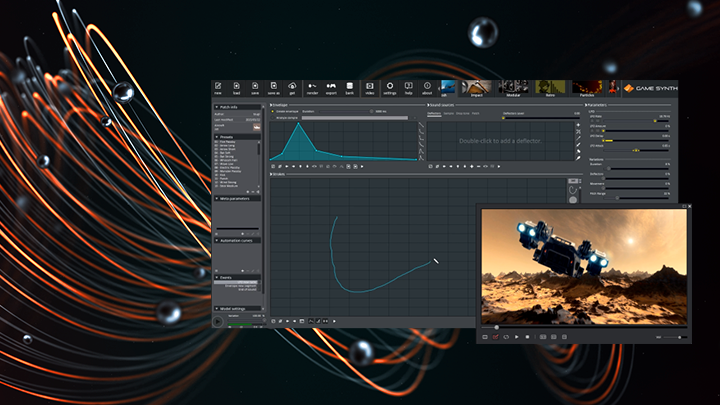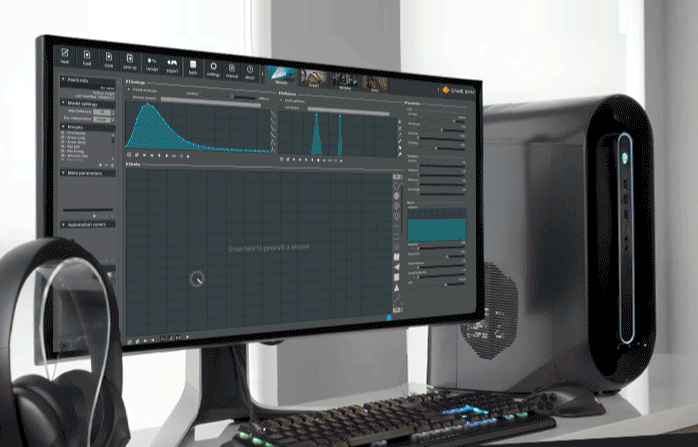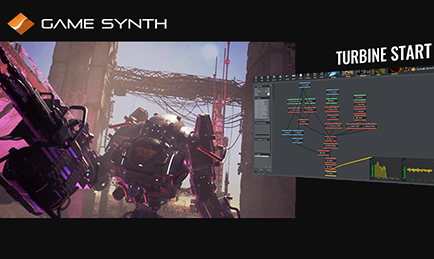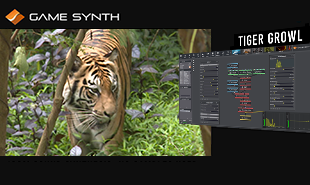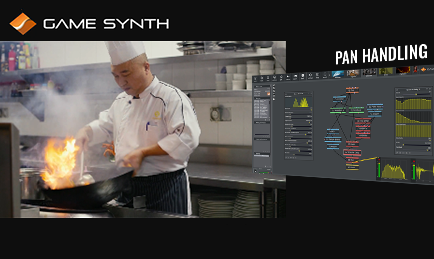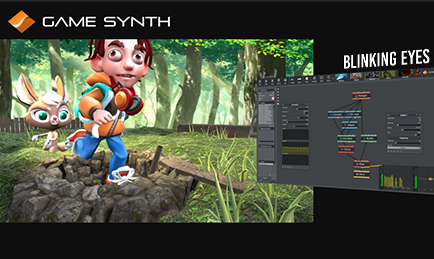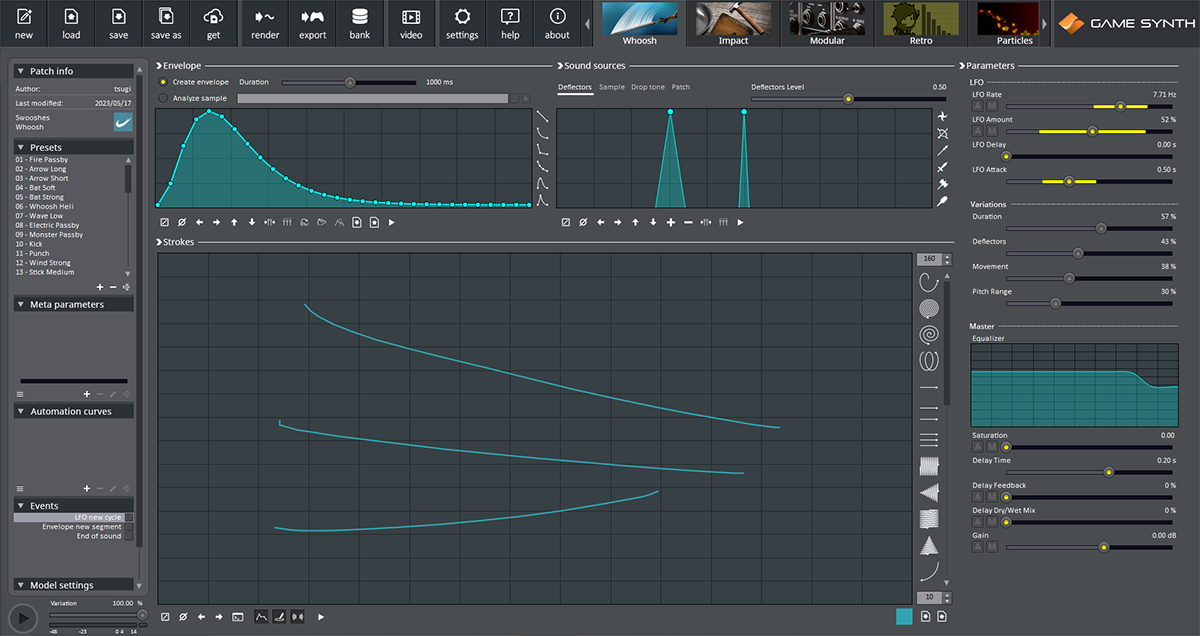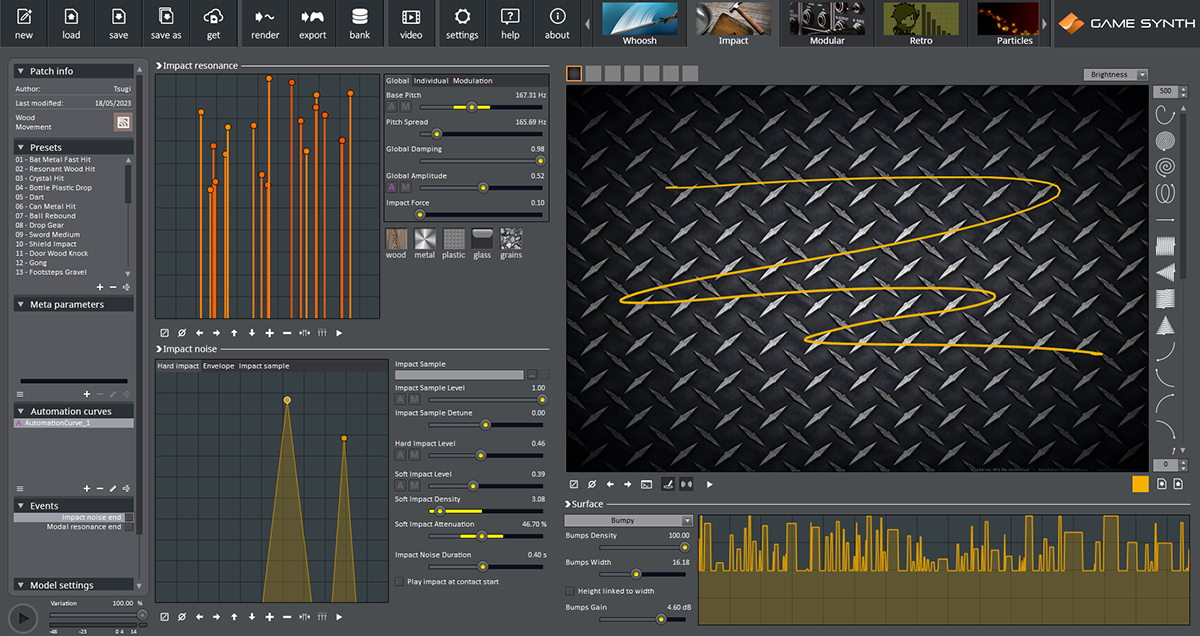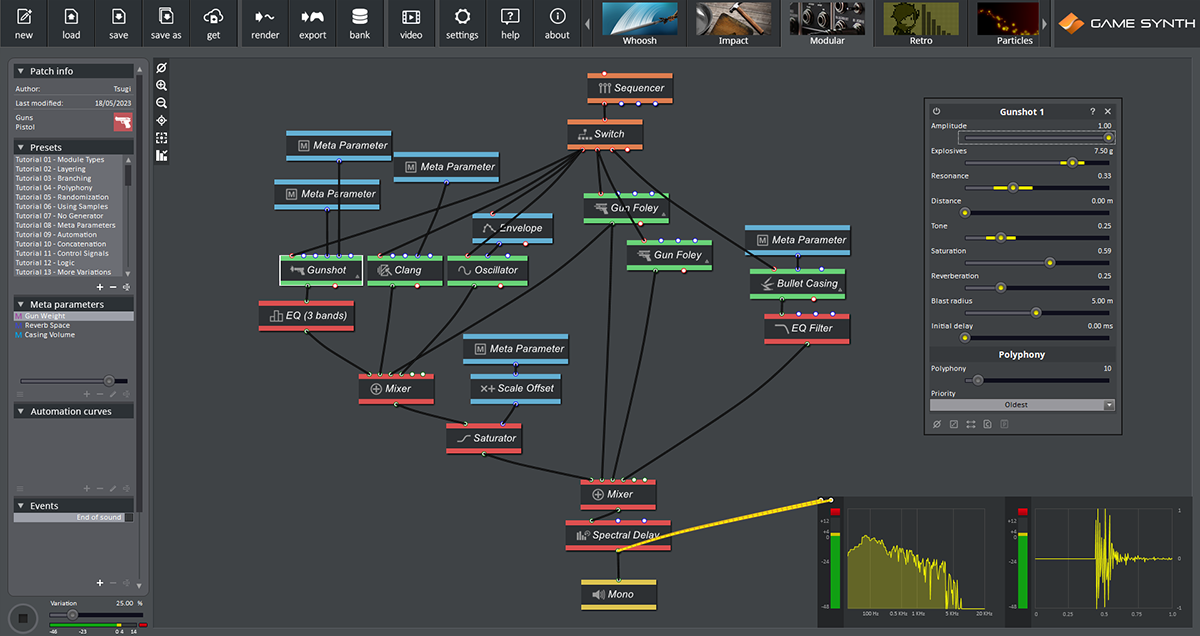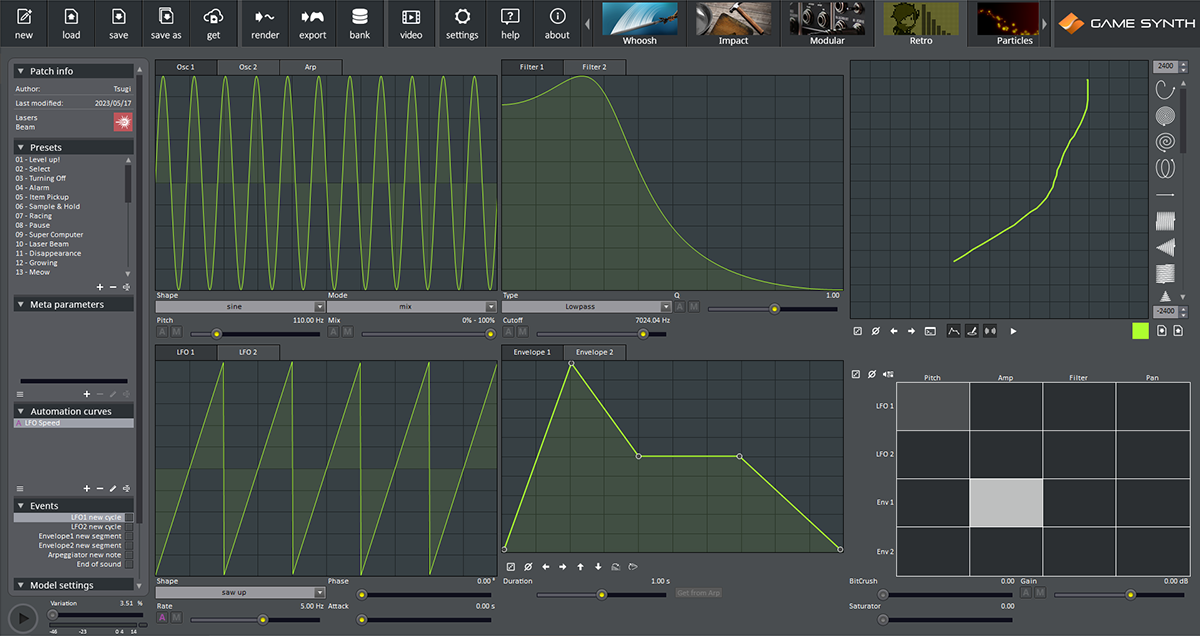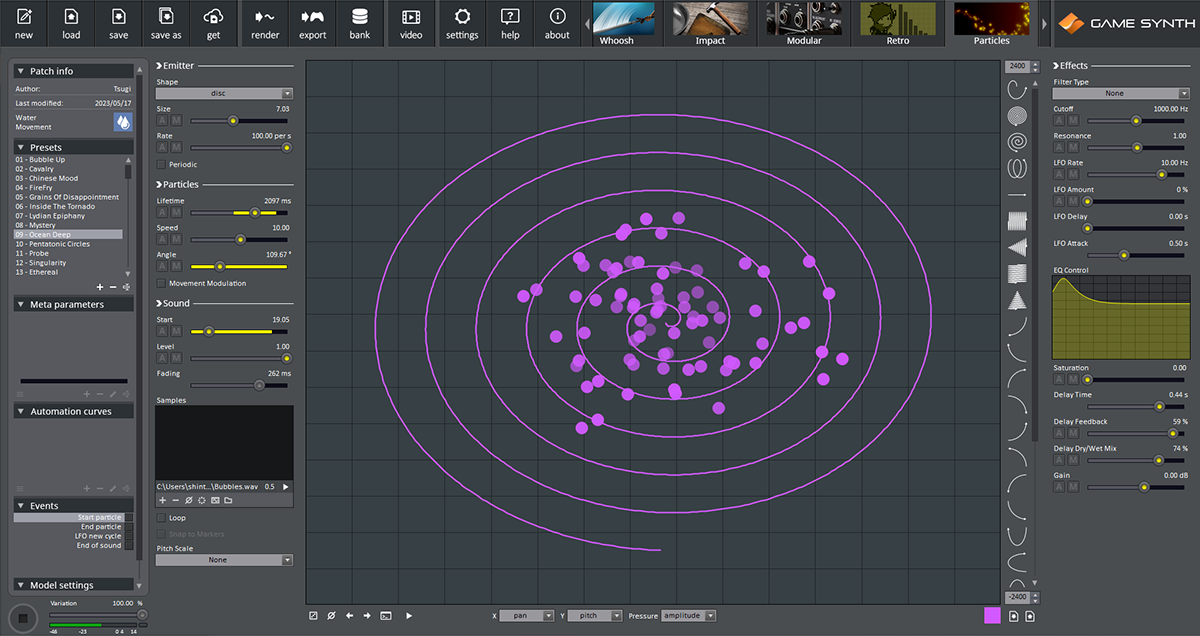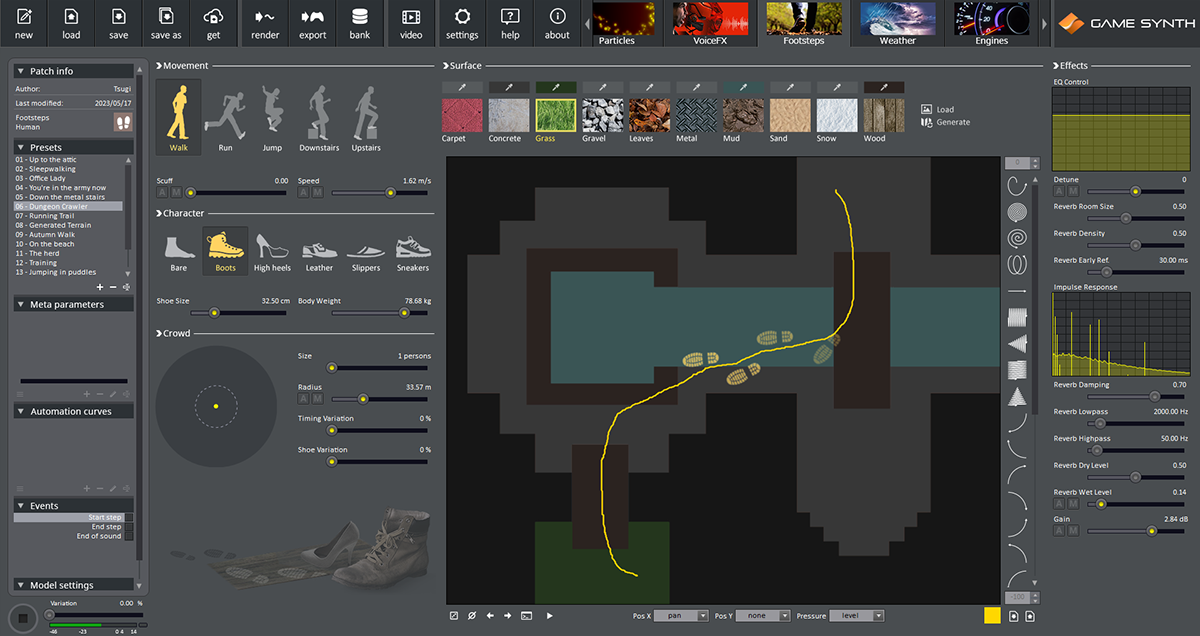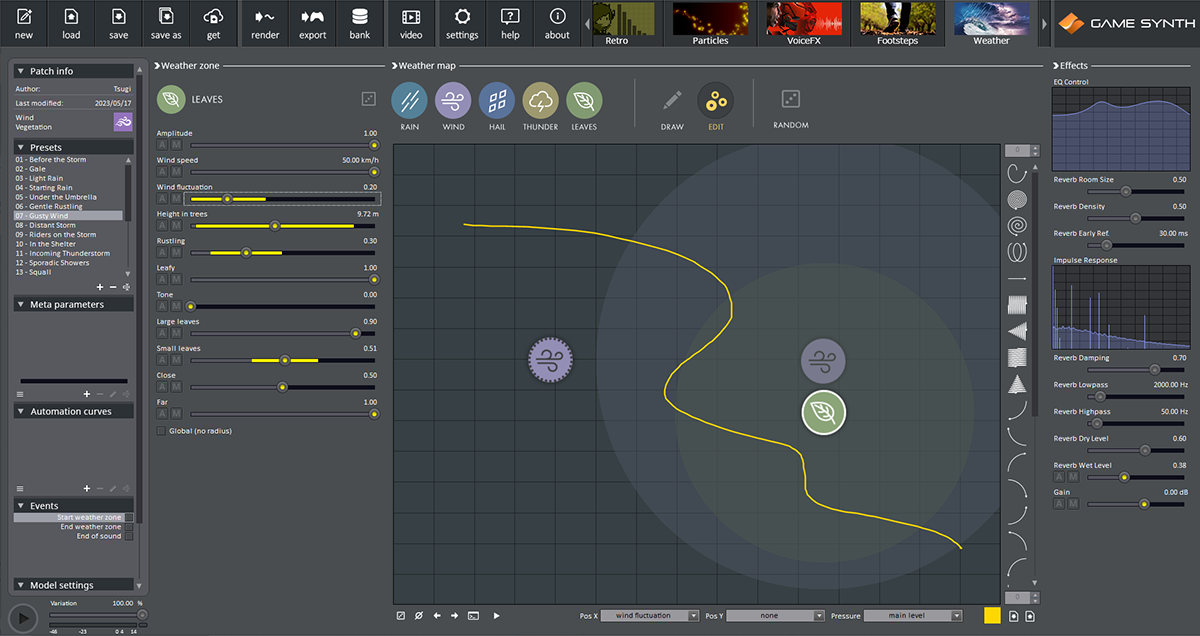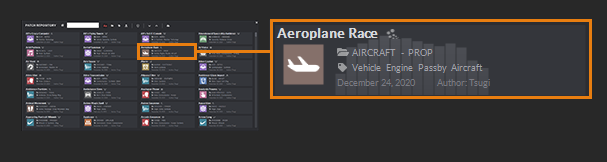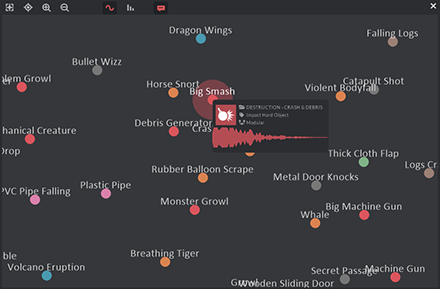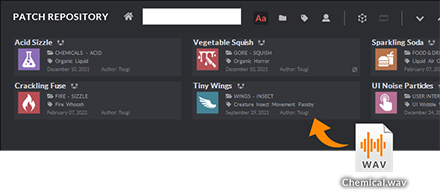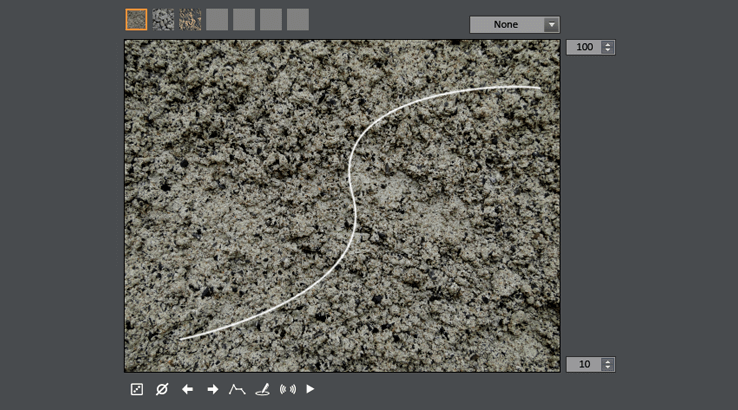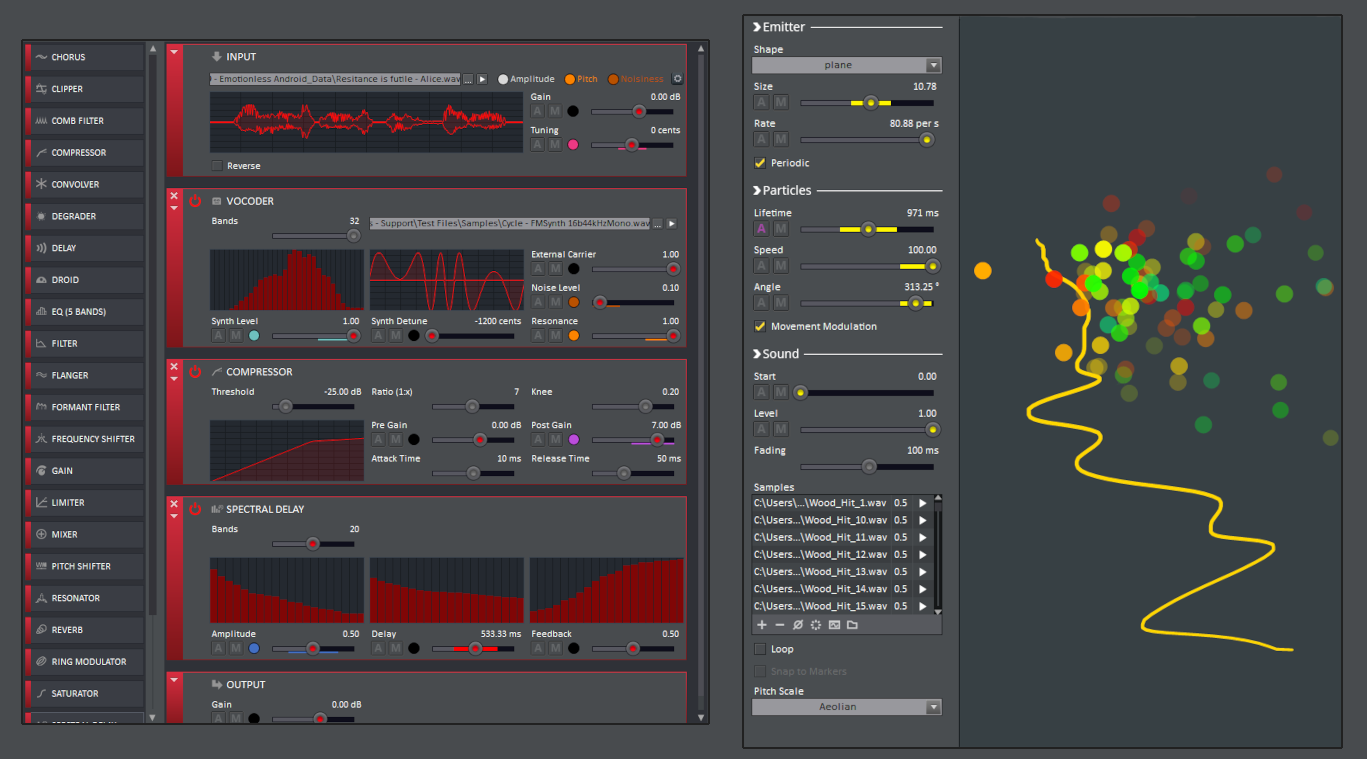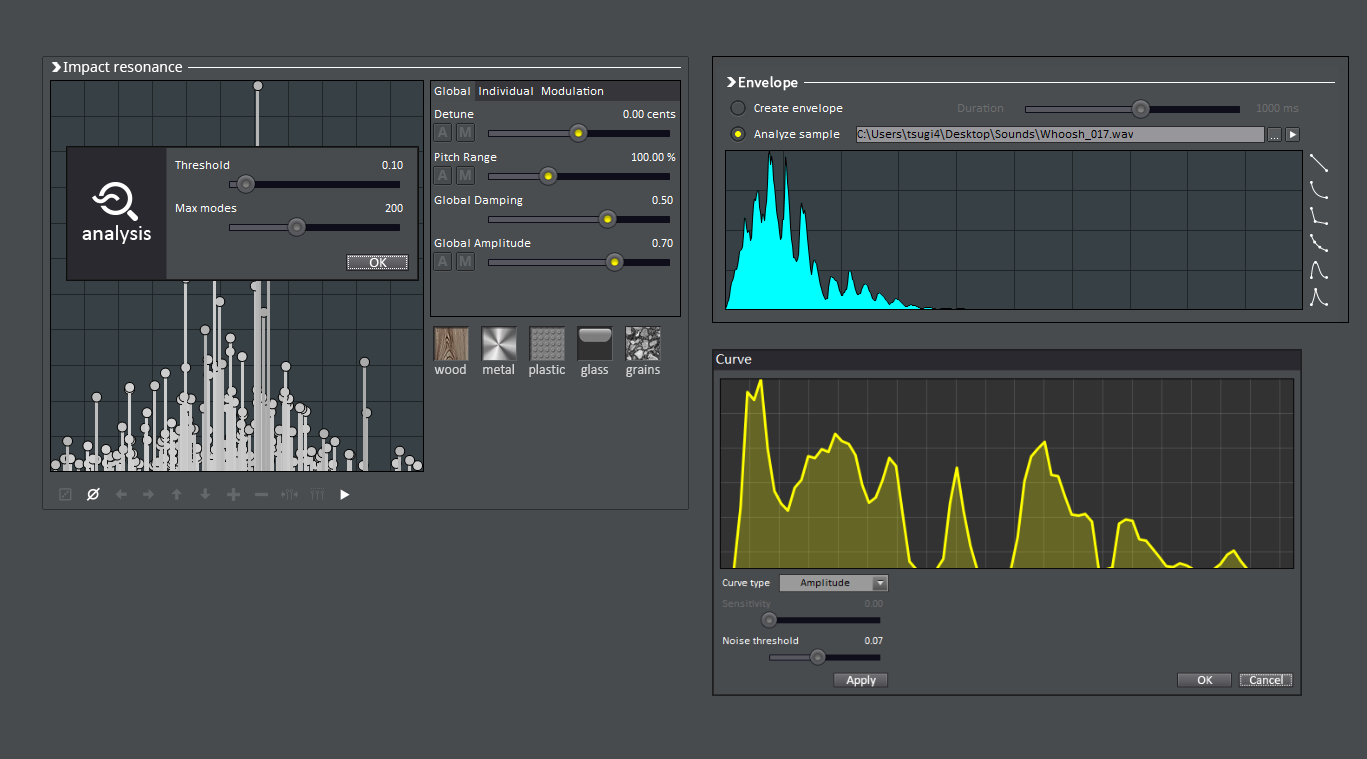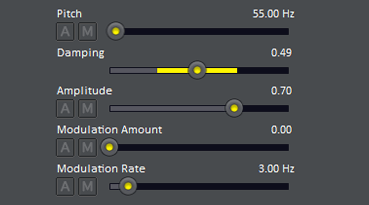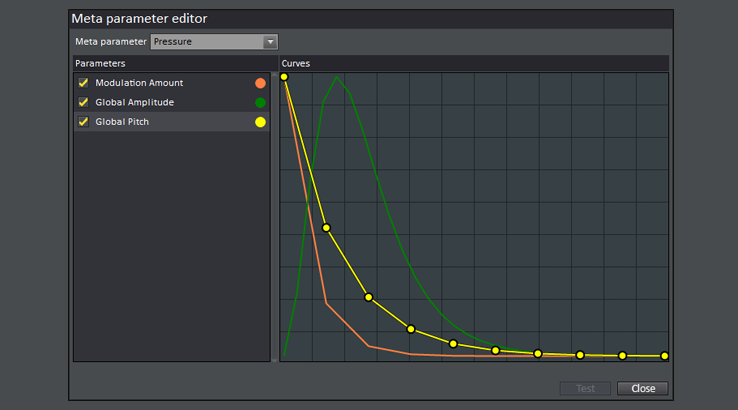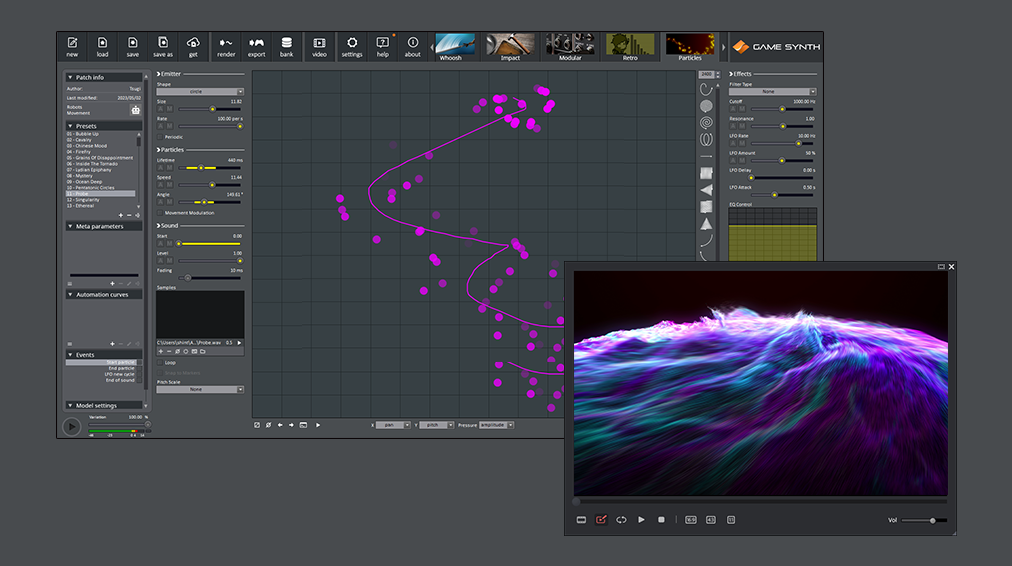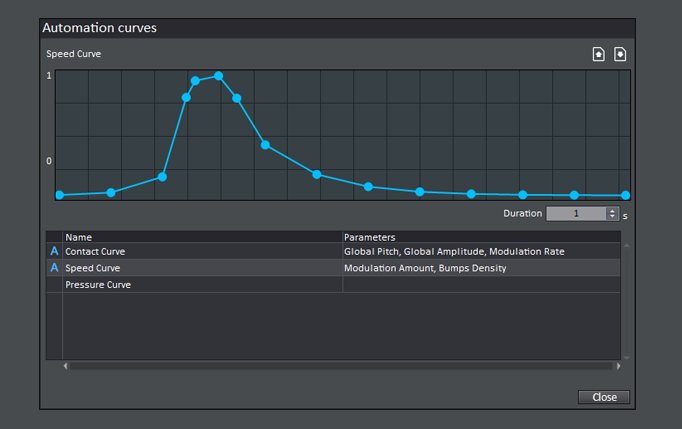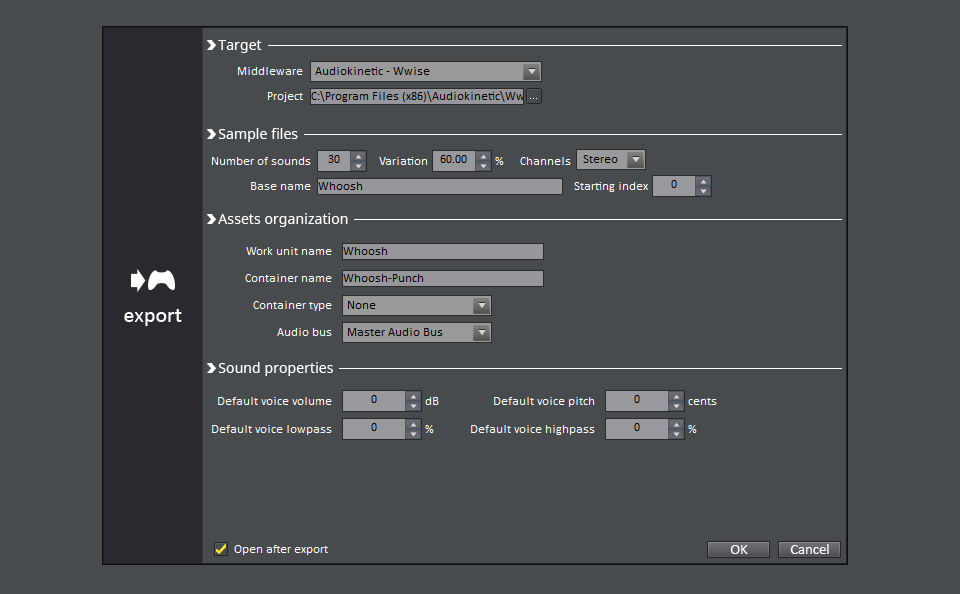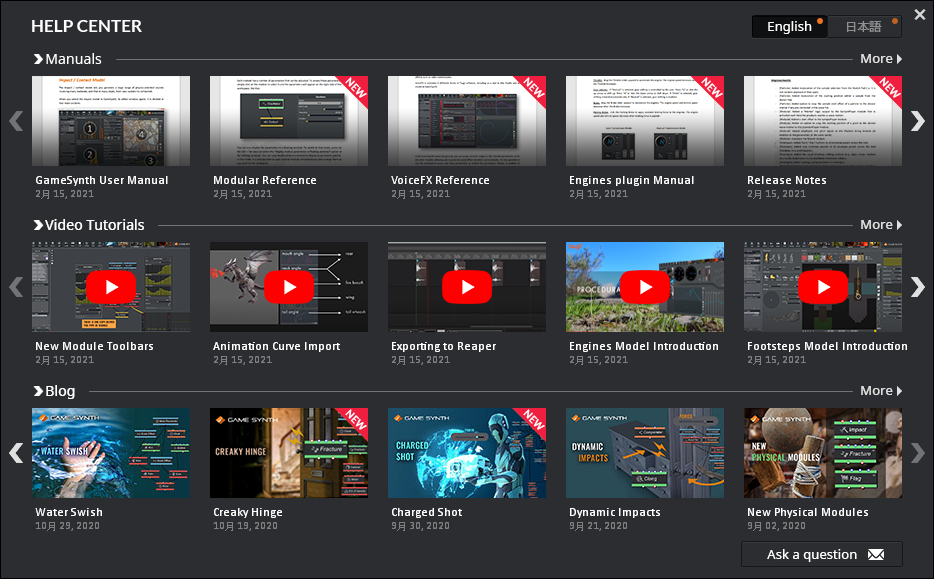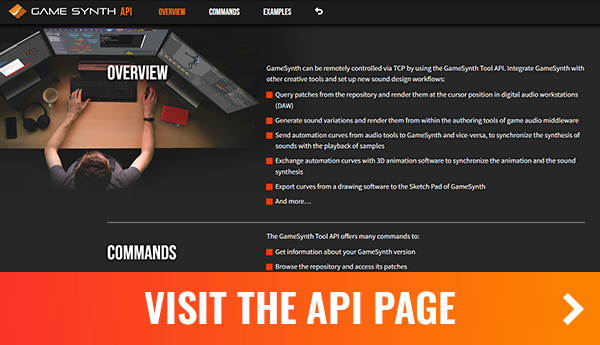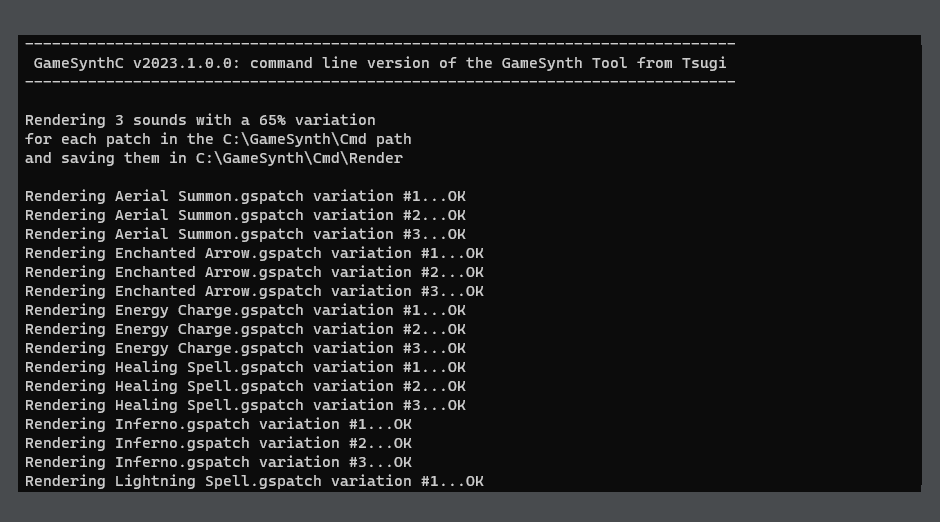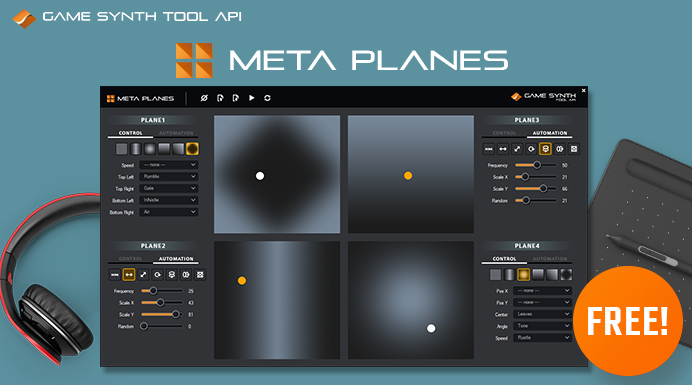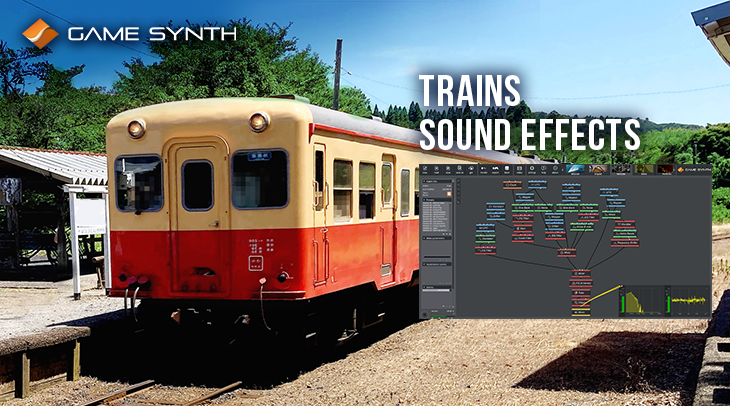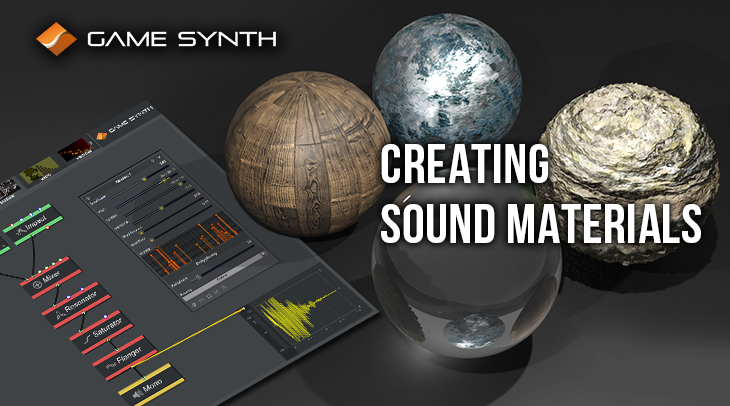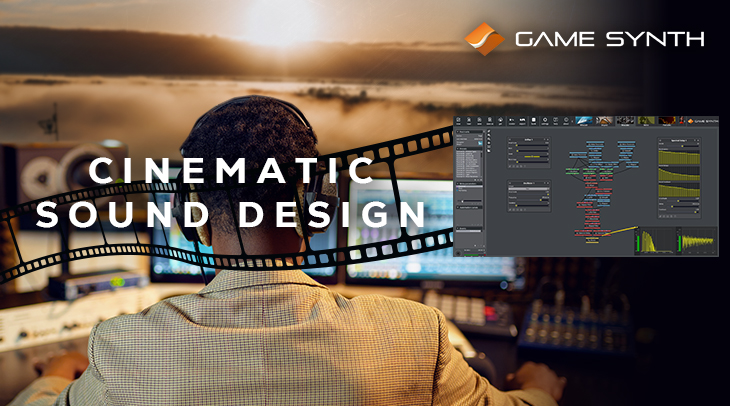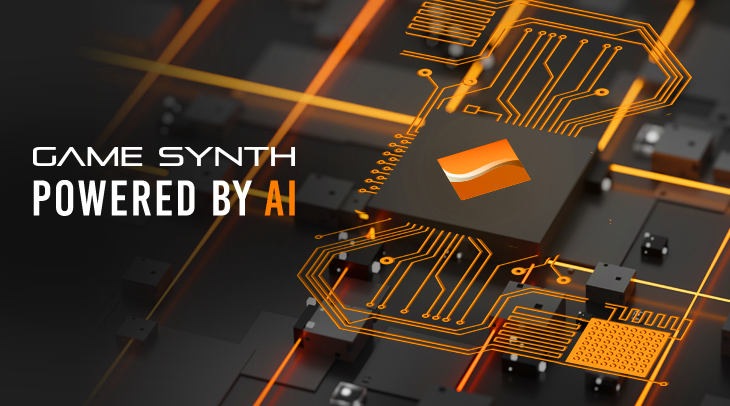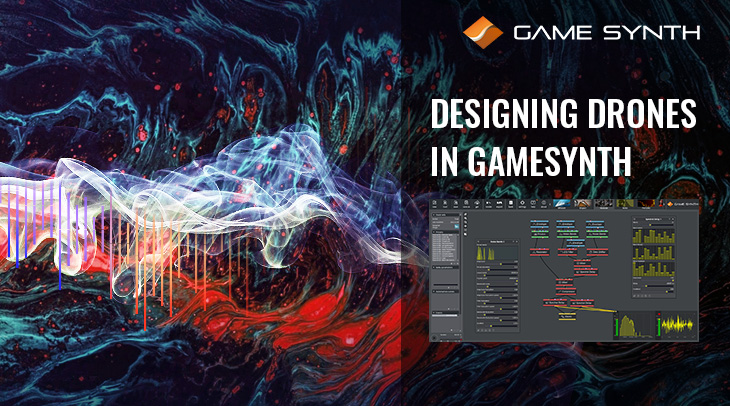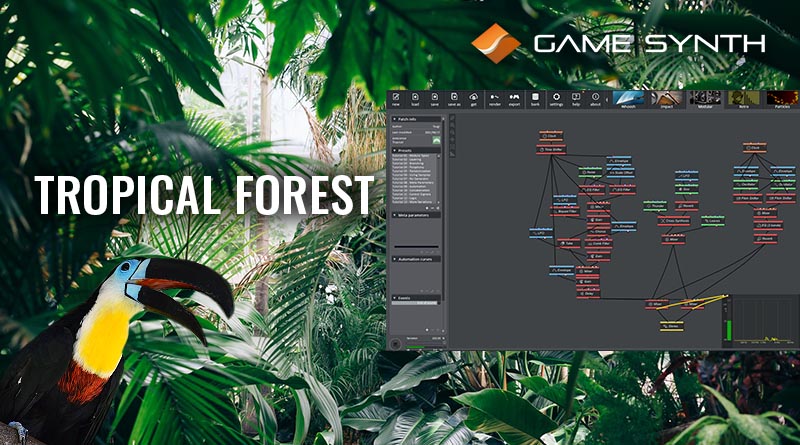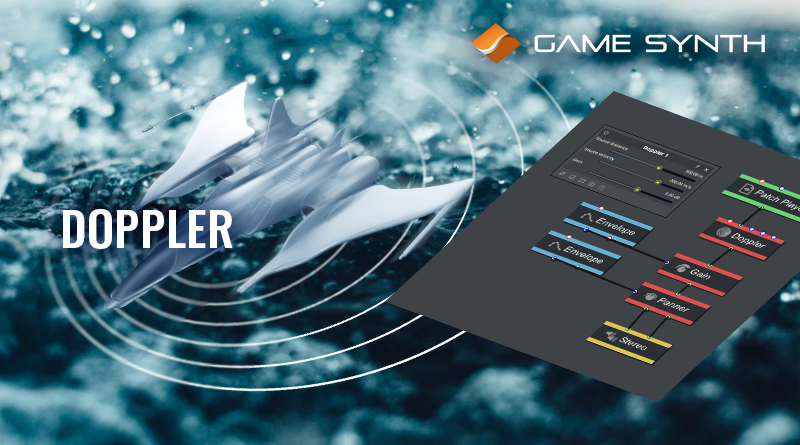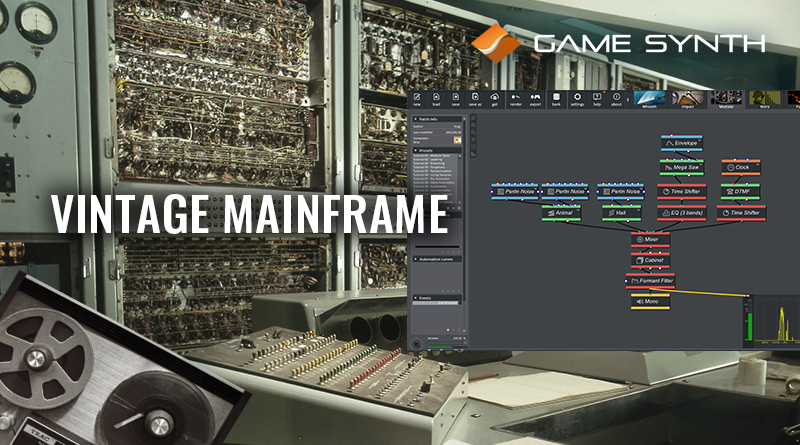version
2023.1
Draw sounds synchronized with video playback
Control GameSynth from Unity, Reaper, Pure Data, Blender etc… via the new GameSynth API
Export generated sounds automatically to Soundly
Organize your patches with UCS 8.2. And many other improvements!
PROCEDURAL AUDIO MODELS
GameSynth comes with specialized synthesizers full of unique features, such as Impact, Whoosh, Particles, Footsteps, Weather etc.. GameSynth is modular and extensible. New synthesizers are constantly added, and they come entirely free with each GameSynth update! GameSynth is also a platform: companies and researchers are adding their own procedural audio models to the GameSynth environment, like Sound Design Lab with their Engines model.
ENGINES

Make your engine roar
with this physically-accurate and fully-controllable model.
Many types of vehicles available (F1, motorbike, sports car etc.)! *sold separately
Modular patching environment
Create your own procedural audio models by connecting 130+ types of modules (audio and control generators, processors, logic and output modules). GameSynth is easier and faster to use than usual patching system thanks to features and modules specifically aimed at game audio. It is adapted to the fast-paced game production cycle.

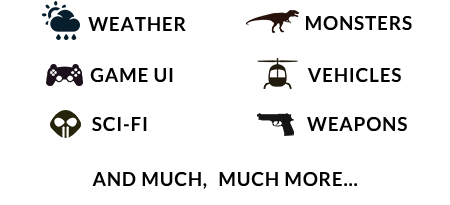
The visual patching system comes with many examples of patches, and with a separate manual including helpful tricks to become an expert at patching for game audio!
A few examples of sound generators included in the 130+ modules:
- For environmental sounds: Bubble, Goo, Hail, Leaves, Rain, Rocks, Thunder, Wind…
- For creature vocalizations: Animal, Creature, Footsteps, Gait, Glottis…
- For physics-based interactions: Flag, Fracture, Friction, Modes, Impact, Resonator…
- For machines: Clang, Electricity, Gear, Machine, Motor, Steam…
- For weapons: Bullet Casing, Gun Foley, Gunshots…
- For sample processing: Granular Player, Sample Player, Wavetable…
- For classic synthesis: Beam, Blip, Chaos, Chirp, LFO, MegaSaw, Oscillator, Sine Bank…
Of course, modules for all typical filters, audio processors and effects are also available.

Main Features
Patch Repository
The largest collection of procedural audio models at your fingertips, with ultra-fast searching, sorting, and filtering options, tag clouds, instant preview etc. Perfect to learn and to get inspired!
Sketch Pad
Sample Manipulation
Automatic Variations
Meta Parameters
Video Playback
Animation File Import
- Maya
- 3ds Max
- MotionBuilder
- Houdini
- Spine
- SpriteStudio
- BVH files
- Game Maker
- Live2D
- Unity
- And More...
GameSynth can import animation curves and motion capture data from major 2D/3D graphics packages.
It is possible to modify the movement or the duration of an animation and generate a new sound automatically, without having to edit existing sounds or to record new ones.

Automation
Export to Middleware
UCS Support
GameSynth Tool API
Copyright © Tsugi GK. All rights reserved.