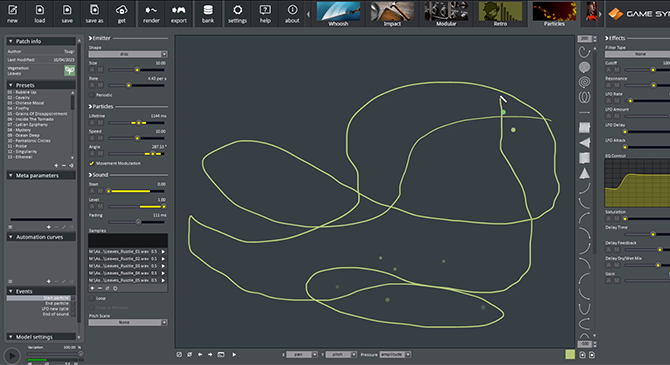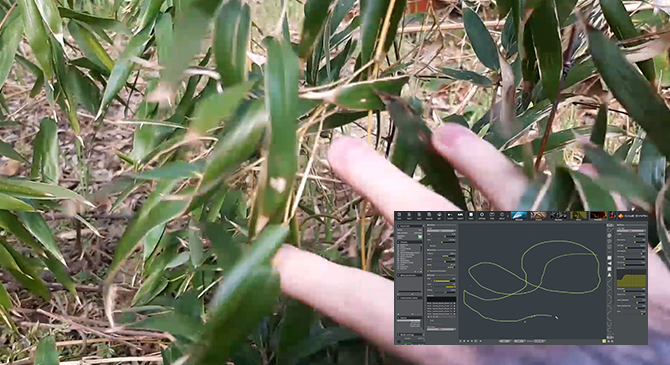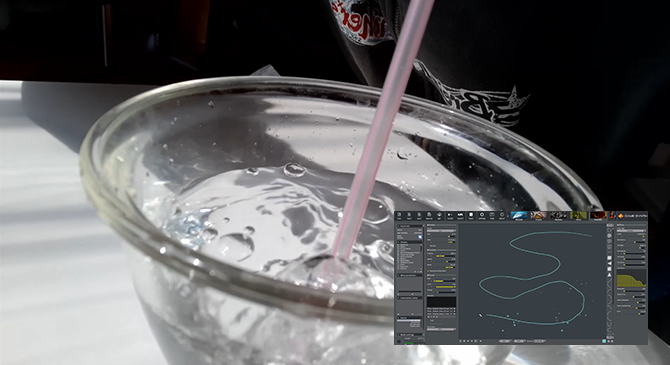The Particles model, which combines the drawing capabilities of GameSynth with an advanced granular synthesis engine, can not only be used to create innovative and otherworldly textures but also to quickly generate multiple variations of realistic sounds.
In this post, we will see how, armed with a handheld recorder or even a smartphone, you can capture everyday sounds, and quickly produce enticing assets for your game with the Particles model.
Foley
Granular synthesis is a good candidate to design cloth Foley, from short gestures to long continuous movements. Start by recording clothes made of various materials to create a palette of sounds:
- Select a cloth with the desired sonic character.
- Record the fabric rustle.
- Edit the recording, keeping the cleanest and most interesting parts, and exporting them as multiple files.
These files can now be loaded in the Particles model.
- To get more variation, check Loop and randomize the Start, Level and Lifetime
- Short Rate and Lifetime values will create sporadic movements, while longer settings will simulate a continuous motion.
- Light or heavy movements can also be created by modulating the pitch on the Sketch Pad.
- Finally, the EQ Control provides an easy way to adjust the sonic character of the clothes.
If you live close to a park or are lucky enough to have a garden, recording some leaves / vegetation will offer new sound design opportunities:
- Set a medium-high Rate with a short Lifetime to reproduce animal movements in the bush.
- The inverse is great for environmental sounds, such as the rustle of tree leaves.
(In this case, using a LFO with a rate below 0.5Hz will lead to more convincing results.)
Sword Fight
Ambiences composed of multiple events, such as a medieval sword fight, are easy to design in the Particles model:
- Record several impacts and scrapes with any knives, forks, or metal utensils you have in your kitchen.
- Edit and export each impact individually, and load them in the Particles model.
- A slow Rate is important to create a realistic timing pattern (about 6 particles per second should be enough). Make also sure that the Periodic option is not selected.
- Change the weights of the Samples to adjust the balance between impact and scrape sounds.
- Remove the Pitch modulation by the Sketch Pad to avoid generating unrealistic sounds.
- Distance attenuation can be simulated by using the Filter, EQ Control, and Delay
- Finally, adding some Saturation is an easy way to get heavier impacts if the objects you recorded sound too light.
Crowds
Granular synthesis also works well with crowds, especially when you want a more diffuse sound than the original recording:
- During the editing, try to discard easily identifiable events from the recording.
- Then, randomize the Start, use a slow Rate (3 per s) and long Lifetime (2s) and Fading (800ms) to generate a smooth and continuous sound.
- For a denser crowd, simply increase the Rate to a maximum of 15 per s.
- You can also slightly modulate the Pitch on the Sketch Pad (between -400 and 400) to change the mood of the crowd based on where you draw.
Bubbles
From the generation of underwater movements to the design of a swamp environment, recording bubbles can come in handy in many cases:
- Simply use a straw to blow in a liquid with varying strength to produce bubbles of different sizes.
- Although water will sound more natural, using liquids with different viscosities can lead to some interesting textures.
- Edit the recordings to have a small batch of bubbles per file, and load them in the Particles model.
- Use a slow Rate for ambient sounds, and a fast Rate for liquid movements.
- The sound of a bubble has a pitch that depends on its radius. Therefore, to control the size of the bubbles, add some Pitch modulation to the Sketch Pad.
- For an underwater ambience, use a Lowpass filter and a bit of Delay to emphasize the sense of depth.
With the Particles model of GameSynth, imagination is truly the limit! Record or synthesize your sounds and instantly create new sonic movements, ambiences, and textures simply by drawing!