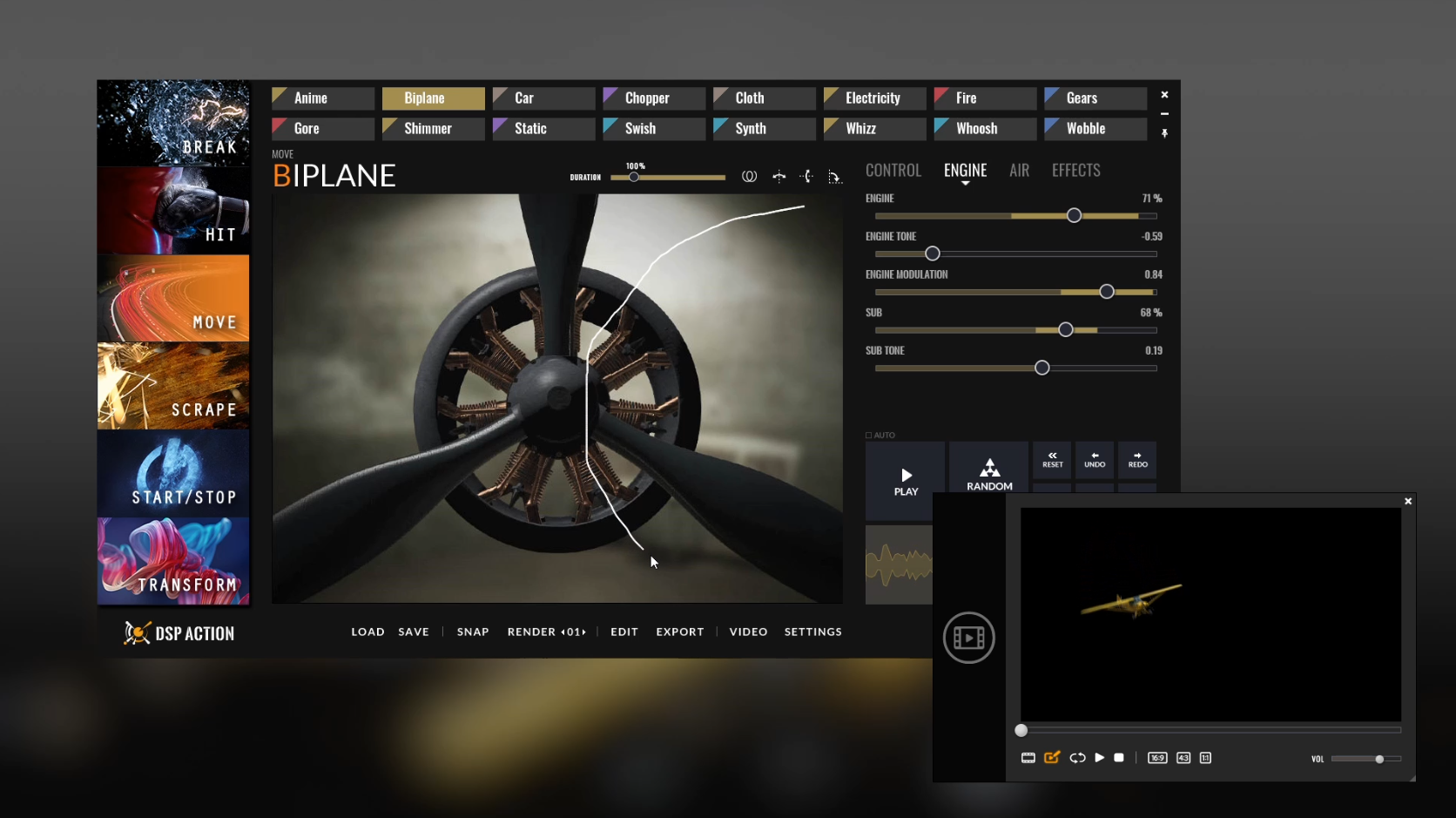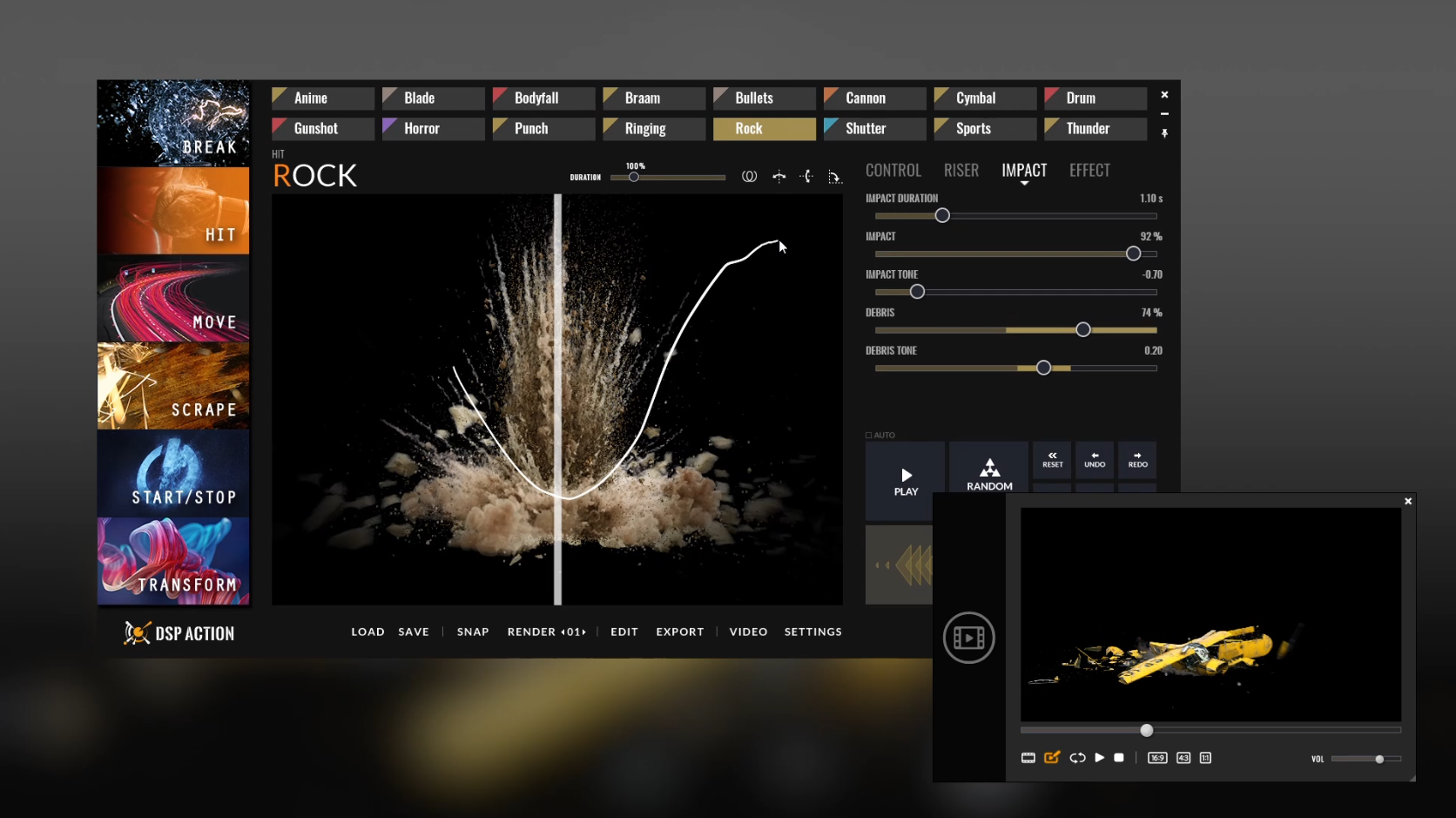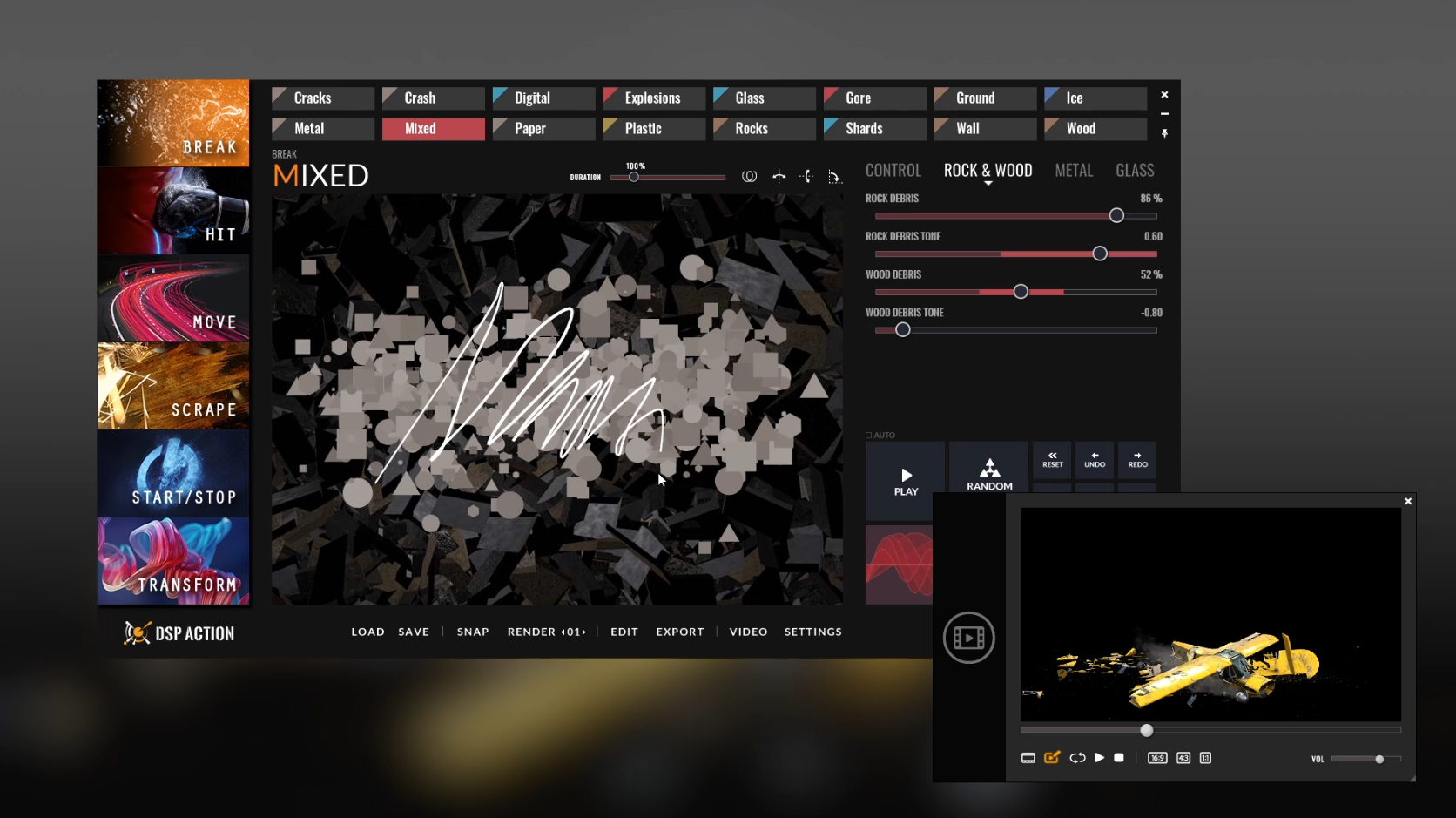As a sound design tool aimed at high-octane teasers, action-packed games, and thrilling animations, DSP Action excels at breaking things! After creating the sounds of a crashing car, it is time to send this aircraft to the same fate.
Plane Engine
Let’s start by designing the sound of the plane’s engine, by drawing in sync with the video to follow the aircraft’s movement:
- Select the Move Biplane patch, and lower its Engine Tone, Noise and Deflectors levels.
- Draw on the sketch pad from top to bottom as the plane falls.
Tip: To produce a more realistic sound, render two versions with the same drawing: one with the Delay at 1 for the distant sound, and the other with no Delay and a bit less of Flanger for the close sound. Then, in your DAW, crossfade between them to simulate the plane approaching.
- Create an additional layer with the Move Whoosh patch, by using only the Low, Mid and Sub parameters.
Crash
The crash itself consists of two layers: impact and debris.
- The impact layer is built with the Hit Rock patch. The Riser parameter is set to a low value. While drawing, quickly cross over the center line to trigger an impact followed by rocks debris.
- Immediately after the impact, the plane slides on the ground for a few seconds. Use the Scrape Gravel patch and start drawing from the center of the sketch pad to the right, in order to get a decreasing amplitude.
- For the debris, use the Break Mixed patch with mostly the Rock and Wood layers, and a tiny bit of Metal.
- The Shapes Size, Density and Dispersion parameters of the Control section should be set to relatively high values. This will make it easier to trigger a lot of debris and make them sound bigger.
- Big metal debris can be added by using the Break Crash patch with all the Tone parameters lowered.
Fire
The Move Fire patch is used when the plane catches fire. Two sound variations are created:
- For the ignition, increase the Flame, Hiss, Smoke, and Whoosh parameters. Then, draw quickly to the top and come back slowly to the bottom of the sketch pad to create a fire whoosh.
- For the second sound, keep only the Flame up and lower the level of the Hiss and Smoke components. Stay on top for a few seconds when you draw, and fade out by moving down when the video ends.
Whenever you need impacts and debris sounds for your projects, DSP Action is the perfect tool to generate them in a snap, thanks to its wide range of synthesis and control parameters, as well as the unequaled expressivity of the sketch pad. Check out our other blogs to see other examples of sound design using DSP Action!