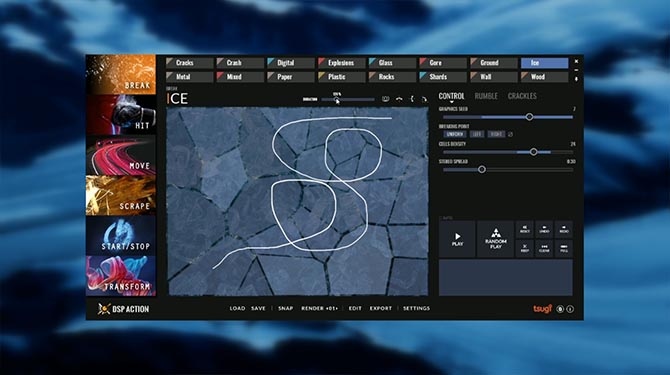We are thrilled to announce the release of DSP Action, a new tool that allows sound designers, animators, movie makers and game developers to easily create sound effects, simply by drawing them!
Where its predecessor DSP Motion focused on textures and evolving sounds, DSP Action generates more dynamic and aggressive audio material.
From the sounds of destruction (impacts, crashes, debris…) and fight (punches, gunshots, explosions…) to mechanisms (giant robots, gears, engines…) and powerful synths (screeching sounds, risers, braams…), everything you need to create high-octane teasers, action-packed games, and thrilling animations is just one click away!
Draw your sounds effects!
In DSP Action, you can select a type of action (break, hit, move, scrape, start/stop, transform), a sound generator (metal, synth, wood, engine…), and draw your sound effects in real-time.
Both the position of the mouse (or stylus) and the drawing speed are used to generate a sound effect that perfectly matches your movement. (Visually, the curve’s thickness is proportional to the drawing speed.)
In addition, interactions with generative graphics displayed on the drawing pad will trigger new sounds or transform existing ones. For example, you can graphically adjust the dispersion of the debris and their sizes to modify the sound generated when you draw over them.
Any curve can be moved, flipped, rotated, and scaled up or down. In addition, the Presets window provides useful mathematical curves that would be hard to draw by hand otherwise.
Get the perfect sound!
Once a curve is drawn, you can adjust the “Duration” slider to have it match the length of your action sequence. This is especially helpful if your sequence changes during the project.
There is no need to record a new sound or to process the current one: simply adjust the duration slider! The sound will be entirely resynthesized, avoiding any of the audio artifacts usually associated with post-processing operations such as time-stretching.
Thanks to Tsugi’s unique procedural audio engine, the sound effects generated by DSP Action are fully customizable. Many control and synthesis parameters are available for each sound generator. They can be adjusted to create a sound that perfectly fits your needs. Moreover, these parameters, combined with your movements on the drawing pad, allow for the design of an infinity of sounds!
Another benefit of DSP Action’s procedural audio engine is the possibility to automatically generate sound variations by assigning random ranges to the parameters. This is especially helpful to fight repetitiveness in a game or an animation in which the same events can occur multiple times.
The sounds generated by DSP Action can be used freely in your projects, even the commercial ones. DSP Action saves these sounds in the Wave format, making it straightforward to import them in any creative tool. DSP Action can also export them to a Unity game project. In this case, the corresponding meta data files will be generated as well. DSP Action can even write a C# script to handle their playback!