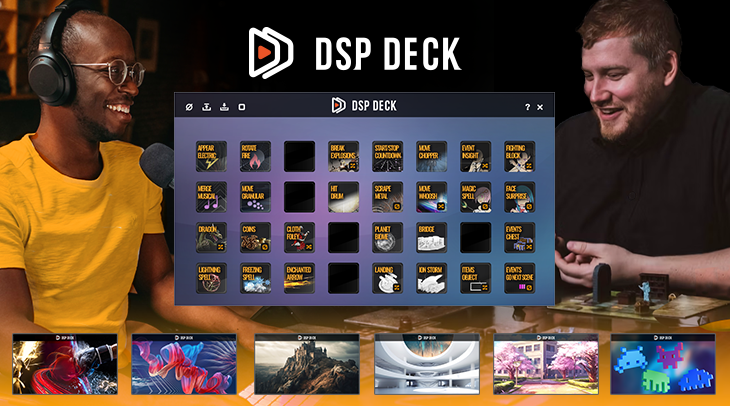Many owners of the DSP tools are not only using them to design sound effects for their digital games or animations, but also to create soundscapes during role-playing games, trigger reactions during podcasts, or synthesize Foley during a theater play for instance.
This led us to develop DSP Deck, a free tool to quickly organize the wave files generated by the DSP series into decks (grids of 8×4 slots) and then trigger them in real-time. DSP Deck is a standalone program which is included with the latest version of each tool of the DSP Series.
DSP Deck is very easy and quick to use. To assign a wave file to a deck, simply drag and drop one of the wave files you generated in a DSP tool from the File Explorer. As the name of the software and the type of category / sound used are embedded in the wave files, DSP Deck will automatically conjure the correct icon for the button. Then, any time you click on the button during your session, the corresponding sample will be played.
![]()
Even better, if you created sound variations in the DSP tools, their names will be suffixed by 01, 02 etc… By dragging the first sample on a button, all the variations will be automatically loaded as well. Ctrl-click on the button to switch between the different play modes available: sequential, random and shuffle. This very useful to avoid repetitiveness, for instance when playing weapon hits or creature growls during a role-playing game!
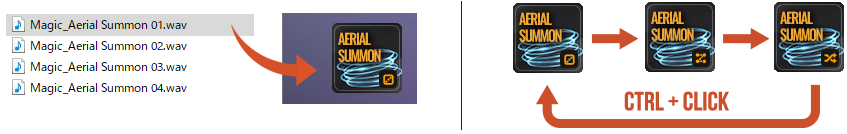
Of course, you can organize your decks as you want and save them. You can also select some cool skins for the desks, based on your favorite DSP software.

Finally, a keyboard shortcut is associated with each button of the deck. This allows for a faster reaction time in the heat of the battle, or to control DSP Deck from another software or hardware. For example, we provide icons for the Stream Deck XL from Elgato, which just happens to have 4 rows of 8 buttons too!
We are curious to hear in what real-life situations you will use DSP Deck, and with what sounds! Let us know if you have any ideas of improvements to make your game sessions, podcasts, and plays even more memorable!