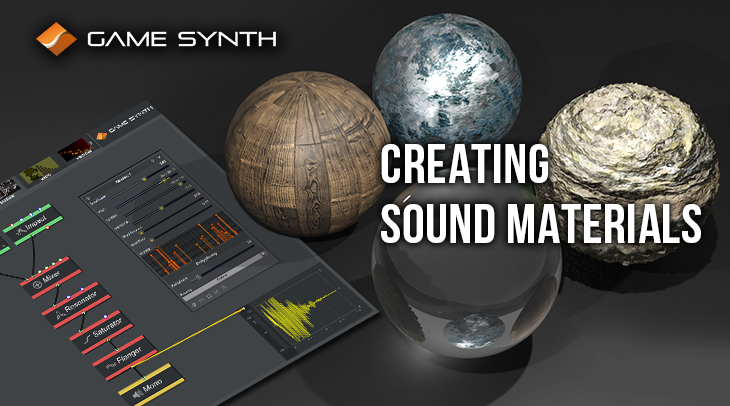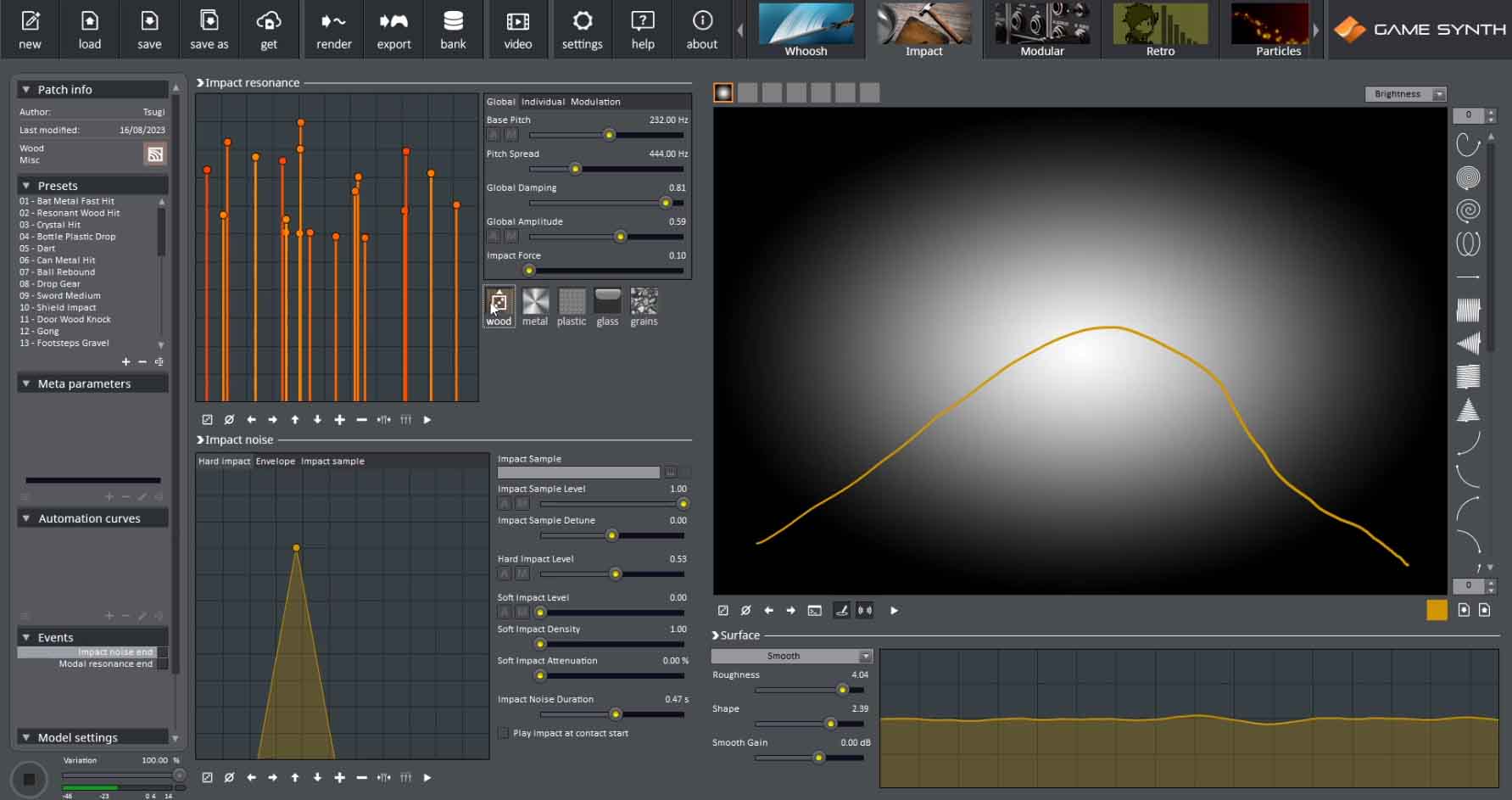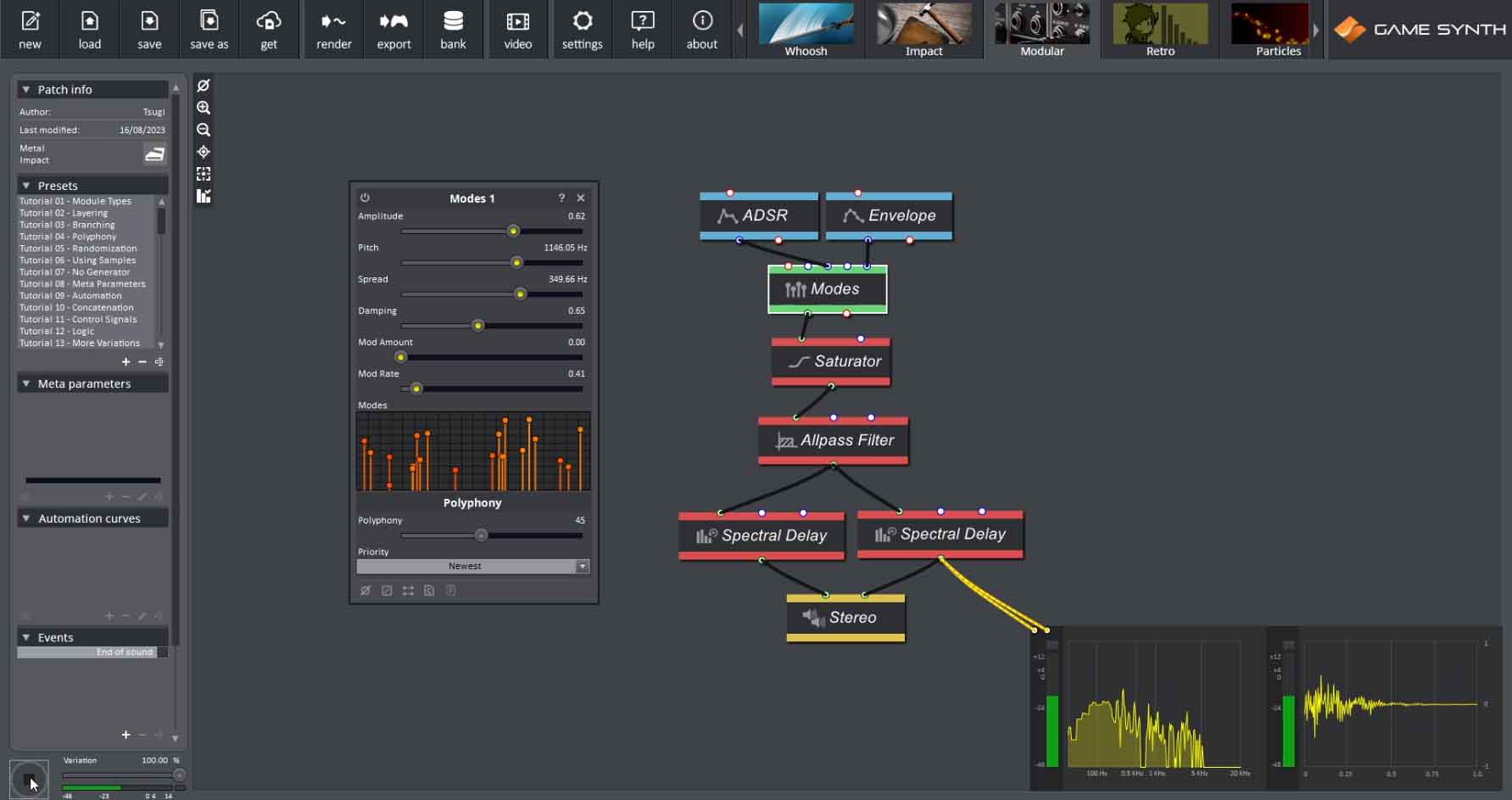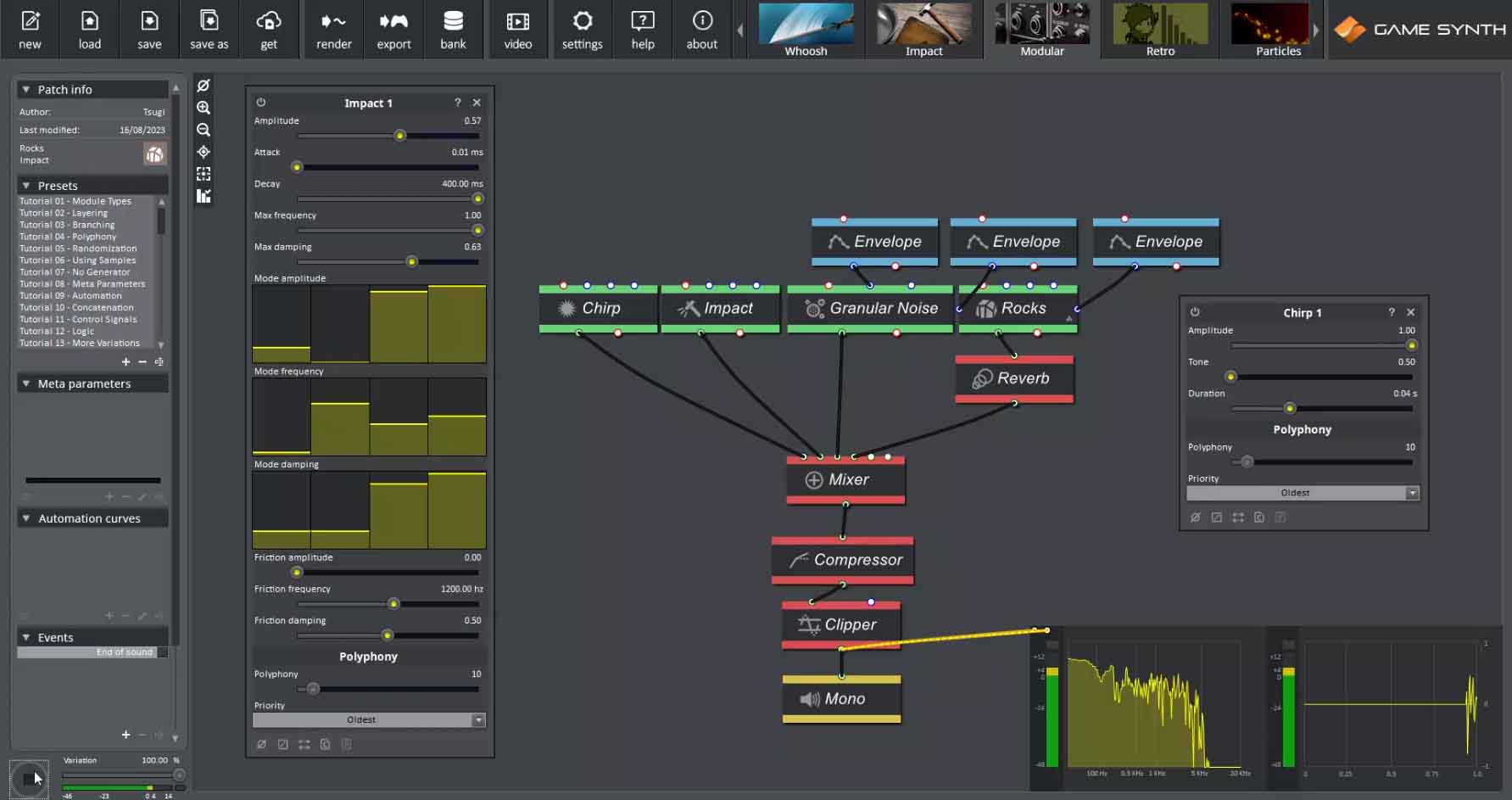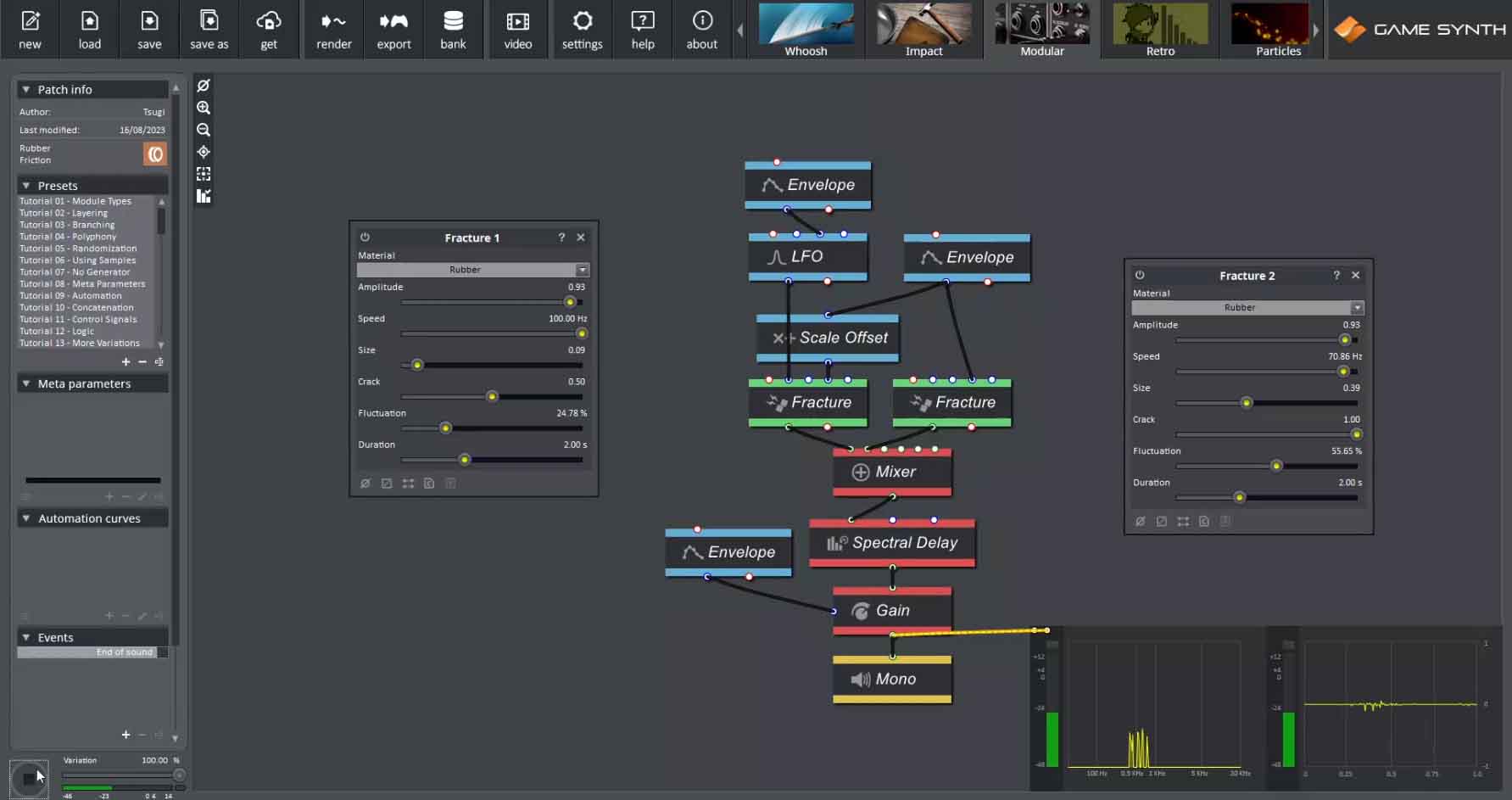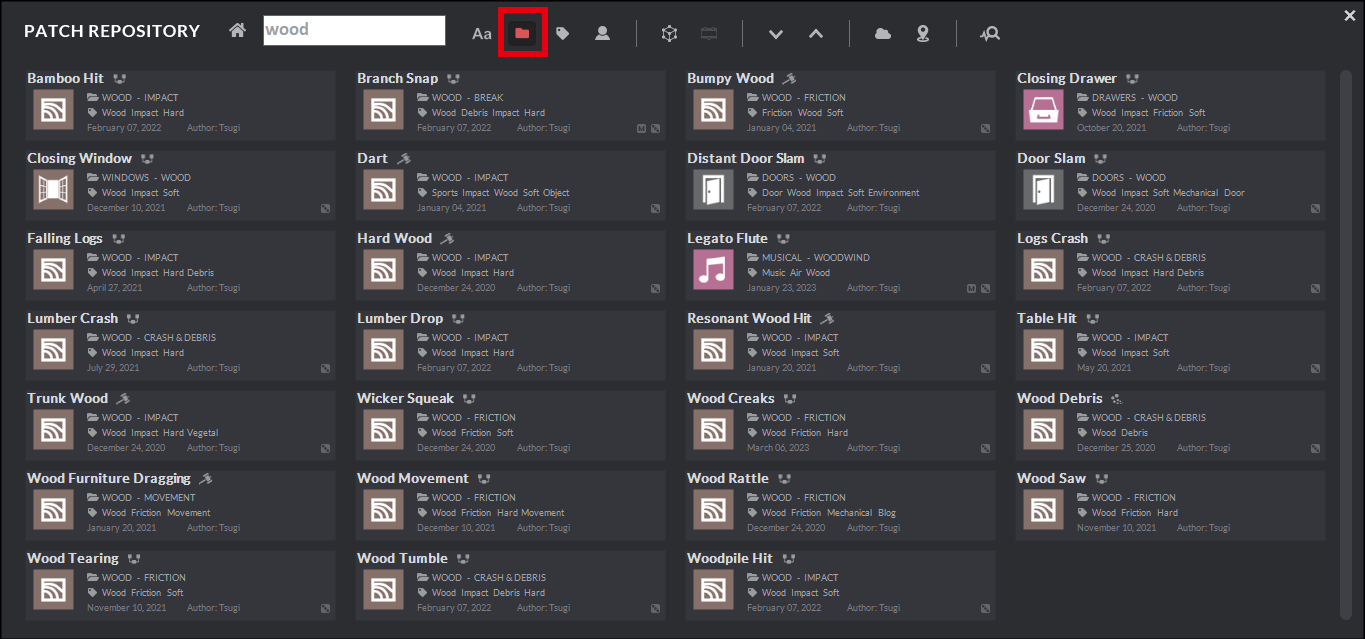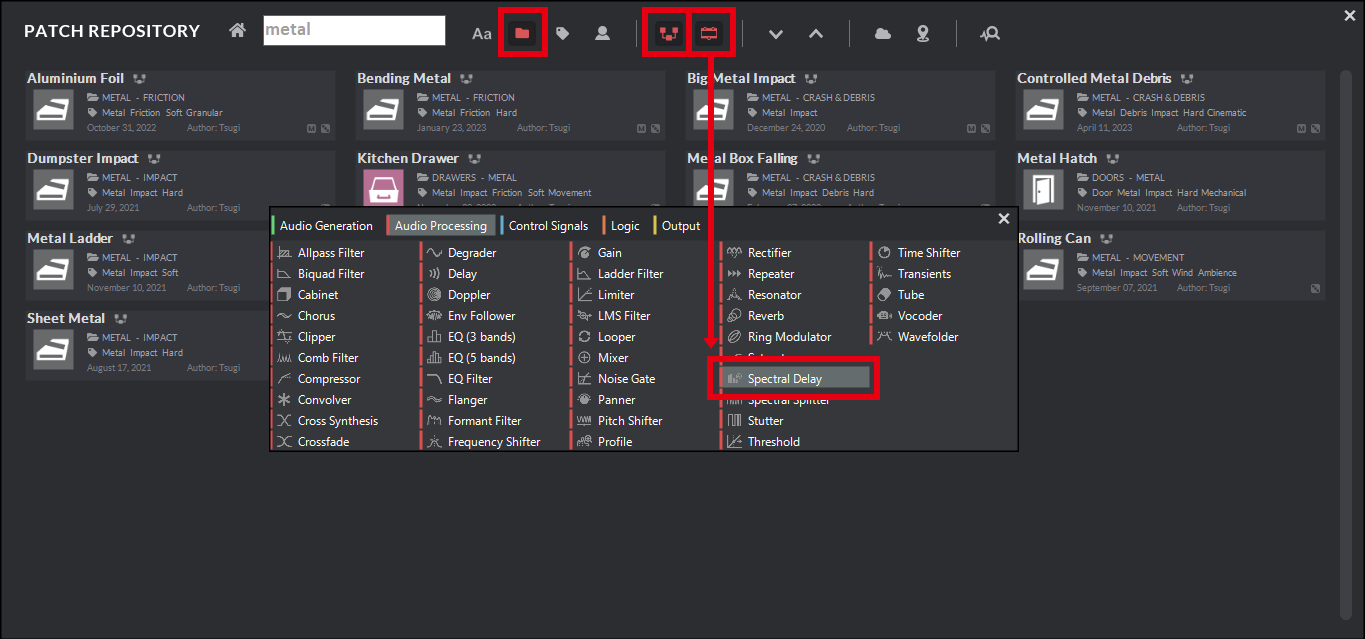Sounds for materials such as metal, wood, stone, glass, etc… are used in every game project, be it for simple impacts, friction, and debris, or as part of more complex mechanisms.
Thanks to its procedural audio engine, GameSynth can generate all these types of sounds, including as many variations and interactions as needed. Procedural audio is also a very convenient technique to create sounds for imaginary materials, or for giant objects that would otherwise be difficult to record!
Metal, Glass, Wood
There are several ways to simulate resonant materials such as metal, glass and wood in GameSynth, but at the most basic level, they all involve mixing resonant modes together.
The Impact model, for instance, comes with some handy preset buttons that will create a new material of a specific type when pressed, including all the resonant modes required. (In the Impact model, these modes can also later be used to create contact/friction sounds after defining a surface.)
The Impact model also allows you to create a resonant material from the analysis of an existing sample. This is a great way to get an understanding of the modes distribution for the different types of materials: simply drop your favorite samples from your sound library and observing the results.
The Modular model – GameSynth’s patching environment – can mimic the Impact model with its Modes module, with the added advantage of being able to combine it with many other types of synthesis, control, and processing modules.
Here are some guidelines to recreate the most common materials:
Wood
- 4 to 10 modes.
- Pitch between 100 and 300 Hz, Spread between 200 and 450 Hz.
- Damping between 3 and 5.
Metal
- 6 to 10 modes.
- Pitch from 10 to 1000 Hz, Spread at 1000 Hz.
- Damping below 2.
Glass
- 1 to 4 modes.
- Pitch above 2500 Hz and Spread at 1000 Hz.
- Damping below 1.
For contact/friction sounds, the Friction module also comes with Material presets for Metal, Glass and Wood.
Finally, for metallic sounds in particular, other modules of the patching environment can be used to simulate specific types of interactions, like the Gear and Clang modules.
Plastic
Resonant plastic impacts can also be created with the Impact model and the Modes module, although it is better to use them for objects that are not too hard, such as containers.
- In these cases, the pitch should be relatively low, with a high damping.
- Modulation can be added – at a slow rate – to simulate the elasticity of the object.
For harder plastics, however, using the Modular is the must:
- The Impact module usually gives good results if the Mode frequency is not set too high.
- Resonances (e.g., in plastic pipes) can easily be added with a Comb Filter, by setting the damping between 400 and 1000 Hz.
Rock
Rock sounds such as debris can be created with the Rocks module, which can mix stones of different sizes. For a more gravel-like sound, it can be combined with the Granular Noise module.
To create rock impacts, multiple modules can be stacked.
- Impact and Chirp modules will be great to build the initial transient.
- Using a Granular Noise with its amplitude controlled by a short decreasing Envelope will be a good sweetener, as well as a Rock module with a short duration.
As for the metal, glass and wood materials, a Rock material is also available in the Friction module, to generate contact sounds.
Ceramic
Ceramic objects sound somewhere between rock and glass materials. They should exhibit the weight and noisiness of rock, with some of the resonance of glass (i.e., similar pitch, but with a much more pronounced damping).
- Favor the Impact Combine it if needed with another Impact with different Mode frequency.
- Add more weight with a Noise Bands module for low-frequency noise bands.
- The Noise Bands module can also be used to add resonances, with several narrow bands in the high frequencies.
- For small ceramic debris, a Modes module can be used with its pitch higher than 3.5kHz, and a damping between 4 and 5.
Contact sounds can also be made with the Friction module and the Rock Material, although the pitch should be higher than 0.5 in this case.
Fibers
The stretching of rope, leather, or rubber can be simulated with the Fracture module of the Modular model.
- Specific Material presets for Natural Fibers and Rubber are available.
- Layering several Fracture modules with different settings will help creating a denser sound.
- Adding a Noise or a Granular Noise module as the stretching get tighter will make everything blend nicely together.
Liquids
Generating water, mud and other fluids can be done with the Rain and the Goo modules.
- The Goo module itself will be good to make more viscous liquids while the Rain module is better for water sounds. Individual drops can be added with the Bubble
- Control their amplitude with a sharp and short Envelope to make an impact sound.
- To add a watery layer to other sounds, use the Material presets (concrete, wood, metal, glass…) of the Rain module to your advantage.
Going further
The GameSynth patch repository contains a large number of patches that can be used as learning resources or as a starting point for other patches. The repository supports UCS categories, which include common materials. Be sure to use the category filter, and search for metal, rock, wood, or glass to highlight example of patches that simulate these materials.
Although we mostly focused on generators in this post, adding processors will help you create more sounds. We already mentioned the Comb Filter, but the Tube, the Cabinet or the different types of filters and EQ will help you refine your material sounds. The Spectral Delay can also help simulating bigger resonating objects. In the repository, use the Search Modules function, and look for the patches using the Spectral Delay in the Metal category for some examples.
Once you are satisfied with the way your materials sound, the control and logic modules of the Modular model can be used to simulate various physics-based interactions such are friction, bending, sliding, breaking, etc… By combining all this, it is possible to create more advanced patches. Here is for instance a catapult patch that uses different types of impact, friction, and rope sounds.