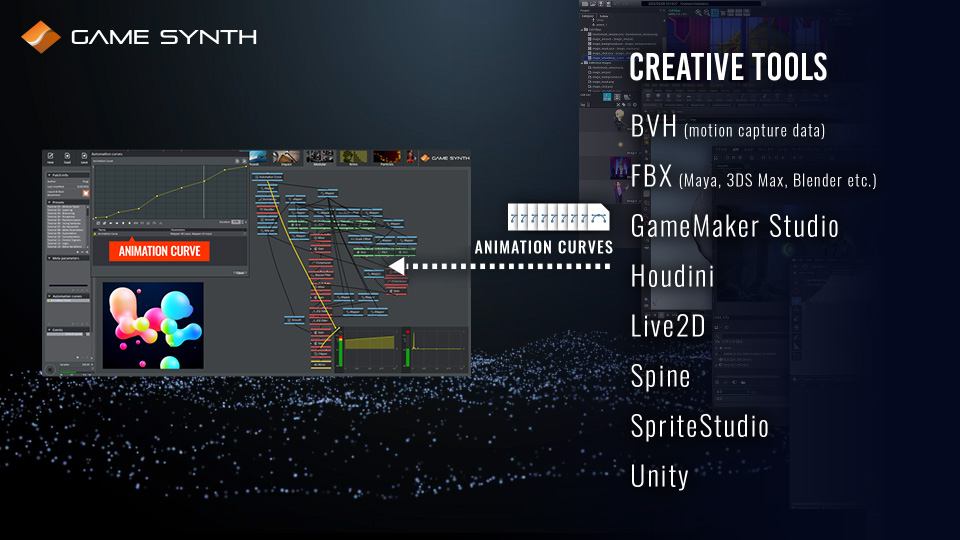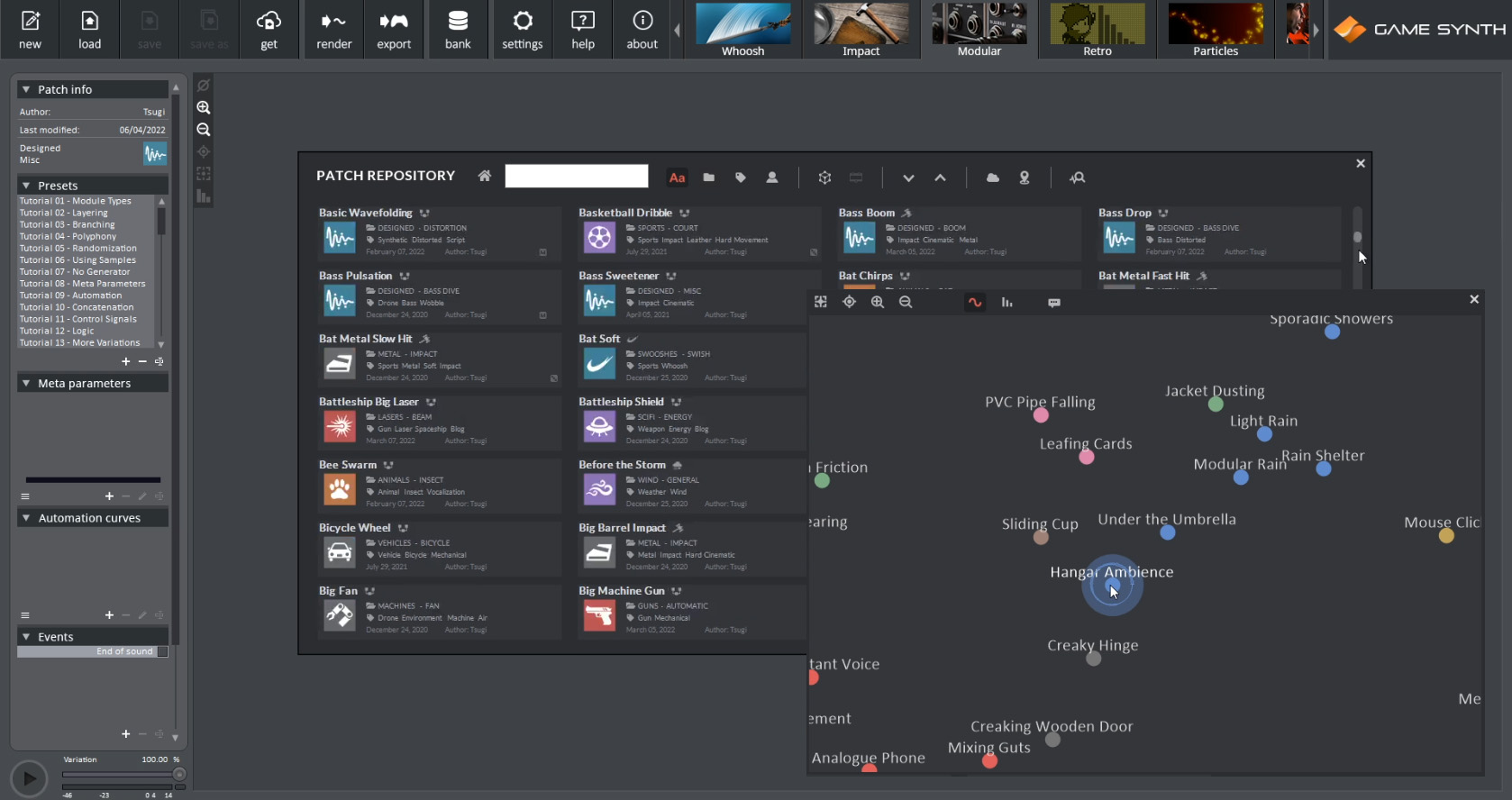Any number crunchers in the room? Here are a few numbers that show why GameSynth quickly became the leading procedural audio solution for games and animations.
8
8Specialized synthesizers
To create the sounds of all common types of game and animation sound effects, fire up the Whoosh, Impact/Contact, Footsteps, Weather, Particles, Engine, Retro, Voice FX models. Although they offer many synthesis parameters, they have unique, easy to use interfaces, where most of the time, you will simply draw with your mouse to create amazing sounds.
135
135Modules in the patching environment
If the specialized synthesizers are not enough, the Modular model will empower you to create any sound you can imagine by connecting generators, processors, controls, logic and output modules together. They include basic building blocks but also modules oriented towards game and animation sound design, allowing you to design patches that are easier to read and maintain than in other patching systems.

 An infinity of variations
An infinity of variations
Each procedural model in GameSynth can generate an infinity of sound variations automatically. By assigning random ranges and selecting valid options, as well as setting a global variation parameter, you can generate as many sounds as you want, while making sure they all respect your sound design choices. Create a wood impact sound, and then automatically generate variations with various material sizes, resonance, and impact strengths!
8
8Sound exporters
GameSynth integrates seamlessly with a growing number of creative tools, from audio middleware (ADX2, FMOD Studio, Wwise), to game engines (Unity, GameMaker Studio, Cocos 2D), and sound tools (Reaper, Audacity). Not only do these exporters generate sound variations automatically, they set default parameters, create containers or tracks, write metafiles, generate C# scripts and more, all in one click!
8
8Animation importers
Synchronize your sound effects perfectly with animations by loading curves from Houdini, Unity, GameMaker Studio, Live2D, Spine, Sprite Studio, any software using FBX files (Maya, 3DS Max, Blender etc..) or even importing motion capture data (BVH files) directly in GameSynth. If your animation’s duration or motion changes during production, no need to record new sound effects or to process existing ones, thanks to GameSynth’s procedural engine, a simple click will generate a new sound that match the animation.
1000+
1000+Sound models
The GameSynth repository is simply the largest collection of procedural audio patches for games and animation available today. Sound models of all types and in all styles are available in the tool. Sound models can be searched, filtered, sorted by tags, model, category etc.. AI features allow for the search of perceptually similar models, or to find models generating sounds close to a user-provided sample.
100+
100+Tutorials
We have published many tutorials on our blog to help you learn how to patch procedural audio models: from the sound design of a full action sequence to medieval weapons, drones, anime robots, tropical forests and more! These blogs, along with many other resources (like the Periodic Table of Modules), are available directly from within the GameSynth tool, via the Help Center.
7
7Massive updates
Since its first release, we published 7 feature-packed updates with new sound generators and effects, time-saving patching functions, AI features and more. The best thing? They were all free, thanks to GameSynth lifetime free updates policy!
1000’s
1000’sOf users
A large community of sound designers, animators and game developers are now using GameSynth across the globe to create any sounds they need for their creative projects. Join them and share sound models and patching techniques!