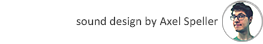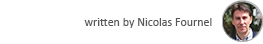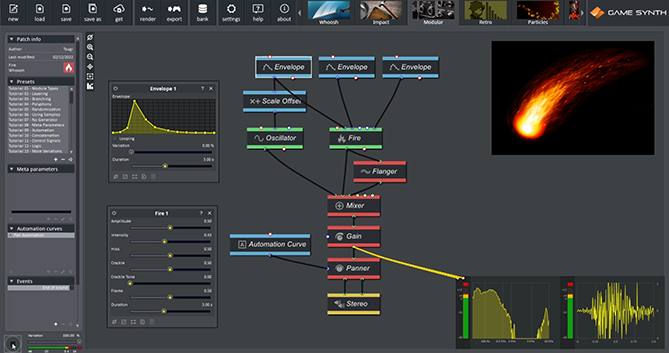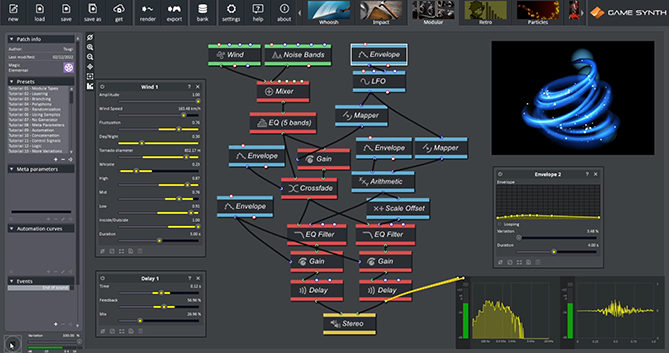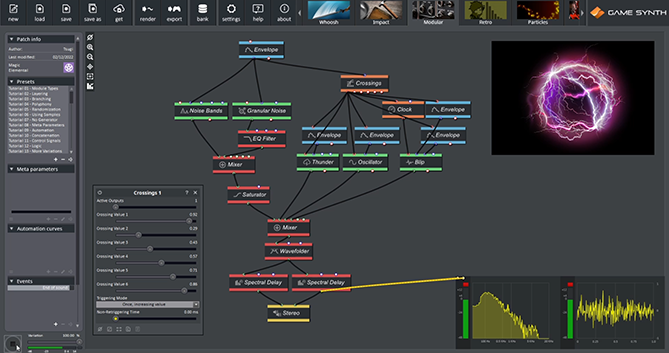With many unique modules – ranging from ultra-realistic to purely synthetic – the modular synthesizer of GameSynth is the perfect toolbox to create original sound effects for spells, enchantments, and any other magical occurrences.
In the first part of this tutorial, we will focus on elemental magic, creating increasingly elaborate patches by adding control, variations and logic. The second part will see us design other types of spells.
But before we start, here is a small collection of incantations, all designed in GameSynth.
Elemental Magic
Magic spells often draw their energy from the power of the elements. Luckily, GameSynth provides specialized modules to easily generate fire, wind, water, rock, or electricity sounds, with enough synthesis and control parameters that they can be tailored to your project’s requirements.
Let’s take a classic Fireball spell, for example:
- Start with a Fire module, its crackling tone set to 0.
- Control the amplitude, intensity, and flame inputs with Envelope Using the Exponential Attack-Release preset on the amplitude will create a characteristic whoosh effect.
- Mix two version of the Fire, the original one and a second one going through a Flanger with 70% of Depth and its Input Highpass set around 1100Hz. This will add some modulation to the medium and high frequencies without losing the original sound.
- Mix in a Sine Oscillator around 30 or 40Hz – using the same amplitude Envelope than for the Fire module – to add a sub-bass layer, instantly making the spell sound more powerful.
- Finally, use a Panner module connected to a Stereo output to add movement.
With just a few modules we were able to design a powerful magic attack. The structure of this patch can be used as a base for other elemental patches. For instance, the Fire module could be replaced by the Rain or Goo modules to create water spells, or by the Electricity module for electro-magnetic powers.
Tip: You can quickly switch a module for another module of the same type via the ‘Replace’ command of the context menu. If the modules share similar inputs and outputs, their connections to the surrounding modules will be preserved.
Magic Fluctuations
No two fireballs should sound exactly the same! Especially in a game, it is important to create sound variations to fight repetitiveness.
The next step is therefore to add more control signals and more variations, like in the aerial patch described below.
- Two generators are used: a Wind module with high Wind Speed and Fluctuation, with large random ranges on almost every parameter; and a Noise Bands module emulating a whistling wind, with random ranges on the Lowest pitch and Bandwidth scale
- A Sine LFO whose pitch is modulated controls the global amplitude of the patch, but also the cutoff of two EQ Filters.
- As the signal goes through Mapper, Scale Offset or Arithmetic modules, small random ranges assigned to their parameters offer even more potential for variations.
- Slightly increasing the Variation parameter on the different Envelope modules will also change the sound generated each time the patch is triggered.
- At the end of the chain, random ranges are added to the EQ Filters’ Q and to the Delay parameters to alter the tone of the patch and the placement in the stereo field, respectively.
Spell Casting
Finally, by adding some simple logic, more elaborate spells can be designed, adding for instance an energy charge before casting the spell.
- In this new patch, a charging whoosh is generated via a combination of Granular Noise and Noise Bands modules, the latter with a lot of amplitude fluctuation.
- Another branch of the patch tackles the magical discharge with the help of a Thunder module, a 60 Hz sine Oscillator, and a Blip module periodically triggered by a Clock.
- Wavefolder and Spectral Delay effects help making the sound louder and more organic.
- An Envelope controls the amplitude of the charging part, and triggers the discharge section of the patch via a Crossings module, when the amplitude value exceeds 0.9. Changing the Duration of the Envelope will therefore automatically change the timing of the discharge.
This concludes the first part of our tutorial, which focused on elemental magic. Now that we have the basics covered, we will design other types of incantations in the second part.