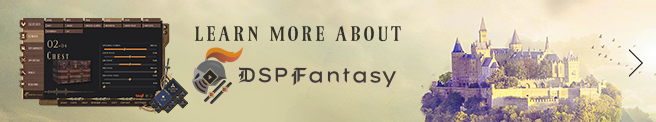To reveal the power of DSP Fantasy, let us dive into a foreboding dungeon. This expedition will showcase the seemingly magical power of DSP Fantasy, offering the ability to shape and sculpt its library of fantastical patches. Using only a handful of these patches, we can quickly bring a scene to life.
Wind
Our journey begins with an ambient backdrop. The Wind patch would be a perfect fit if we were outside, but since we are set underground, let’s go with Rumble Power on full and everything else set low. Since this will likely still be a little too windy, we can load it up in a DAW and apply some heavy low-pass filtering and maybe a touch of echoey reverb. The result is a subterranean din, which we can use to fill our scene.

Let’s also use the Cave patch to generate some droplet sounds by turning everything but Drip Rate off. We can then chop these up in our DAW and play them back procedurally in our game engine.
Procedural playback in a game engine such as UE4 is straight-forward. First, we need a Sound Cue to load in all our droplet sounds. Then we can use a Random node to pick one of these sounds randomly, add a Delay range, and apply a Looping node before finally outputting. With Looping set to loop indefinitely, this Cue will behave like a regular ambience loop when dragged into a scene (but with more a dynamic flow).
We can add several other ambient sweeteners such as a scuttling Rat, or some loose dusty Rocks via the related patches.

Fire & Water
Our saga continues with localized sounds, giving life to both torch and cauldron. Torches are a staple of any dungeon, and the Fire patch can make quick work of any size flame. Since we don’t want a full blaze, reining all the sliders will give us the somber flame sound we need. As with our ambience, some external processing can make our torch sound sit just right.

No dungeon is complete without a sizeable cauldron. Conveniently, we have just what we need with the Cauldron patch. By tweaking the sliders, we can decide just how hot and soupy we want our cauldron to be. A little goes a long way, so again, some conservative settings will set our sound unobtrusively in the mix.
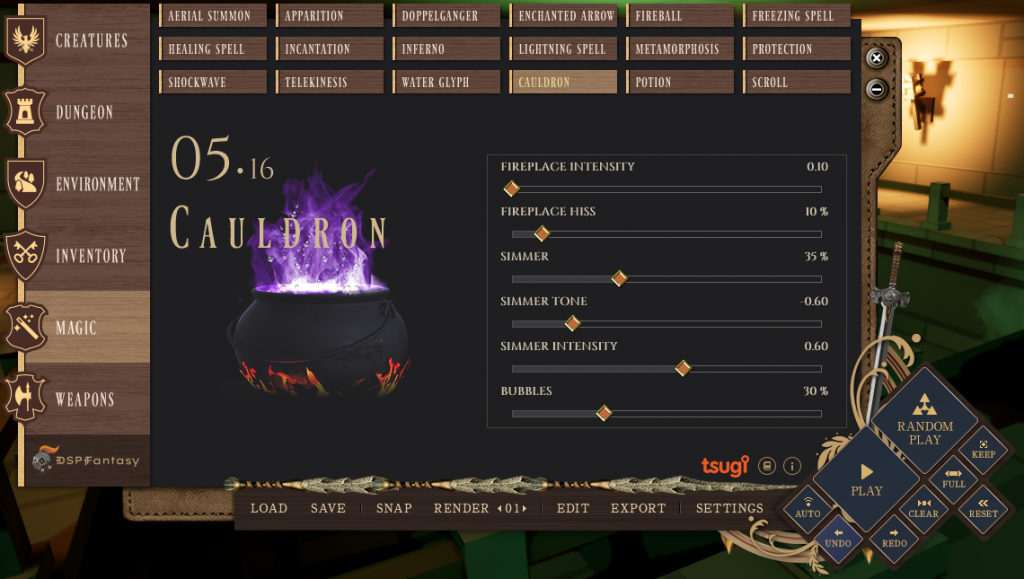
Earth
Our epic concludes with interaction sounds. One of the most ubiquitous means of interaction we can implement is movement. So, to cement our character’s place within the world, let’s create some footsteps. Fortunately, we can create footsteps in just a few clicks, and with a little extra work, we can even fabricate an expressive palette of variations. For example, we can render stone and wood surface variations, layer these together, and apply additional processing in our DAW. Adding texture can be done via the Cloth Foley patch, where can further imbue our character with plate and mail.