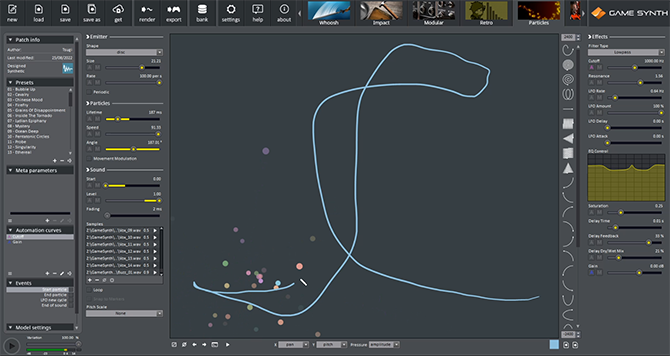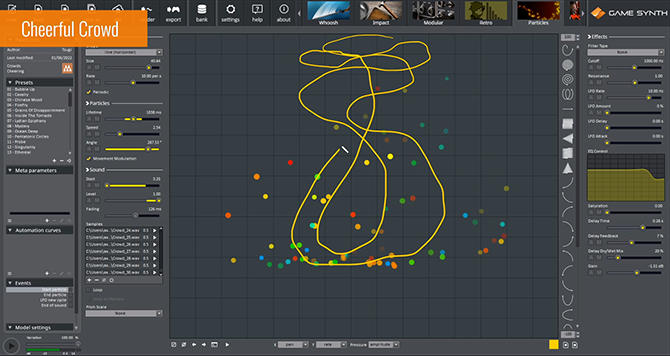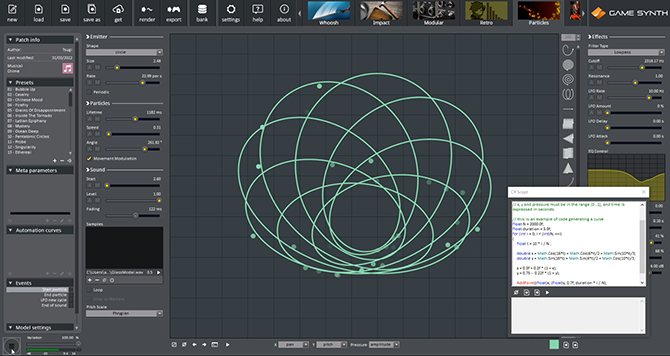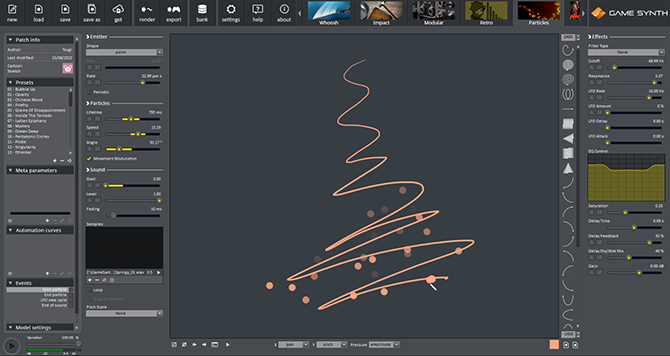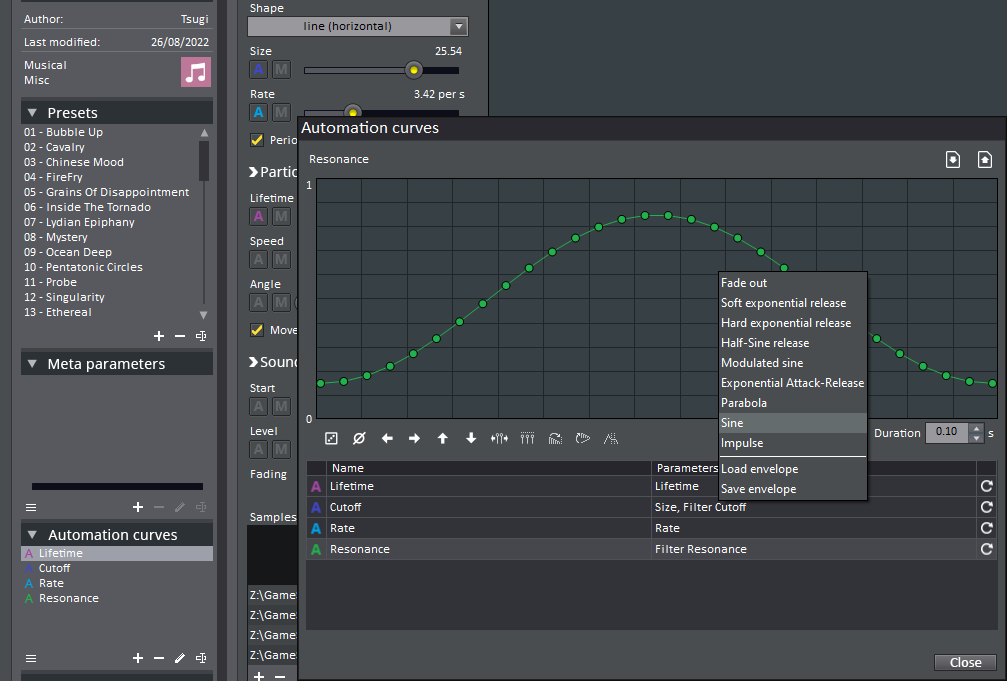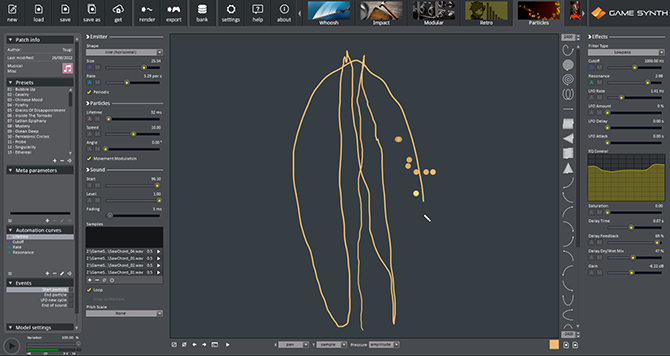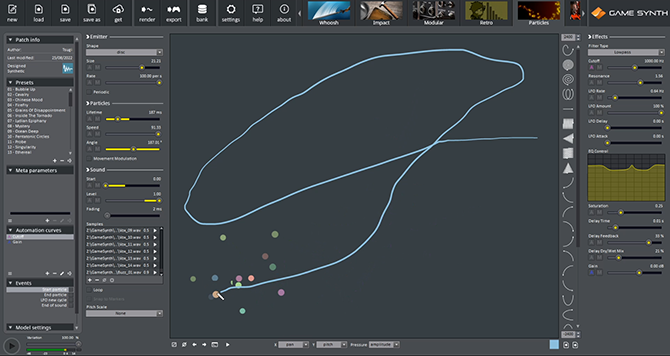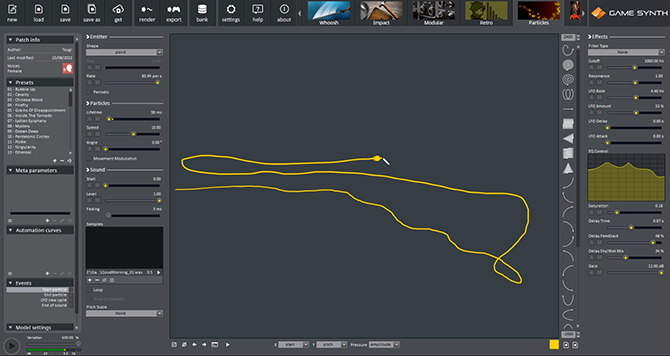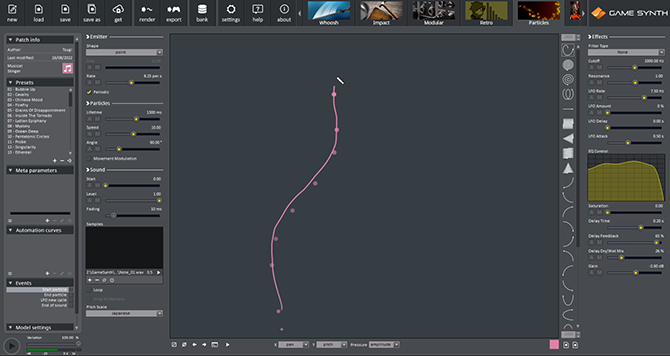The Particles model is certainly one of the most immediate and enjoyable models available in GameSynth: Simply drop a few samples and draw with your mouse to instantly generate compelling sounds using granular synthesis. In this post, we will describe some of the features that make the Particles model so interesting, by creating these patches:
Basics
First, a quick refresher: the Particles model is a granular synthesizer that uses the same paradigm as particle systems common in 2D and 3D graphics. As such, an emitter generates sound particles, with a given rate and pattern. The particles emitted have a direction, a speed, a size, and a lifetime.
The sound of a particle comes from a randomly selected wave file. By drawing on the Sketch Pad with a mouse, all the sound particles parameters can be modulated, providing a very fun and easy way to create intricate soundscapes. Using a graphic tablet even adds pressure to the list of modulation sources. The video below shows some examples from the GameSynth repository:
Springy
For the first patch of this post, we designed a funny cartoon sound using a single sample.
- The Movement Modulation option is checked, so particles traveling through the sketchpad will see their pan and pitch altered during their lifetime, based on their direction and speed.
- Since random ranges are added to the Speed and Angle parameters, the particles will be emitted in random directions, creating more varied sounds as you draw on the Sketch Pad.
- By restricting the random range assigned to the particles’ Angle to one direction (e.g., up or down like in the video below), it is possible to create two distinct variations of the same patch.
Chords
In the second patch, we use 4 samples to create a chord progression.
- The Y-axis modulation of the Sketch Pad is set to control the sample being selected, basically distributing the audio files along the vertical axis. By drawing vertically, we switch between the four samples, creating a chord progression without having to alter the pitch of the samples.
- Looping Automation curves are used as LFOs to drive several parameters. By using the Sine preset and altering the curve with the mouse wheel, it is easy to adjust the modulation’s range. Here, the aim is to increase the Rate of the particles’ emission while their Lifetime decreases, creating a glitchy effect when the Rate hits its peak.
- The Cutoff and Resonance of the Lowpass filter follow the same movement as the Rate, highlighting the modulation effect.
Digital Whoosh
It is possible to import hundreds of audio files in the Particles model, from which the particles’ waveforms will be randomly selected.
- Using multiple, curated, shorter samples ensures that the particles are sonically interesting. It prevents the silent or quiet parts of longer samples to be selected, which can happen a lot with a short Lifetime value like we use here.
- While these short waveforms already produce a compelling glitchy texture, some movement is added by modulating the sound with a LFO at a slow Rate.
- Synchronized to the LFO Rate, looped Automation curves control the Lowpass Cutoff and the Gain for even more movement.
By drawing on the Sketch Pad, we are now able to generate an infinite number of sci-fi whooshes with just one stroke!
Good Morning
Vocal sounds are always fun to play with using granular synthesis. Here, we import a sample saying “ohayō gozaimasu” – “good morning” in Japanese – with the aim of creating a freeze effect.
- The main effect will be achieved by setting high Rate and short Lifetime values.
- A small random range is also assigned to the Lifetime parameter for a more organic feeling.
- The X-axis is set to modulate the Start parameter (i.e., the offset at which the playback starts in the sample), therefore allowing us to scrub the sample by drawing across the sketchpad.
Drawing the sample at different speeds or in reverse will generate all kind of vocal effects. Staying on the same spot or moving really slowly will create the freeze effect we were after.
Musical Scale
The Particles model is also capable of producing sounds that are more musical in nature.
- First, by using the Periodic option, it is possible to ensure that the Rate at which the particles are triggered is steady, allowing for the design of rhythmic sounds.
- It is also possible to map the pitch modulation to a musical scale using the Pitch Scale combo box. It works especially well on plucked string samples and will instantly change the mood of the sound effect.
You can download the patches described in this post below.