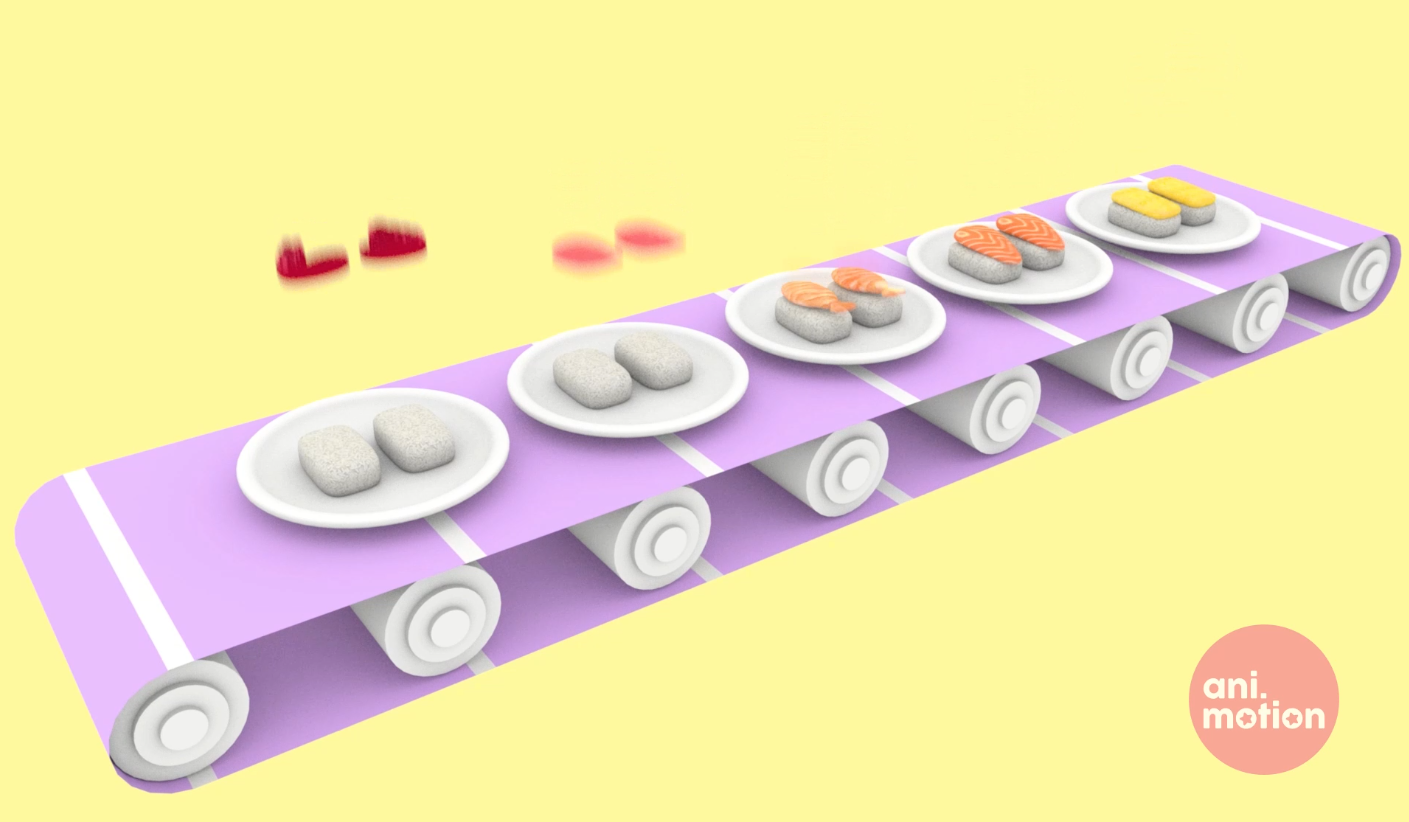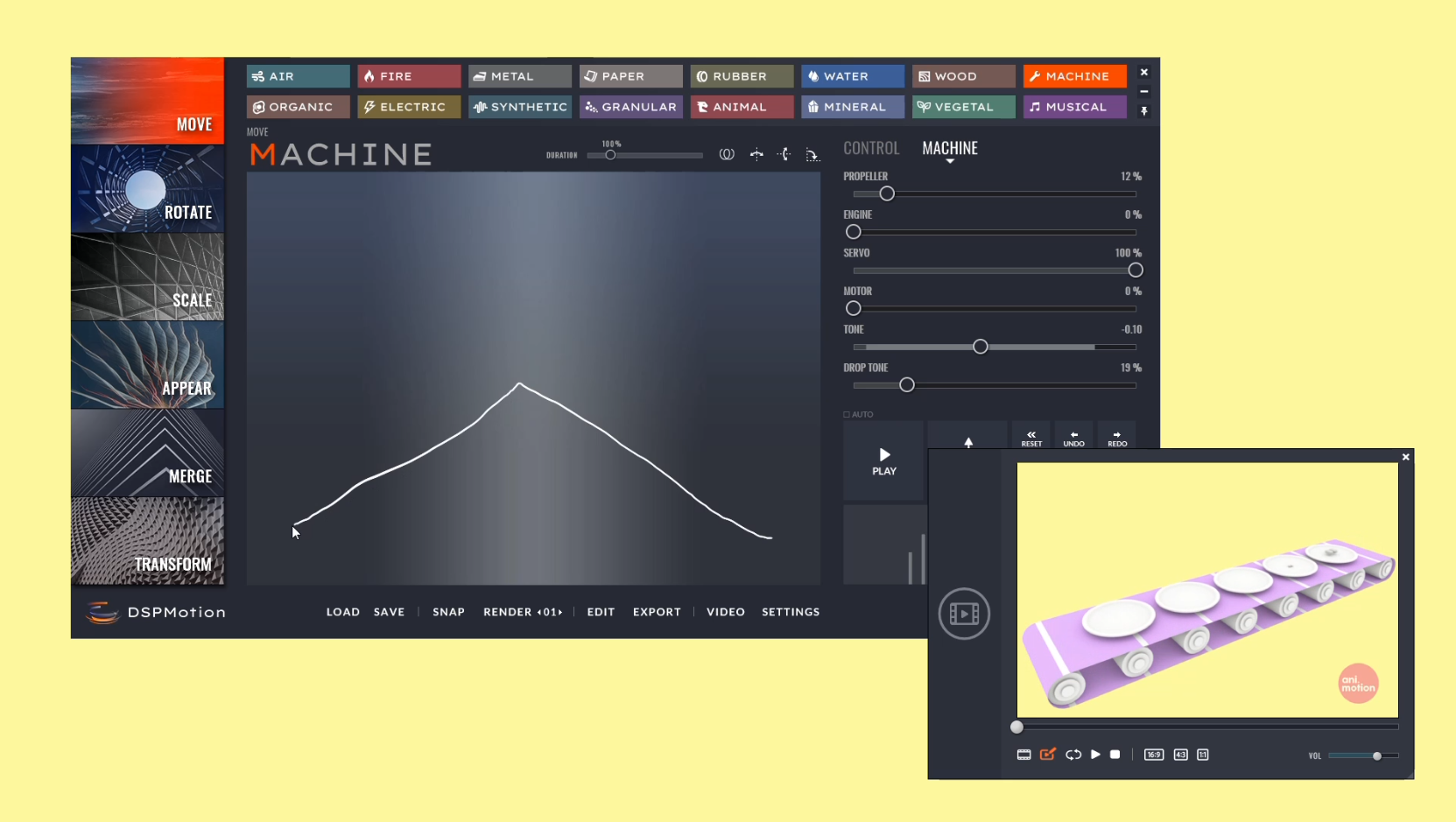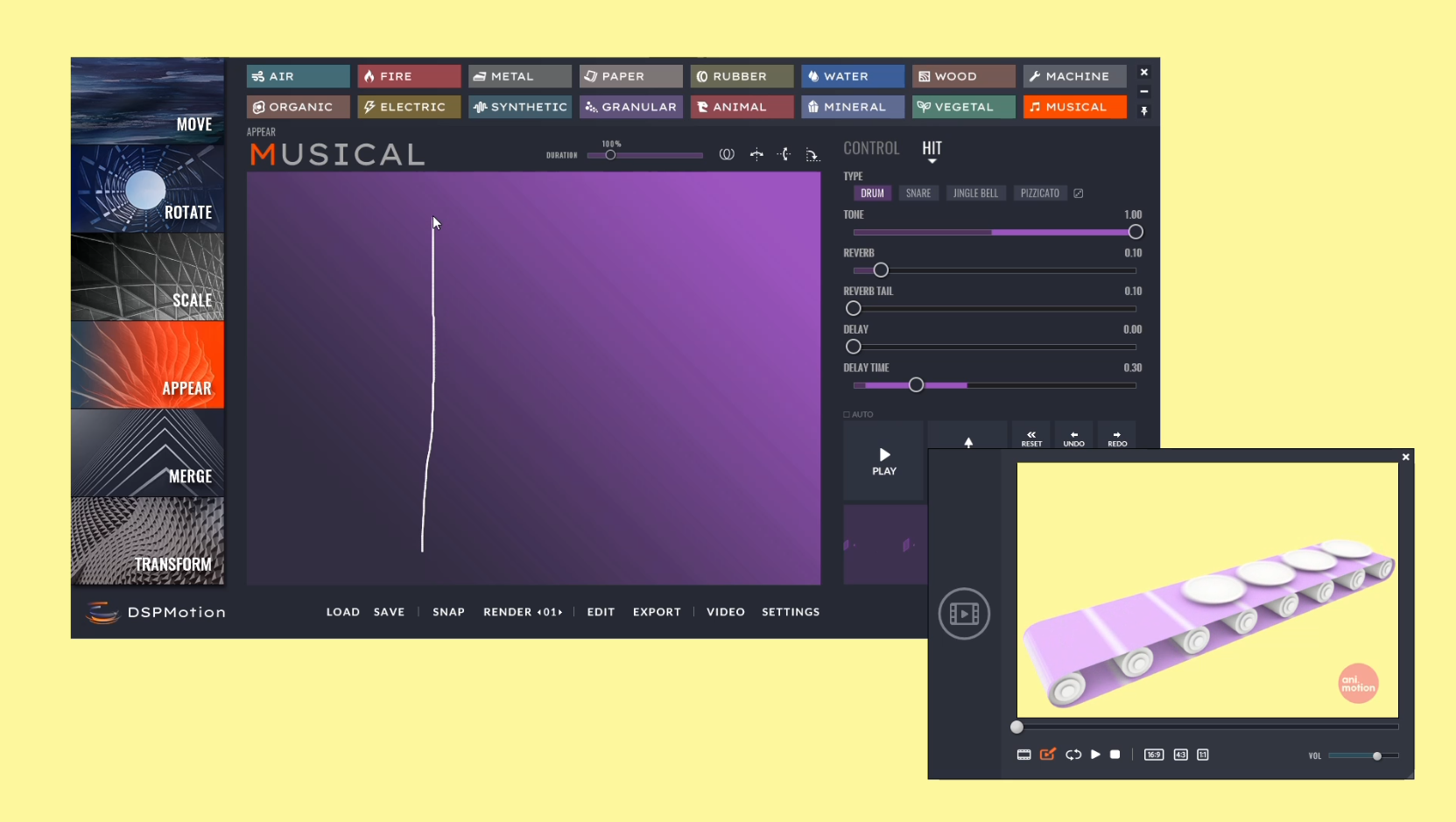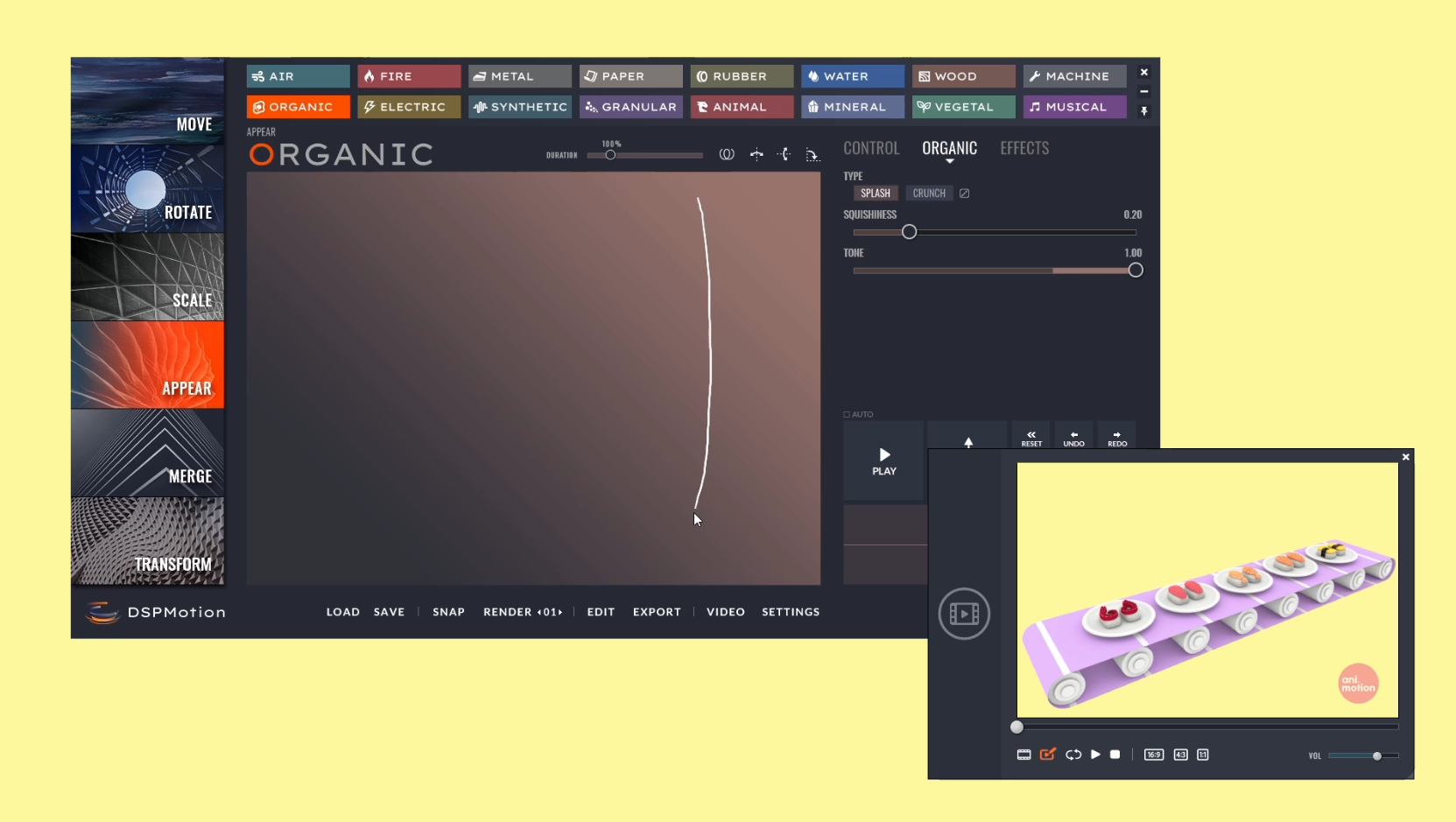We previously saw how easy it is to design sounds for your logo or game animations with DSP Motion. This time, we collaborated with Animotion who made a cute animation of delicious sushi plates being served on a conveyor belt. Drawing the sound effects in DSP Motion, in synchronization with the animation playback, we were able to create the whole audio for this sequence in a matter of minutes!
Conveyor Belt
We started by designing the sound of the conveyor belt. It is split in three distinct layers:
- First, we selected the Move Machine patch for the main source, using only its Servo layer.
- Then, we used the Rotate Machine patch to add a mechanical component. Most of the sound comes from the Hammer and Impact layers of the patch. As the speed of the drawing controls the clicking rate, we had to draw steadily.
- Finally, to simulate the friction against the belt, we used the Noise component of the Move Air patch, setting the filter in Bandpass mode.
For the belt movement at the end of the video, you can either draw with the same patches but a different timing, or simply change the global Duration parameter to match the length of the final motion.
Plates
The sound of the plates also consists in three layers. The first one highlights their rotation, while the others focus on the impact on the belt.
- For the rotating motion, we used the Rumble and Low Air layers of the Rotate Air patch. We quickly drew a few curves and used the Snap function to immediately render the best sounds. Note that the same patch will be used at the end (though with slightly different settings) when the plates disappear under the belt.
- For the sound of the plates landing on the belt, we selected the Appear Granular patch (for the snappiness of the hand claps it can generate). The positions on the X and Y axes determine the rate of the impacts and their pitch, respectively. So, once the rate corresponding to the timing of the plates was found, we just had to draw upwards on the Y axis.
- By duplicating the previous drawing (using Ctrl-C/Ctrl-V) onto the Appear Musical patch (with the Drum type selected), we were able to add a cartoonish layer to the impacts. As these two patches have a similar rate mapping, the timing was preserved.
Sushi
To make the sound of the popping sushi, we used other patches from the Appear category and stayed in the cartoon register.
- The sound of the rice appearing on the plates was produced by the Appear Wood patch with the Wood Hit type selected.
- As the ingredients magically pop up in the air, we once again used the Appear Granular patch, but this time with the Finger type.
- When they are landing on the rice, we layered the Appear Water patch (mostly using the Drip layer) and the Appear Organic patch (Splash type) to add some squishiness. For both, we drew downwards, following the movement in the animation.
- Finally, the sound of the seaweed wrapping around the egg sushi was generated with the Move Air patch by drawing small whirls on the upper right corner of the sketch pad.
DSP Motion provides a fun an easy way to design sounds that perfectly match your motion designs and animations. Thanks to Animotion for creating this very cute scene!

Animotion
Do not hesitate to get in touch If you would like us to create audio for your animation or 3D movie. You may be featured on our blog and receive free sound tools!