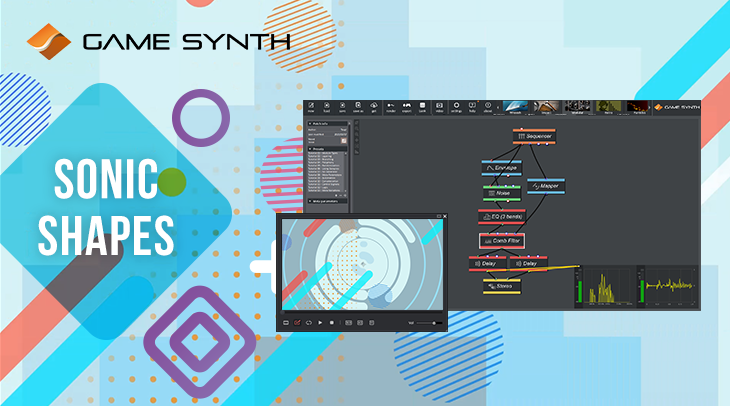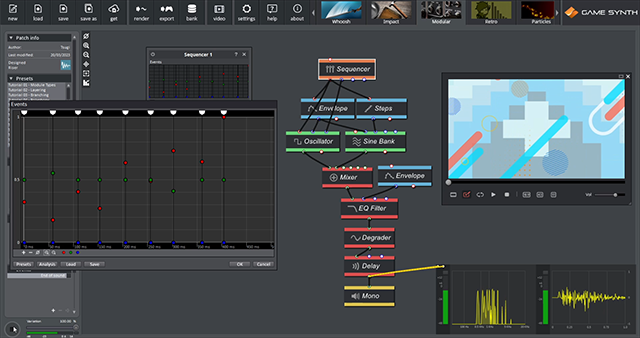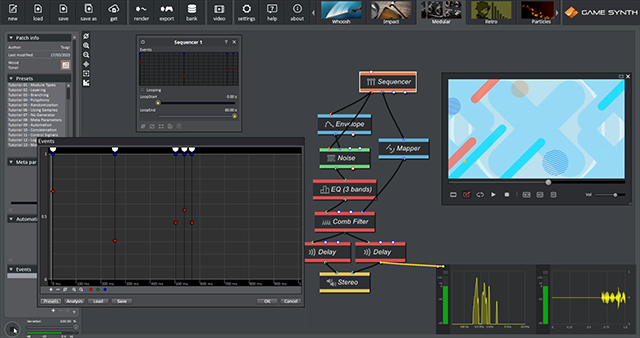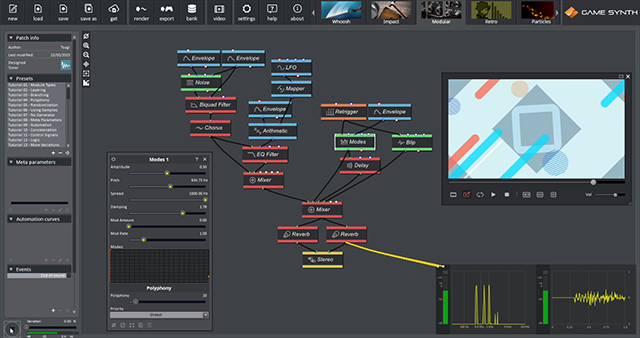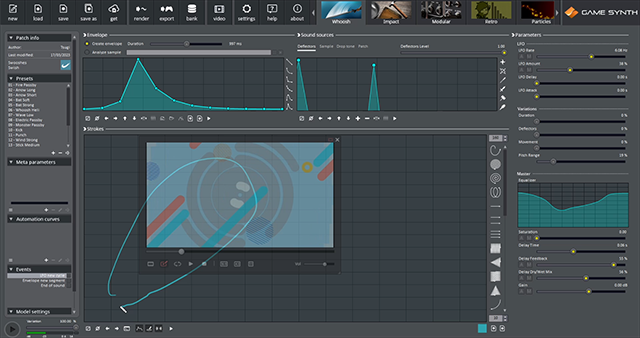From realistic foley sounds to over-the-top sci-fi weapons, GameSynth can be used to create a wide range of sounds. In this post, we examine how easy it is to add sound effects to abstract animations or motion designs, especially with the new synchronized video playback!
Lines
The video depicts a sequence of geometric shapes in motion. It was decided to characterize them with various tonal sounds.
The first shape is a series of rising lines:
- A pulse Oscillator and a Sine Bank are used as generators.
- After modulating their amplitude by a short Envelope (160ms), a soft tonal sound is produced.
- A Sequencer triggers the generators while also controlling the pitch of the Oscillator, creating an arpeggio. Here, video playback makes it easy to synchronize the events in the Sequencer.
- An EQ Filter – with a gradually opening frequency – soften the sound while adding some movement.
- A bit of noise is added by the Degrader, and the final Delay extends the release of the sound, adding more notes to the ones produced by the Sequencer.
The same patch is used when the lines change direction towards the border of the screen, with a couple of changes:
- A Pitch Shifter is inserted before the Delay to make the sound one octave higher.
- After the Delay, the signal is split in stereo, each channel going through a Spectral Delay, producing a much wider sound.
Later in the video, we will also have lines going down. That patch follows the same logic:
- A triangular Oscillator is triggered by a Sequencer, but this time with a descending pitch sequence (it is actually the sequence of the first patch, but inverted).
- In addition, a Modes module is periodically triggered by a Clock and modulated by Flanger and Chorus modules to generate a chiming sound that emphasizes the motion.
- The final Spectral Delay helps blending these two layers together.
Tip: It is possible to export the Sequencer’s data in CSV format, which can be opened in a spreadsheet program. Precise editing and reordering of the events and their values becomes much easier.
Alternatively, the GameSynth command line also comes with a function to process a CSV containing a series of notes and convert it into a sequence file that can be loaded by the Sequencer module.
Spiral
The sound for the spiral’s motion is generated with the following patch:
- The sound sources are Chaos and Sine Bank modules whose pitches are rising. A Chorus with a low LFO rate adds some modulation to the output of the Sine Bank.
- An accelerating LFO controls the amplitude of the mixed signal to create the rotating motion.
- This module is also connected to a Panner, spreading the signal in the stereo field before a pair of Spectral Delays extend the release of the sound.
- Finally, a Resonator emphasizes frequency bands that blend with the tones of the other patches.
Crosses
For the popping sound of the crosses, a physical modeling approach was used:
- Using a Noise module and a very short Envelope, we created a burst that feeds a Comb Filter.
- By simultaneously triggering the bursts and changing the delay of the Comb Filter with a Sequencer, an arpeggio synchronized to the popping of the crosses was generated.
- Delay modules complete the patch, producing a stereo effect.
Squares
Similar sounds are used for the motion of the squares at the end of the video:
- Percussive sounds generated by the Modes and Blip modules create the tonal sound marking the appearance of the square.
- The sound is then synchronized with the image using a Retrigger
- To accompany the whole movement, a whoosh is generated with a Noise module, filtered with a Biquad Filter and modulated with a Chorus.
- On another branch of the patch, an EQ Filter modulated by an LFO emphasizes the movement.
Finally, the video concludes with a suction sound:
- Noise and Noise Bands modules have an Envelope that makes their lowpass and pitch rise and then suddenly drop at the end.
- This Envelope also controls two EQ Filter modules – one lowpass and one highpass – that progressively open up the sound.
- A sine Oscillator is also used to match the tone of the whole video.
- A final Flanger adds a bit of modulation.
Tip: In addition to the video playback feature introduced in GameSynth 2023.1, we also used the new GameSynth API for this project.
Indeed, while doing the final sound editing in Reaper, we ran scripts that connect to the API to render the GameSynth patches directly on the timeline, streamlining the editing process.
Smaller shapes
Patches were also created for the smaller animated shapes appearing on the video:
- The sound of the bouncing yellow circles was synthesized by a Bubble module and a sine Oscillator.
- A shaker sound was designed for the yellow and blue spots that slide to the center of the screen. It mixes Noise and Granular Noise modules, the latter filtered to only keep the high frequencies.
- As for the white curves on the sides, the Whoosh model was put to contribution. The video playback function allowed us to easily replicate the movements seen in the animation when drawing on the Sketch Pad.
Thanks to the ability to synchronize a video with the audio playback or drawing, designing sounds for animations has become even easier in GameSynth. Of course, if you have the original animation files, you can also import the curves directly into GameSynth to drive the sound parameters!
Finally, if modular patching is not your cup of tea, check out DSP Motion and DSP Action which are also extremely well suited for this type of animations.