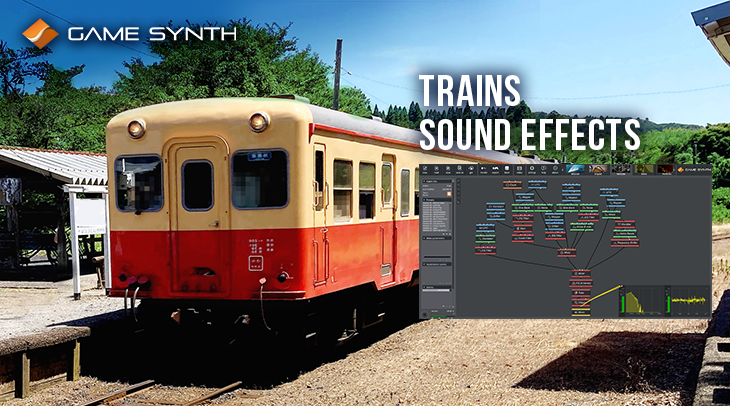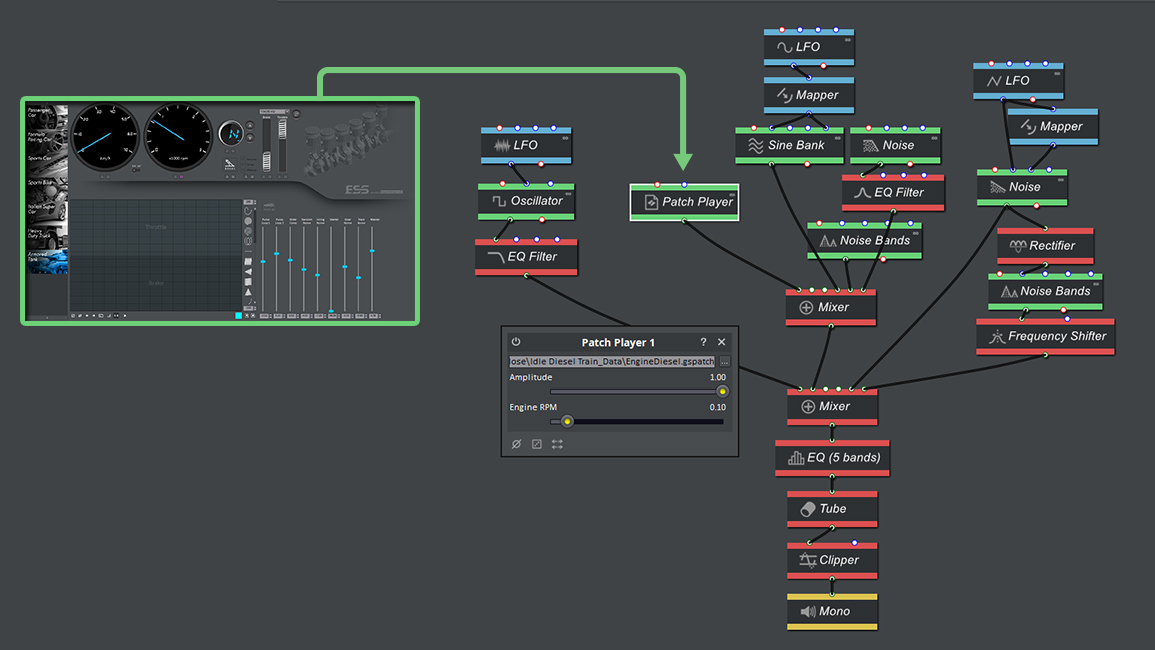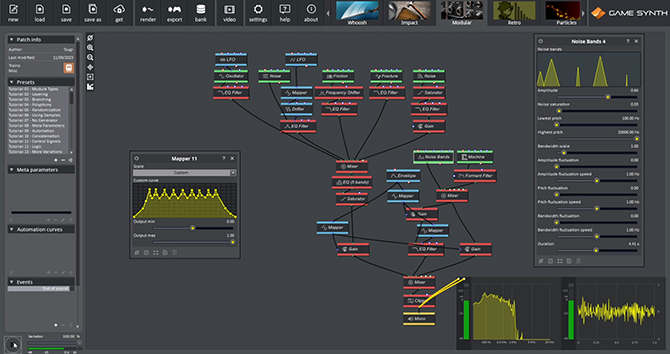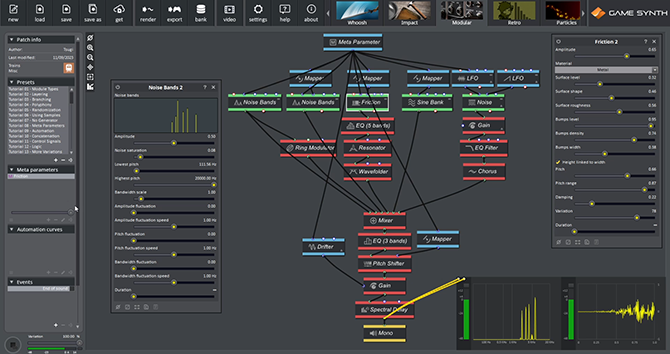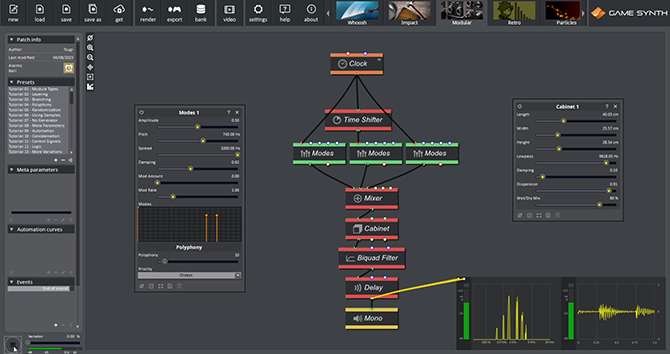Sound design can add that extra level of immersion to our hobbies. We recently released DSP Deck for the tools of the DSP Series, which allows for the quick triggering of sound effects during role-playing sessions, podcasting, and more!
Recently, members of our Discord server asked how to use GameSynth to create sound effects for model trains or videos. Since trains can use different technologies, from old steam engines to modern maglev, rely on various mechanical parts, and run on networks full of equipment, a wide variety of sounds can be designed. In this post, we describe a few patches that should put you on the right… track.
Diesel Engine
Engine sounds can usually be broken down into noisy and tonal components that are more easily reproduced separately.
For example, the rumble of the engine will be the lowest sound in the frequency range:
- Its tonal part can be generated by a simple Pulse Oscillator with a frequency under 90Hz. By controlling its amplitude with a noise LFO, we can make the sound more fluctuating. Any unwanted high frequency content can be removed by connecting the Oscillator’s output to a Lowpass EQ Filter with a cutoff frequency of 150Hz.
- The noise part of the rumble uses a Noise module set as Brownian, with its amplitude and lowpass controlled by a triangle LFO to add modulation. This Noise module also controls the amplitude of a Noise Bands module (via a rectifier) which simulates the airflow coming out of the engine.
The main engine noise can also be reproduced with two layers:
- The first one uses a white Noise module, with its Lowpass set to 500Hz. It is connected to a bell EQ Filter with its frequency at 300Hz, making the noise more resonant.
- The second branch relies on a Sine Bank to generate the rattle of the engine. The base pitch is around 200Hz with the spread lowered to 0.25 and some saturation. The Levels should decrease with the frequency of the bands. The tunings should also go down, although in a more moderate way to get the desired sound. A lowpass EQ Filter at 7000Hz will remove some of the harshness, while a Comb Filter adds some resonances.
- An overall modulation is provided by a triangle LFO.
Alternatively, if you own the GameSynth Engines plugin, you can select the Truck or Tank vehicle type and import the result via a Patch Player module. This is a good way to quickly create elaborate patches in the Modular, by importing full models as sound sources!
The final layer of the engine consists of a hiss in the higher frequencies.
- A Noise module configured for the generation of pink noise – with a limited frequency range from 5000 to 15000 Hz – is used. A bell EQ Filter adds an extra resonance at 6000 Hz, while a Noise Bands is used to add a single band at 4000 Hz.
- Another Sine Bank (using ¾ of its sine waves) adds more content in the high-end with its base pitch at 2300Hz and a tiny spread. Its amplitude and saturation are slightly modulated by a sine LFO.
All layers are processed by an EQ (5 bands) and a Tube, creating some interesting resonances and giving its character to the whole sound.
Electric Propulsion
Electric trains use a traction inverter to convert the train’s power source to an appropriate type of power to drive the traction motors. These devices produce a characteristic sweep when the train is accelerating or decelerating.
- Once again, a Sine Bank module is put to contribution to generate the tonal part of the sound (with a spread of 2). To get the right type of spectrum, a dozen of sinewave across the frequency range are set to higher levels.
- This time, a Machine module is used for the noisy component.
- After some filtering and a Ring Modulator, we use a Frequency Shifter whose frequency is modulated by an envelope to produce the sweep. Simultaneously, the Envelope also modulates the Machine’s throttle and the Sine Bank‘s pitch inputs (though only slightly in this case).
Mechanical parts
Trains include many metallic mechanical parts such as side rods and couplers. Thankfully, GameSynth comes with a lot of modules that can help synthesize these types of sounds.
- Gear should be one of the most useful. By adjusting the balance between light click and heavy click or by changing the speed, various sounds can be produced. An EQ (5 bands) can be used to add some interesting resonances.
- Both Clang and Gun Foley modules can also generate a large range of mechanical sounds for trains, especially when driven by a Clock. Like for the Gear module, applying some filtering or adding resonating modules (e.g., Cabinet, Tube…) will lead to more interesting sounds.
- Finally, the Friction module (set to Metal) will create convincing contact sounds. So will a Noise Bands module with a couple of narrow bands. By controlling their amplitudes via a LFO, cyclic sounds synchronized to the movement of other modules can be created.
Steam
GameSynth offers several options as well when it comes to simulate the sounds of air bursts or hisses coming from the train’s machinery:
- Since it is extremely easy to set up, the Steam module is a good starting point, especially for air bursts. As usual, coupling it with filter modules will expand the palette of sounds that can be generated.
- The Noise and Noise Bands modules will give you even more options. For instance, by sending the noise through a filter controlled by an Arpeggiator, the rhythmic nature of a smokestack can be simulated. The noise modules are also more practical to use than Steam to produce longer hisses.
Passby
If you are creating a soundscape, chances are that at some point you will need a train passby. First, let’s create a generic static passby:
- We will re-use some parts from our diesel engine patch, i.e., the tonal component of the rumble and the noise component of the main engine part.
- To increase the sense of speed, another Noise branch is added, consisting in a pink noise sent through a Saturator, and a low pass filter to smooth out the extra harshness.
- To create some resonance, a Friction module set to Rock is processed by a Frequency Shifter, adding some shimmer.
- A Fracture module conveniently adds some metal bumps to the passby.
- All these branches are sent to an EQ (5 bands) and a Saturator to blend the sound.
Multiple whooshes – simulating the wagons passing-by – will improve the realism of the sound:
- They are created by first mixing a Noise Bands and a Machine modules, the output being processed by a Formant Filter.
- To create the multi-whoosh effect, a Gain and an EQ Filter are controlled with an Envelope that goes up and down several times.
- This Envelope will also control the Gain of the first part of the patch to a lesser extent.
By mixing the static sound with the multiple whooshes, a sense of motion is created, without any discontinuities.
Rail screech
Rail screeches can also be added during the passby – or the regular train movements.
- The Friction module set to Metal is an obvious starting point. Resonator and Wavefolder modules will add harmonics for a harsher sound, while a Sine Bank module on another branch will add emphasis to specific frequencies (here around 2000 and 4000Hz).
- More harmonics are generated around 1500 and 5000Hz via narrow bands from two Noise Bands modules.
- To glue the sounds together, an extra Noise module is layered at low level, with heavily modulated amplitude and lowpass inputs.
- The overall amplitude of the patch is controlled via a MetaParameter. It is also used to slightly increase the effect of a Pitch Shifter when reaching higher values, which produces a more convincing screeching.
Signals
Although signal sounds are not generated by the train itself, they are synonymous with railways and will be a nice addition when aiming for a realistic soundscape.
When aiming for a level crossing signal:
- Use several instances of the Modes module to generate a simple bell sound. Make sure that the modes are tuned relatively to the fundamental frequency of the bell.
- Add filters, Cabinet, and Delay modules to make it feel like the sound is coming from an enclosure.
- Of course, use a Clock to trigger the signal repeatedly.
Departure signals vary between countries and regions. In Japan, for instance, they are often simple melodies that add a charming character to the soundscape.
- These signals often sound like synthetic chimes that can be recreated by modulating the amplitude of an Oscillator with another Oscillator. In our example, we take a triangle wave to modulate a sine wave in order to create a more complex sound.
- The Sequencer module is used to create a simple melodic pattern, that can be repeated several times. The Sequencer trigger the Oscillators and their Envelopes and controls the pitch of the two Oscillators.
- Finally, you can add a reverb module to simulate the acoustics of the railway platform.
To easily create a melodic pattern for the Sequencer module, you can import a file output by the -sequence function of GameSynth’s command line version (GameSynC). This function allows you to specify a melody by typing its notes in a text file.
We hope this post will get you started with the design of sound effects for your model trains, railway videos, and so on. Feel free to use these patches as a starting point and experiment! They can also be modified to generate sounds for other types of vehicles and mechanical devices.