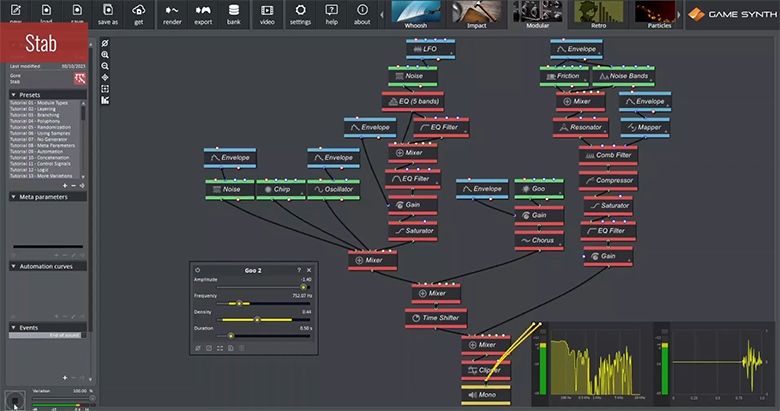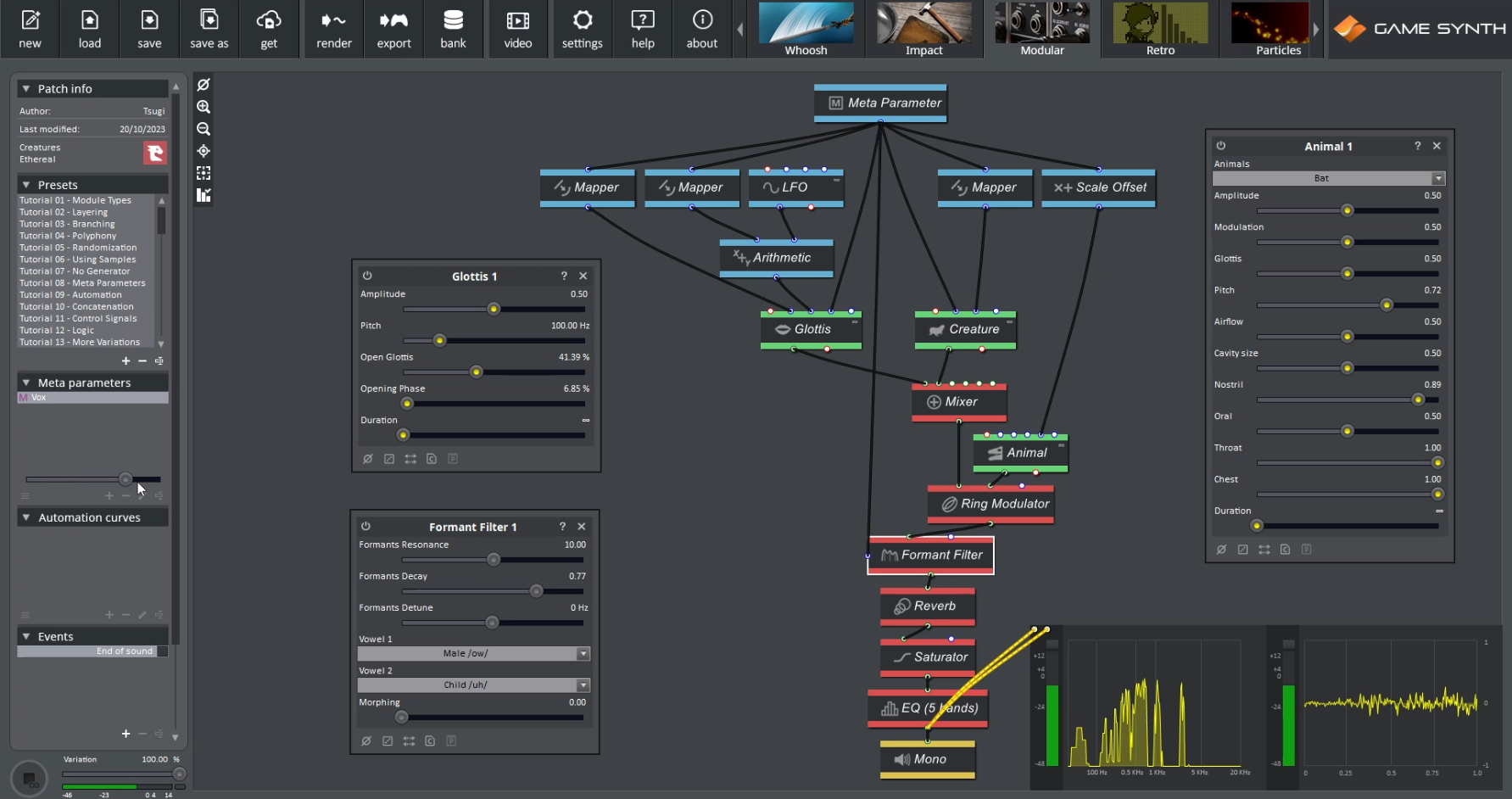Halloween is upon us and it is time for some spooky procedural sound design in GameSynth! This post will cover a wide range of sounds for all your scary projects, from slightly unsettling ambiences to downright horrific events. Disturbing soundscapes, bloody impacts and ghostly creatures, the many sound generators of GameSynth will help you create the creepiest of sounds…
Impacts / Friction
In the context of a horror game or movie, impacts and friction sounds are often more cinematic than realistic. Here are some tips to design them in GameSynth’s modular environment:
- A single Clang module can already generate deep and dark impacts. Adding a Spectral Delay will produce more imposing sounds.
- For resonant impacts, the Modes and Impact modules can also be used. They should be filtered and combined with Noise or Noise Bands modules to convey a more cinematic feeling. Sending the result through Reverb or Spectral Delay modules will also add presence to the sound.
- Daunting rhythms can be produced by retriggering the impacts with a slow Clock; a great way to add tension to a scene. This can be complemented with a slow Gear module to generate spooky mechanical sounds.
- Using a Friction module (configured for metal) and a Noise Bands module with narrow bands will produce strange and creepy scrapes. Once again, adding Reverb and Spectral Delay modules will make for a larger and more ethereal sound.
- Should you need to add a gory layer with some blood, a Goo module with a low density or a Rain module – with only the drip layers enabled – will do the trick. To stimulate a stab, a short amplitude Envelope should drive the generators, while for a continuous oozing wound, it should be controlled by a Perlin Noise. Add a Chorus module to adjust the viscosity!
Creatures
From realistic animals to ethereal entities, GameSynth offers many modules dedicated to creature sound design:
- On the realistic side, the Wolf and Bat types of the Animals module will come in handy for Halloween!
- By adding some processors – such as a Chorus, Frequency Shifter, Cross Synthetis or a Reverb – far stranger creatures can be designed.
- Alternatively, combining the Glottis and Formant Filter modules as a source /resonator pair will generate basic vocalizations you can then control and process as you wish.
- Noise and Noise Bands can also be used to create breathy or clicky sounds, depending on whether you drive them with a long or short Envelope.
- For more convincing sounds, do not forget to gently modulate the pitch of your generators with an Envelope or an Automation Curve. These curves can be imported from a game engine or animation software, for perfectly matching sounds.
Ambiences
We recently saw how the GameSynth modular environment can produce a large variety of drone sounds thanks to its 130+ modules. The techniques described in that post will indubitably be very useful for creating spooky soundscapes, although we will aim for even darker tones.
- The Noise, Noise Bands, or Wind generators are a good starting point for realistic ambiences, while Chaos or Sine Bank are preferable for more designed sounds.
- Adding resonances is an excellent way to create haunting atmospheres. The Resonator, Tube, Cabinet, Comb Filter, and Ring Modulator modules will help you tailor the sound to your needs.
- To add scattered events to your ambience, making it livelier, drive the amplitude of Modes or Friction modules with an LFO or a Perlin Noise.
- An LFO can also be used to slightly modulate the frequency of an EQ Filter (with a bit of resonance), adding more movement to the sound.
- Finally, broader spaces – from realistic to otherworldly – can be designed with the Reverb, Delay and Spectral Delay modules. Use two slightly different instances of these modules before a Stereo output for more convincing spatial effects.
Particles
The Particles model can also be used to add tension to your ambiences. As any granular synthesizer, it excels at creating intricate textures by itself, but it can also generate layers of scattered sounds that will perfectly complement your spooky atmospheres!
In most cases, the Delay of the model will help you glue the sound together, creating an ethereal effect perfect for suspenseful sounds. Unless you want to create bloody or gooey textures, the Rate of the Emitter should not be too high to prevent the sound from becoming too overwhelming.
On vocal samples, disable the Pitch modulation on the Sketch Pad – or limit it to small ranges (no more than 100 cents) – to avoid radical effects. It is also better to provide either a lot of variations or longer files, in order to produce sounds as organic as possible.
Finally, here is a non-exhaustive list of simple sounds you can record yourself (with your phone or a hand-held recorder) to create scary effects in the Particles model:
- Slow exhalation: with a lot of Delay, a low Rate, and a long Lifetime this is usually perfect for ghosts and other ethereal beings.
- Evil/snarky laugh: from mocking witch to demonic being, you can easily generate a lot of laughing variation.
- Gloves flap: with a high Pitch modulation this is perfect to recreate a swarm of bats. A higher value for the emitting Rate is recommended.
- Shaker: with a lot of Delay, it will add suspenseful accents.
- Wood/Metal creaks: If you have a creaky chair or door, record it and use it in the Particles model to create more expressive sounds with Pitch modulation.
- Smashed vegetables: this Foley classic is used for all gory and bloody textures, and the Particles model makes it easy to produce many variations.
Whether you generate fully procedural sounds in its Modular patching environment or mix them with your samples in the Particles model, GameSynth offers many ways to create spooky sounds. Happy Halloween everybody!