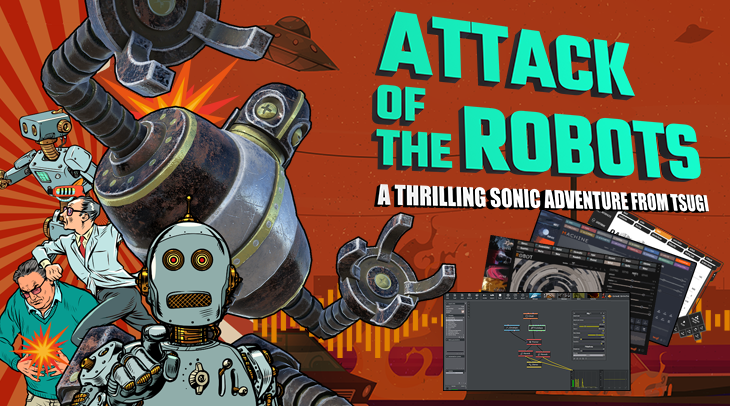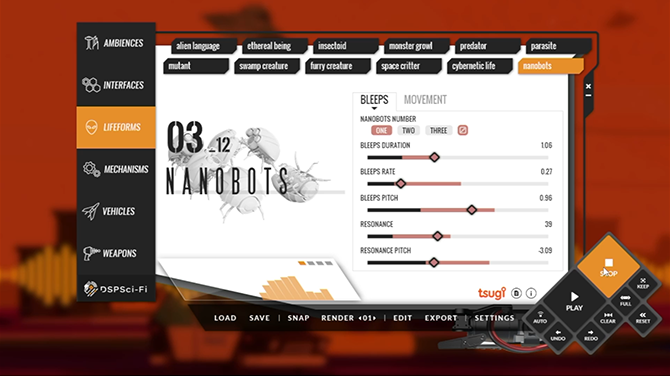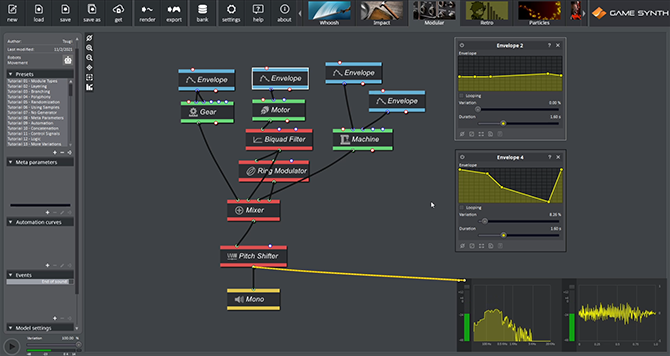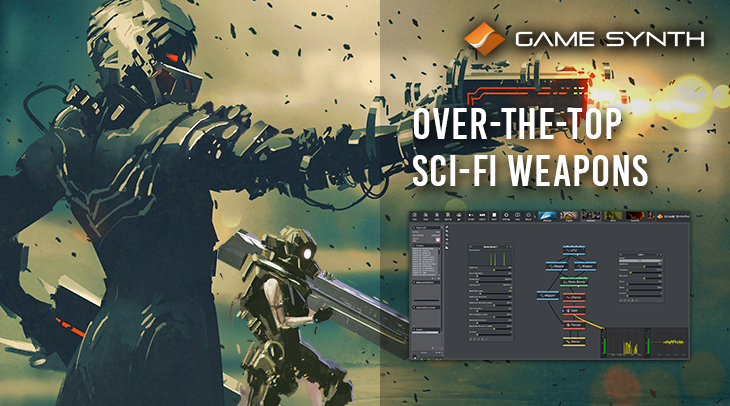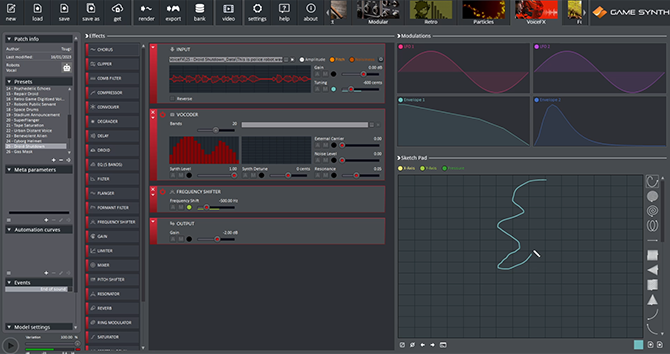Robots are ubiquitous in games, animations, and movies. And from thunderous mechas to whirring droids, from shimmering sentient AIs to clanking piles of rusty bolts, there are many ways to give them a voice with Tsugi’s sound design tools.
Connect vast arrays of synthesis modules in GameSynth, draw evolving metallic sounds in DSP Motion or high-impact thumps in DSP Action, adjust the procedural audio parameters of DSP Sci-Fi, or generate futuristic vocalizations in VoiceFX: in this post, we give you a few starting points to create amazing sounds for this ever-growing robotic menagerie!
DSP Series
The tools of the DSP Series provide many sound effect generators to produce a large variety of sounds. Thanks to Tsugi’s unique procedural audio engine, the sounds can be fully customized to perfectly fit in your project.
The generators are organized in categories and patches. For example, DSP Action‘s Transform category includes a Robot patch that will generate transformer-like sounds, particularly useful for action-packed situations with lots of impacts. The Transform – Gear patch is similar but with a more mechanical output. Both are great to design big robot transformations. On the other end of the spectrum, the Transform – Nanobot patch will prove useful to unleash an army of tiny robots while the Start/Stop – Machine can be used for single movements, allowing you to control the speed of a small servo motor.
Transform – Mecha is ideal for more stylized robots, such as those found in Japanese anime. It can be combined with the Move – Anime patch to recreate typical anime motion sounds.
To add extra layers or create rawer sounds, the Metal or Machine audio styles of DSP Motion can come in handy. In both DSP Action and DSP Motion, drawing sounds synchronized to video playback makes it easy to produce sounds that will precisely match the movements of an animation.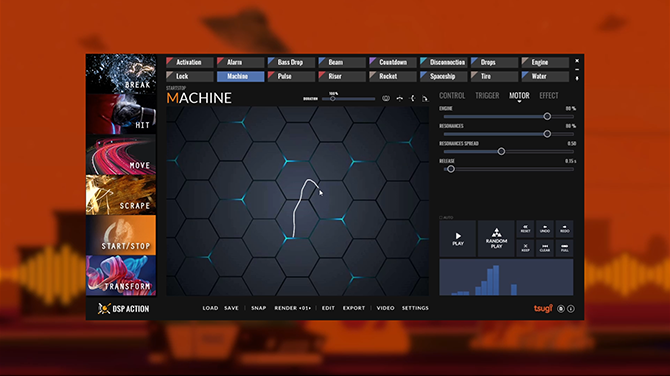
DSP Sci-Fi also offers many interesting patches for robot sound design. Mechanisms – Robot will generates walking sounds that include both the footsteps and the legs movements. With Mechanisms – Servo Motor, servos, rotors, and gears can be combined and modulated independently to create a large variety of robotic motions. The Lifeforms – Cybernetic Life, Lifeforms – Nanobots, and Mechanisms – Droid patches can for their part produce different types of robot vocalizations. Finally, the Weapons category will let you to equip your robot for lethal action, with patches ranging from blaster to flamethrower, and from lightblade to thermal grenade all providing compelling sound effects and many parameters to tweak.
GameSynth
GameSynth is the best option to create something unique and tailored to your content. Its visual patching environment provides more than 130 synthesis and processing modules to build literally any sound you can imagine.
For example, a simple robotic motion sound can quickly be designed using the Motor or Machine modules. Both are ideal to simulate industrial machine and servo sounds. A simple Envelope can easily modulate their speed parameters for more realistic results. Going further, you can even import an animation curve or motion capture data from any major game or 2D/3D animation package (e.g., Unity, 3ds Max, MotionBuilder, Houdini, Spine SpriteStudio, Live2D…). Driving sound parameters directly from the motion data will ensure perfect synchronization between sound and movement.
Many other modules can be put to contribution, depending on the type of robot. For a more mechanical movement, a Gear module can be layered, as it steadily generates clicky sounds. If your robot is a bit rusty, adding Friction or Fracture modules can make wonder to create a derelict sound.
Interactions of robots with their environment can generate powerful impact sounds. The Clang module has been specifically designed to synthesize the sound of metallic impacts. It is particularly useful for footsteps, for example. Using its Size parameter, it can cover a wide range of robots, from human-sized androids to giant mechas. To add even more punch, an Impact module can also be used, as it produces a noisy impact that complements the Clang module well.
Basic synthesis modules can also be used to generate sound effects for anime-style mechas. By combining the Oscillator, Noise, and Blip (similar to 2-operator FM synthesis) modules with the EQ Filter, Ring Modulator, and Delay, and by modulating them, it is easy to recreate the harsh resonant sounds characteristic of anime. The Beam or Mega Saw oscillators produce tones that are rich in harmonics and are a great sound source for the big lasers every decent fighting robot should have.
We could not conclude this post without mentioning the most iconic robot sounds of all: the R2D2 bleeps! The Droid rack in VoiceFX will generate a series of bleeps reminiscent of the famous Star Wars droid from any dialogue that goes in, generating synthetic tones while keeping the intonation of the source material. VoiceFX also comes with a Vocoder, a Ring Modulator and a Formant Filter which, among others, will help you transform any dialogue into convincing robot voices.
Do you need more ideas to create robot sound effects? Press the “Get” button in GameSynth to open the Repository and search for Robot and Mecha!