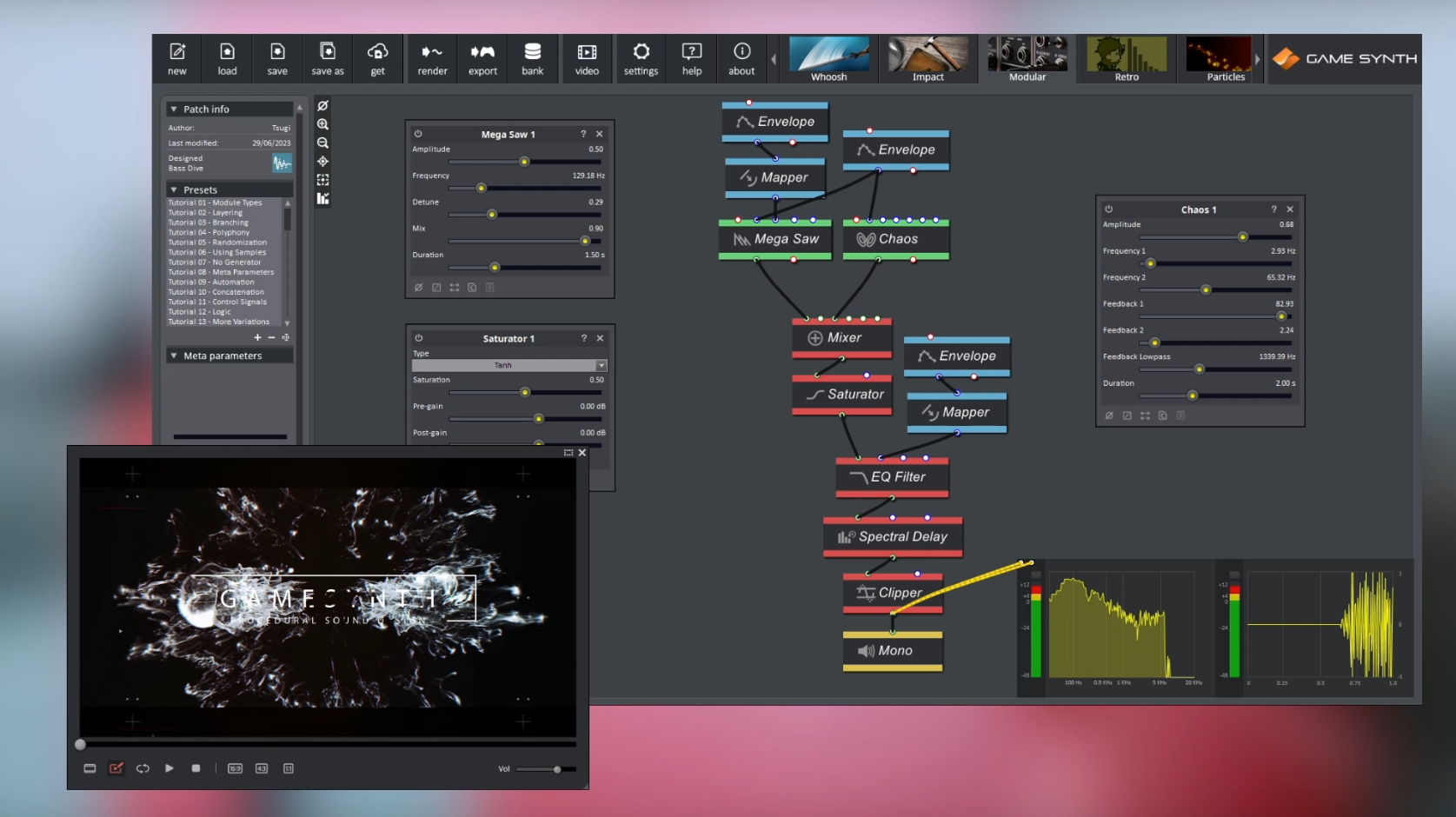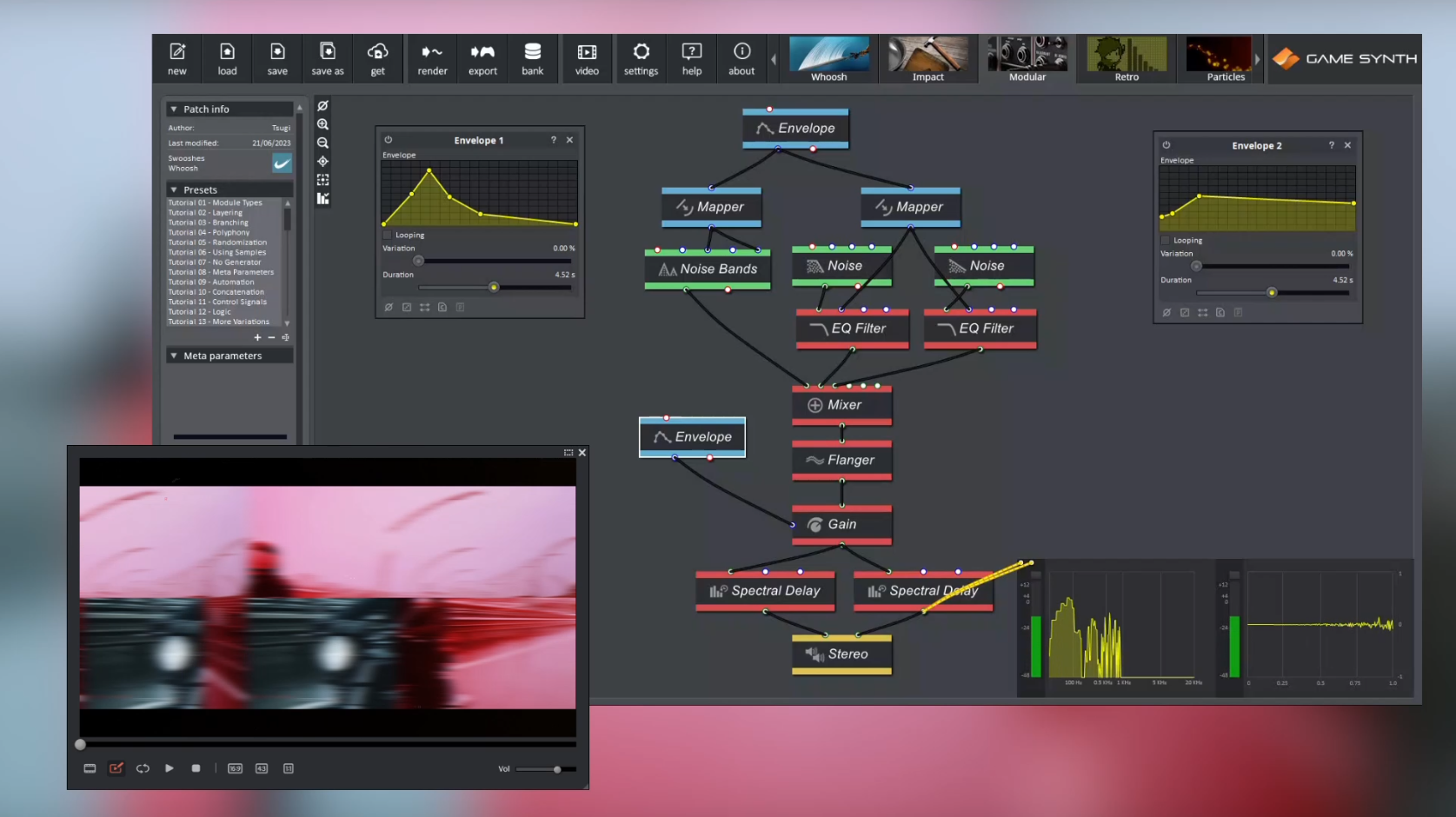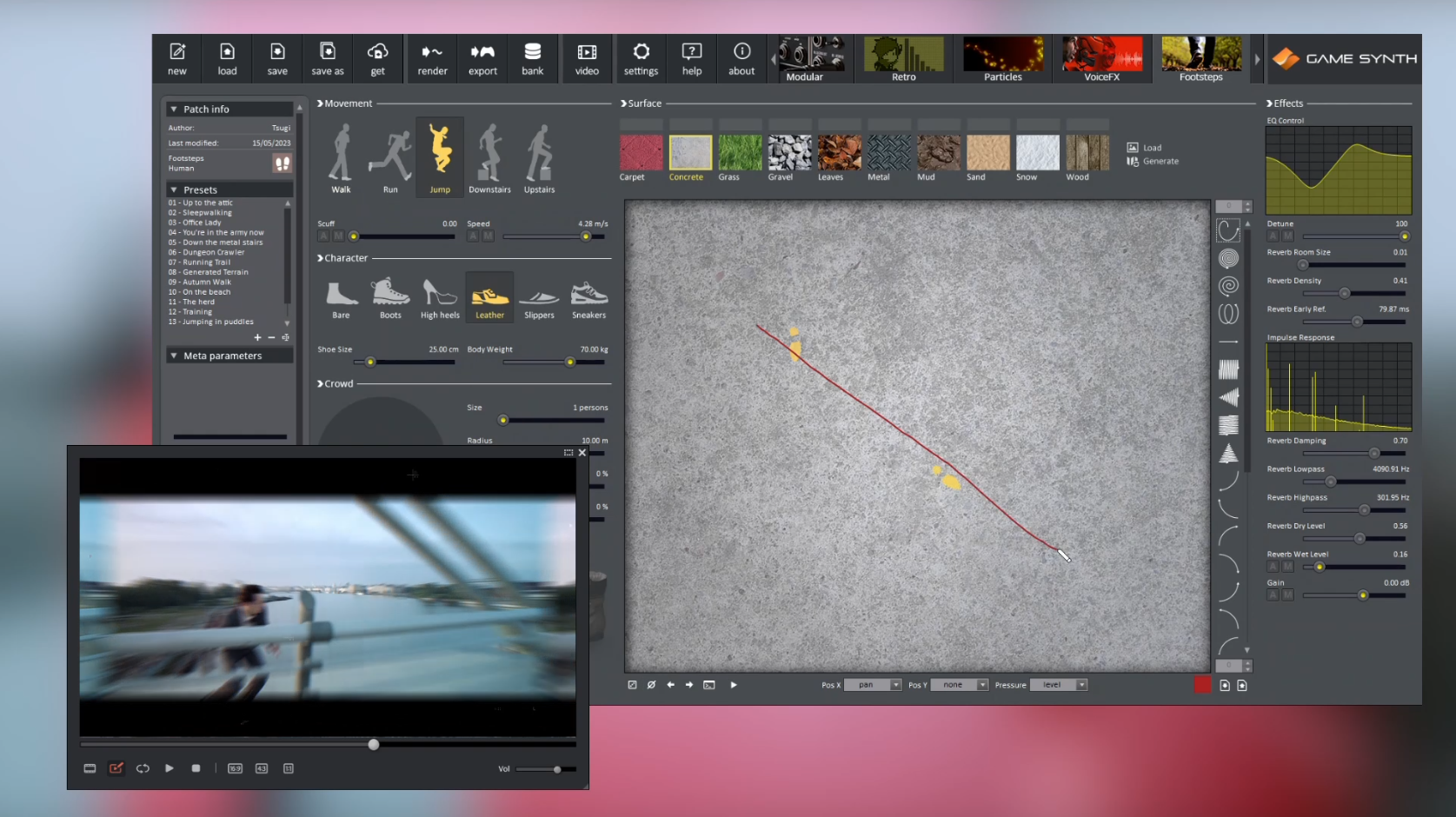A recent tutorial focused on the design of cinematic sounds with GameSynth. In this post, we continue our foray in the world of trailers and use the synchronized video playback feature introduced in GameSynth 2023 to help us produce a wide range of sounds that match the action trailer below.
Motion Design
Two patches were designed to produce the sound of the opening blast visual effect:
- The first layer is a whoosh combining the Fire and Thunder modules. These generators are sent through EQ Filters whose frequencies are modulated by Envelopes, adding a sense of movement to the sound (and attenuating the attack of the Thunder module).
- The second layer is more impactful, with a tonal component generated by a Chaos module, and a bass drop produced by a Mega Saw. Once mixed, they go through a Saturator that makes the sound punchier, while a Spectral Delay adds more resonances. The movement is similarly created by modulating an EQ Filter with an Envelope.
Whooshes were also created to animate the transitions between each shot of the trailer. They are all based on variations of the same patch. The video player was really helpful to quickly time each transition correctly.
- The patch generating the whooshes uses a Noise Bands module – with a single, low-frequency band -, and two Noise modules, producing Pink and Brownian noises. EQ Filters and a Flanger are used to add movement, and the Envelopes were adjusted to match each transition.
- A tonal bass layer adds more presence to some of these transitions, in which case the Brownian Noise is replaced by a Beam module set at a low frequency, and some of the processing modules (EQ Filter and Flanger) are moved to process only the noise branch.
Another patch was used to generate swishes for the effects on the texts.
- This patch is much simpler with only a Pink Noise, a Biquad Filter, a Flanger, and a Sine LFO as main modules.
- By simply tweaking some of the parameters such as the rate of the LFO, the type of filter or the Envelope’s curves and duration, we were able to generate all the sound variations we needed.
Vehicles
The video contains a wide range of vehicles but thanks to GameSynth’s versatility it was possible to generate everything we needed:
- The helicopter and airplane sounds are produced by patches from the repository (“Stationary Helicopter” and “Rocket Passby”) that we slightly modified. For the helicopter patch, we wanted to put the emphasis on the rotor sound, so the levels of all the tonal components were lowered. As for the plane, we simply edited the Envelopes’ curves, changing the global duration to match the shot in the trailer, and slightly reduced the Doppler effect.
- The Sports Bike and Sports Car vehicles of the Engines plug-in were put to contribution for the other vehicle sounds, after adjusting the level of the various components in the mixer. In the case of the bike, we also used the Weather model with a wide Rain zone to simulate the friction on the wet road.
Character Movements
Several patches were created to highlight the character’s movements.
- The first two focused on the cloth Foley. They both use a Noise Bands module as their sound source. The generators are sent through different filters though: the first patch is brighter and follows the entirety of each movement, while the second exhibits a lower tone, providing more presence and adding some extra emphasis at the peak of the motion.
- Whooshes were added to amplify the sense of movement. A patch similar to the one designed for the transitions was used.
- Finally, the footsteps were created using the Footsteps model. We used the Leather shoes, and layered both Concrete and Carpet surfaces to muffle the sounds a bit, so that they would not be too distracting.
Music Sequence
Finally, even though GameSynth is not intended to be used for composing music, it remains relatively easy to create a simple Synthwave sequence that fits this type of short video.
- We used two Saw Oscillators, one octave apart, to create a bigger sound.
- An Arpeggiator is used to drive the pitch of the oscillators, resulting in a 4-note sequence that plays until the beginning of the car shot.
- When the Arpeggiator module stops, the state of the Mute module switches, triggering a final, longer note.
- An EQ Filter with a bit of resonance completes the patch, increasing the intensity gradually via its slowly rising frequency.
Thanks to GameSynth’s video playback feature and its new tool API – that allows for a deep integration with popular DAWs (Reaper, Protools…) – the benefits of procedural audio can be leveraged to design sound effects that perfectly synchronize to the picture.