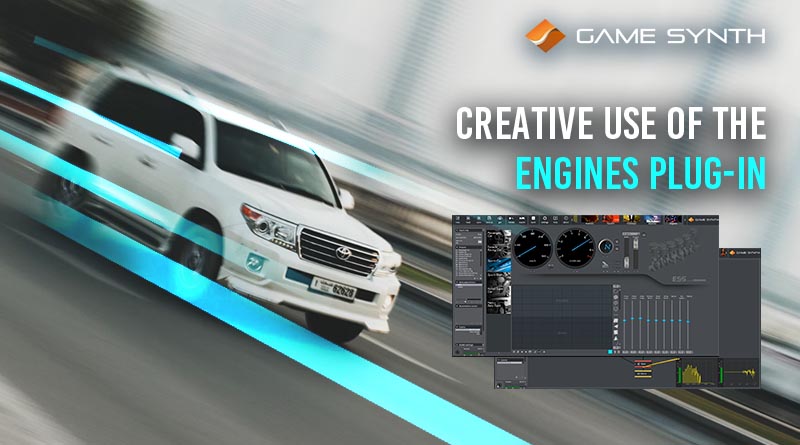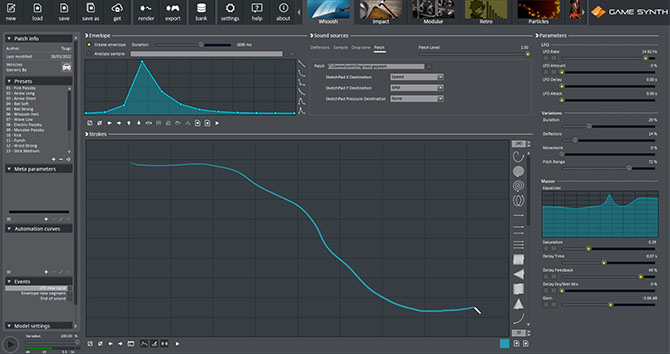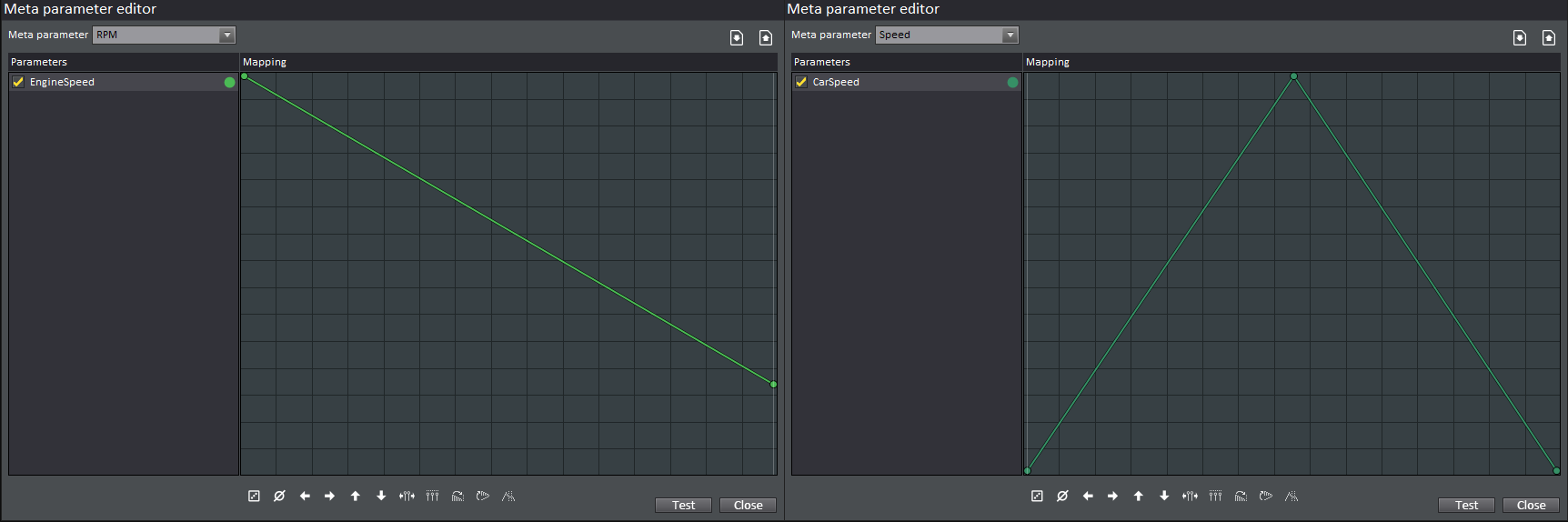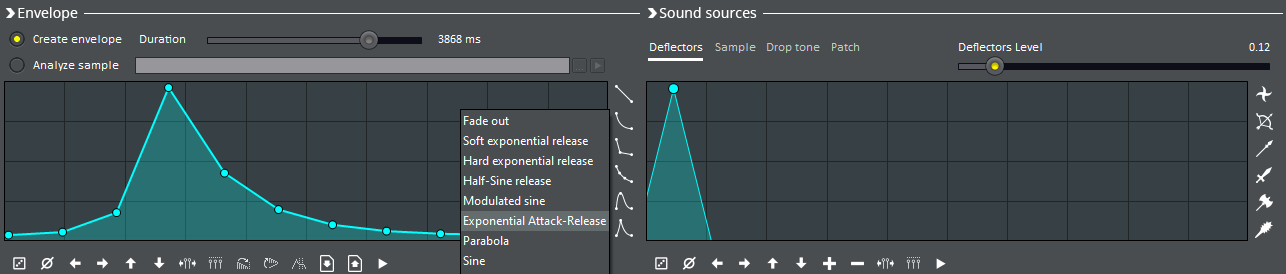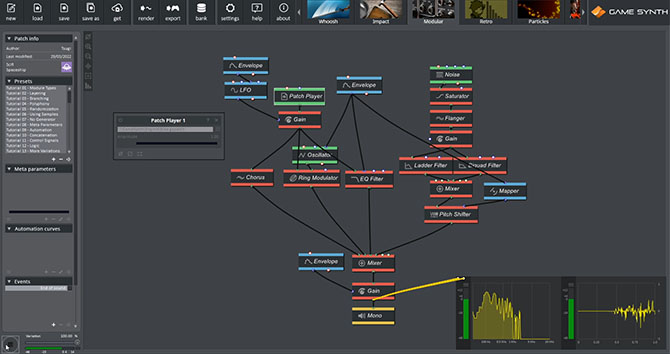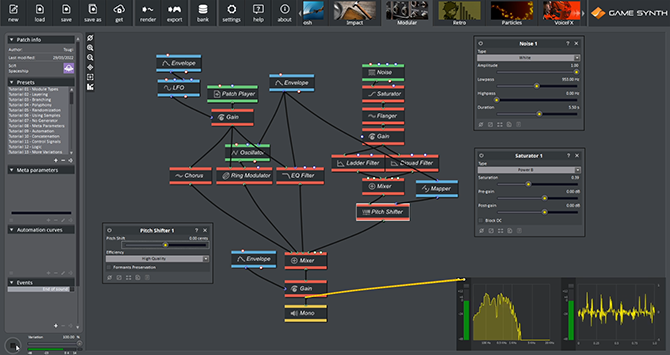GameSynth’s Engines plug-in allows for the physically accurate modeling of engines, from racing cars to trucks, and from sedans to sports bikes. It offers an intuitive interface to control the model, literally as if you were driving it!
In this post we will go one step further, and see how loading engine patches in other GameSynth models opens the door to new sound design possibilities, like creating realistic vehicle pass-by in no time with the Whoosh model, or designing futuristic spaceships in the Modular patching environment!
Realistic Pass-by
First let’s generate some steady sounds with the Engines plug-in. This means that we will not use the Sketch Pad to control the engine, but rather meta-parameters that will later be referenced by the Whoosh model.
Here is the breakdown:
- Choose a vehicle model
- Set the Throttle to its maximum value to ensure the engine load will be at its fullest
- Create a Meta-Parameter called “RPM” with a fade-out curve, and assign it to the vehicle’s RPM meter
- Create another Meta-Parameter called “Speed” with a triangular-shaped curve, and assign it to the vehicle’s speed meter
- Play the patch and make sure that the Meta Parameters are working correctly
- While playing, tweak the engine properties in the Mixer panel to your liking
- Save the resulting patch
It is time to switch to the Whoosh model. Before playing the sound, let’s set up a few things:
- First, change the Envelope to Exponential Attack-Release (last preset in the list), which is more suitable for a pass-by
- Then, keep only one Deflector, move it to the left so it covers the low frequencies and set the Deflectors Level around 0.10
- Finally, make sure the LFO Amount is set to 0%
Once this is done, load the Engine patch.
- Go in the Patch tab in the Sound sources section to load the patch
Now the Meta-Parameters we set up earlier should be available in the drop-down menu.
- For the Sketchpad X Destination, select the “Speed” meta-parameter
- Similarly, for the Sketchpad Y Destination, select the “RPM” meta-parameter
- Set the Patch Level to 1
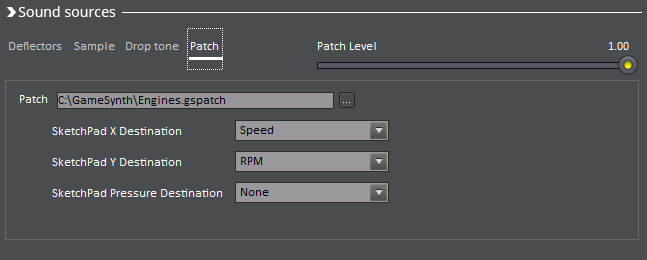
Now you can literally draw your pass-by sound on the Sketch Pad!
Experiment with different drawings and durations. Depending of the type of engine, you can use the EQ on specific frequencies and adjust the Saturation parameter to generate more aggressive sounds.
You can also come back to the Engine model at any time, tweak the sound or change the vehicle type. Once you save the patch, these changes will automatically be reflected in the Whoosh model.
Finally, you can adjust the variation parameters (Pitch, Duration, Movement or Deflectors) to instantly generate hundreds of vehicles pass-by!
Spaceship Landing
Via the Patch Player module, it is possible to use a GameSynth patch (from any model) as a sound generator in the Modular patching environment. The Meta-Parameters of the loaded patch will show up as regular parameters in the Patch Player module.
The extensive collection of synthesis and processing modules available in the Modular model can then be used to transform the sound. In this case, we will load a patch created in the Engines plug-in and transform it to generate the sound of a landing Spaceship!
Again, let’s start by creating the Engine patch:
- Select the Sports Bike model
- Create a new Automation curve with a 5-second decreasing curve, and drop it on the RPM meter
- Play the patch and move the throttle pedal to follow the deceleration, then stop the patch immediately to record the pedal movement
- Tweak the engine parameters in the Mixer panel and save
- In the Modular, create a new patch, add a Patch Player module and load the Engines plug-in patch.
At this point, let’s add some processing to make the engine sound more futuristic.
- Insert a Gain module just after the Patch Player, controlled by a decelerating LFO to add some amplitude modulation.
- Split the signal in three branches, going through a Chorus, a RingModulator and an EQ Filter. The Chorus will add even more modulation, while the Ring Modulator will create a more Sci-Fi sound. Then EQ Filter will emphasize the low frequencies when the sound slows down at the end.
The Modular model also allows us to add new generators to expand the sound further. For instance, let’s add a reactor sound:
- Add a new branch with a Noise module going through Saturator and Flanger effects to simulate the initial, aggressive sound.
- Send the result to a LadderFilter on one side (to add a bit of resonance in the high frequencies) on to a Biquad Filter (to boost the low frequencies) on the other, before mixing them back together.
- A PitchShifter controlled by a decreasing Envelope put the last touches to this spaceship landing sound.
Don’t hesitate to mix models like we did here with the engines plug-in, it allows to get complex results with simpler patch structures and to save a lot of time!